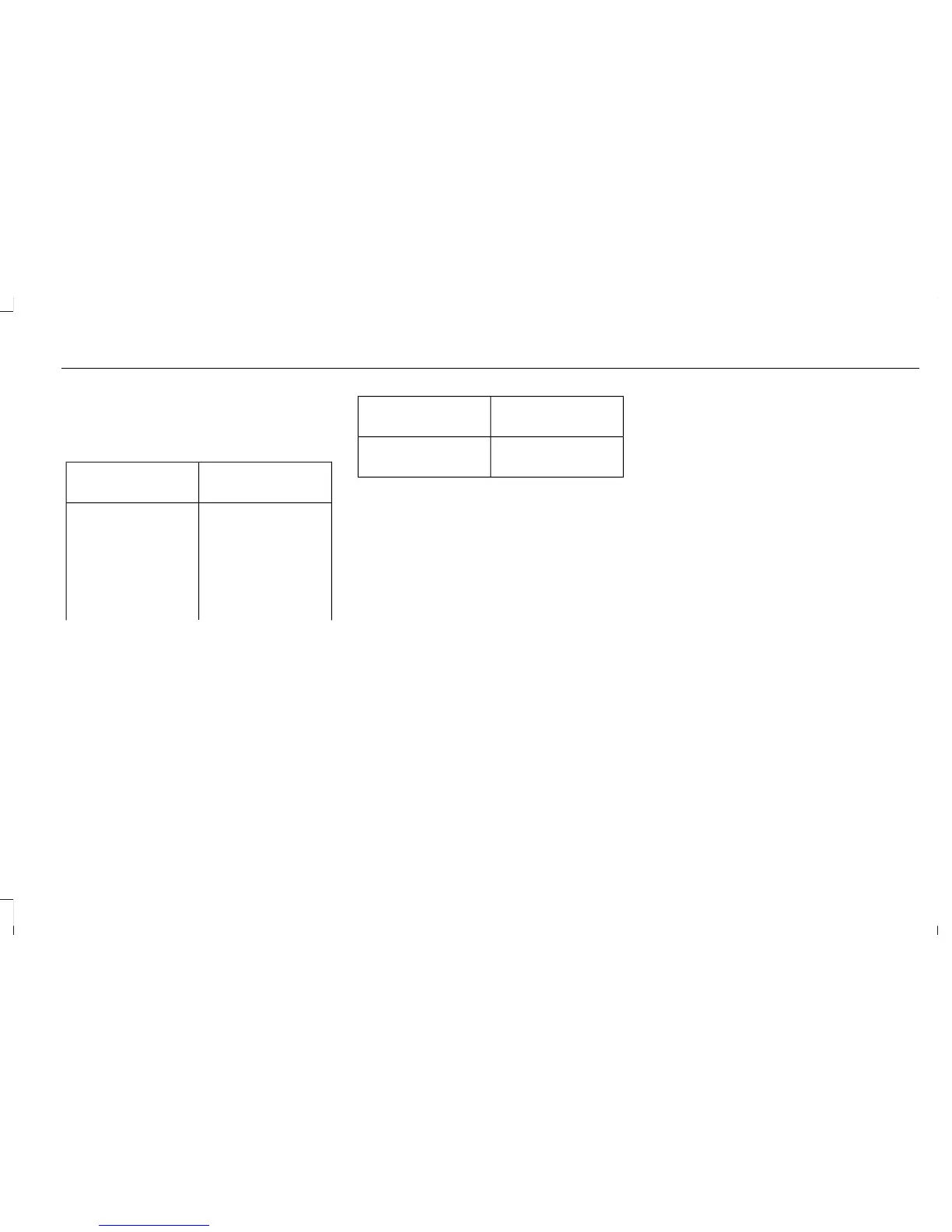Where Am I?
For information about your current location,
select:
Action and Descrip-
tion
Menu Item
View your vehicle's
current location, if
your vehicle is
equipped with
navigation. If your
vehicle is not
equipped with
Where Am I?
Action and Descrip-
tion
Menu Item
navigation, nothing
displays.
CLIMATE
Touch the lower right corner on the
touchscreen to access your climate control
features. Depending on your vehicle line and
option package, your climate screen may
look different from this screen.
Note: You can switch temperature units
between Fahrenheit and Celsius. See
Settings (page 403).
469
MKX (CD9) Canada/United States of America, enUSA, ASO/OGC Review
MyLincoln Touch™
