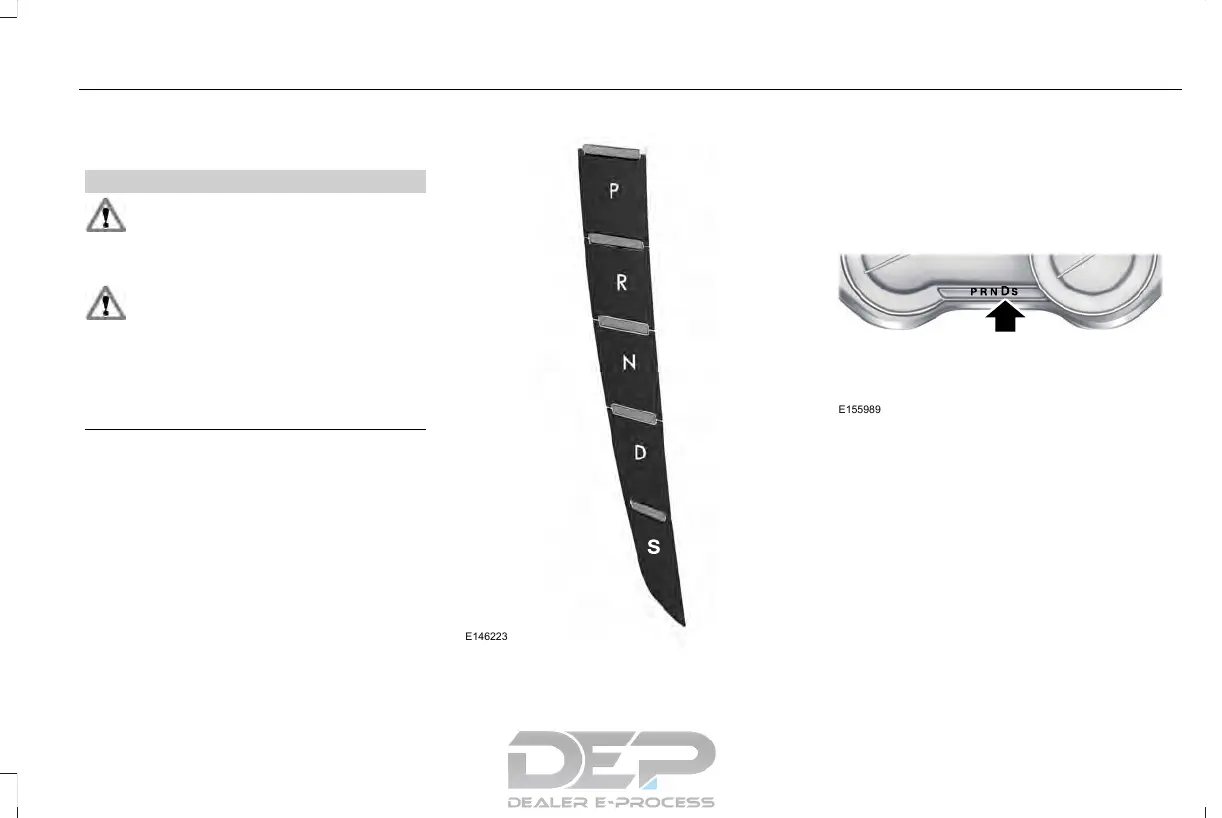AUTOMATIC TRANSMISSION
WARNINGS
Always set the parking brake fully and
make sure your vehicle is in park (P).
Turn the ignition off whenever you leave your
vehicle.
Do not apply the brake pedal and
accelerator pedal simultaneously.
Applying both pedals simultaneously for
more than three seconds will limit engine
rpm, which may result in difficulty maintaining
speed in traffic and could lead to serious
injury.
Push Button Shift Transmission
Your vehicle is equipped with an electronic
transmission. The shift buttons are located
on the instrument panel next to the
touchscreen. The gears are selected by
pressing and releasing the PRNDS buttons.
Every time a gear is selected, the selected
button will light up. You will also see the gear
selected appear in the instrument cluster.
Understanding the Positions of your
Electronic Transmission
Note: Always come to a complete stop
before putting your vehicle into and out of
park (P).
Putting your vehicle in gear:
1. Fully press down the brake pedal.
2. Press and release the button on the
instrument panel of the gear you want to
select.
173
MKC (TME) Canada/United States of America, enUSA, Edition date: 01/2016, First Printing
Transmission
