
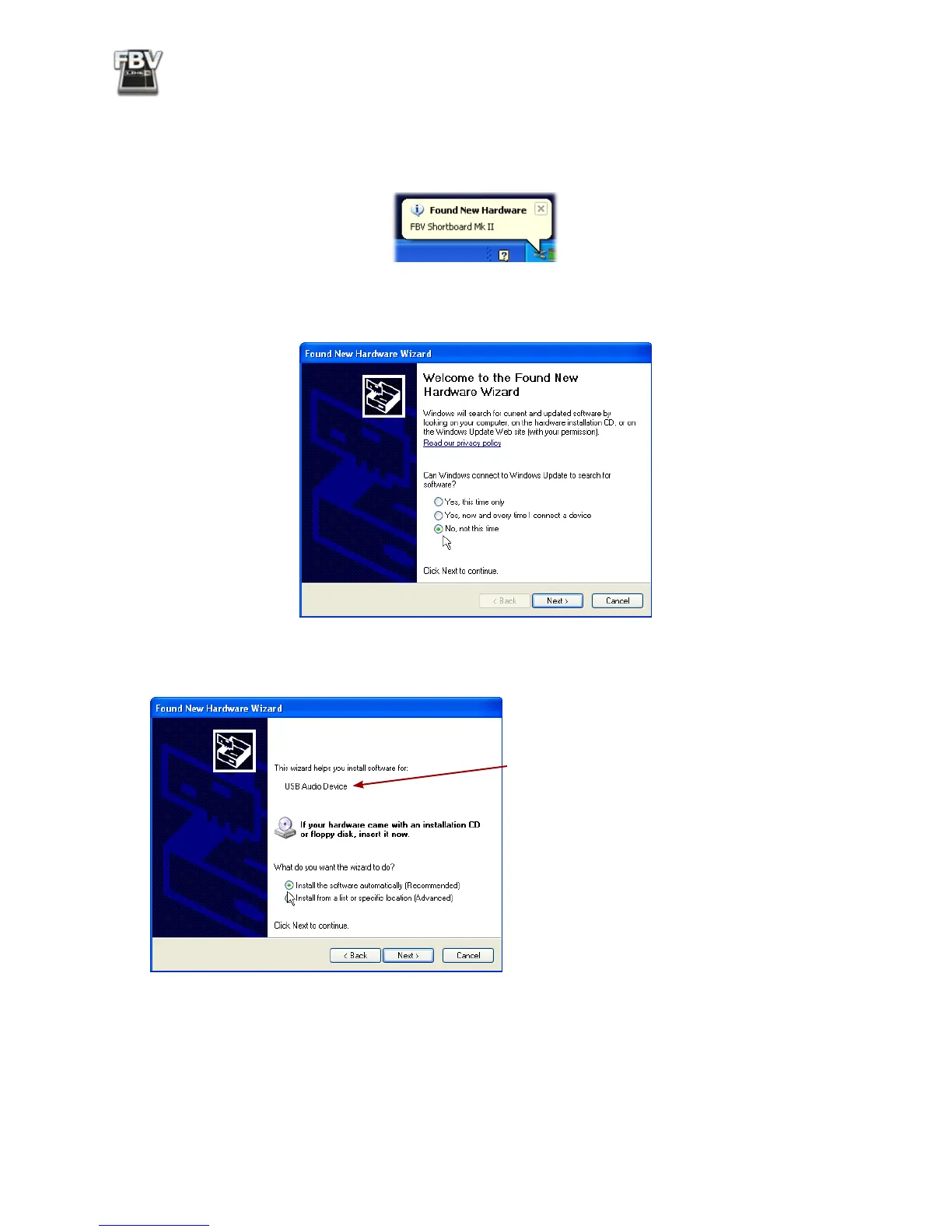 Loading...
Loading...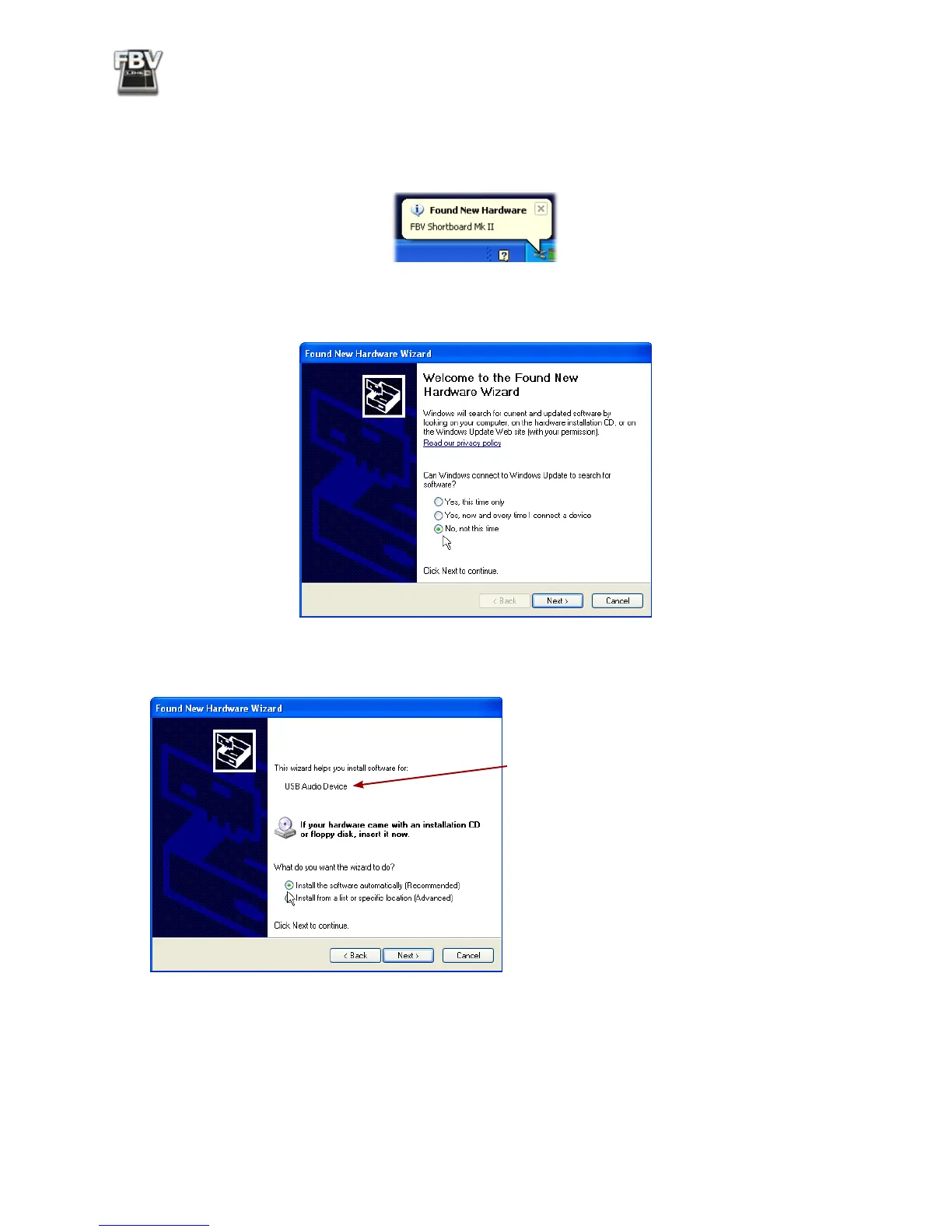
Do you have a question about the Line 6 FBV Express MkII and is the answer not in the manual?
| Type | Foot Controller |
|---|---|
| Footswitches | 4 |
| Display | No |
| Compatibility | Line 6 amps and POD devices with FBV input |
| Expression Pedal | Yes |
| Connection | RJ-45 |
| Power | Powered via connection to compatible device |
| Software | Compatible with Line 6 FBV Control software |