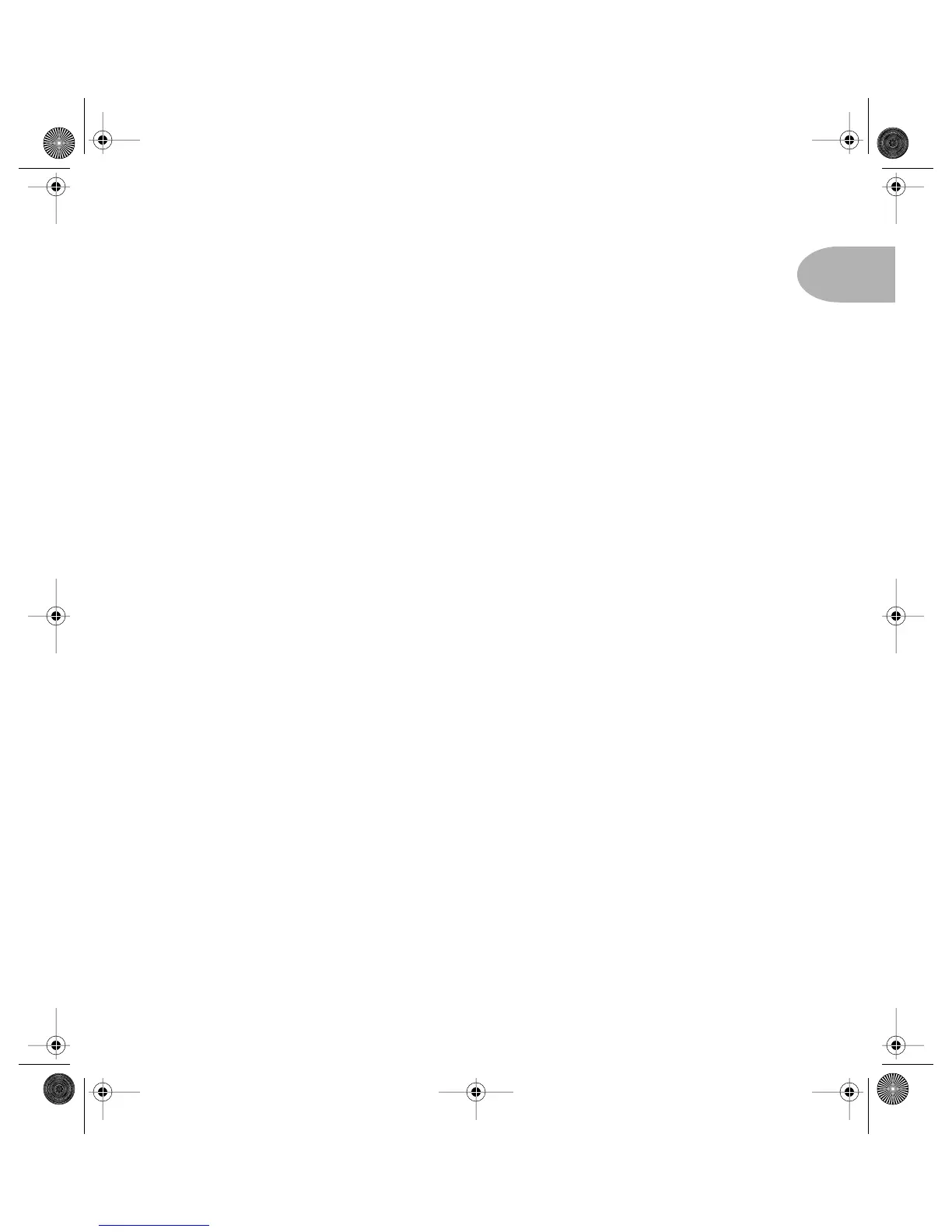Q
UICK
S
TART
G
UIDE
:
“M
ANUAL
? I
DON
’
T
NEED
NO
STINKING
MANUAL
!”
1 • 1
Q
UICK
S
TART
G
UIDE
or:
“MANUAL? I DON’T NEED NO STINKING MANUAL!”
1.Turn the CHANNEL VOLUME and MASTER VOLUME controls all
the way down to zero.
2.If you’ve got an HD, hook up your cabinets, following the
directions in the HD Cabinet Hook-ups chapter.
3.Plug the power cord into the rear P
OWER CONNECTOR, then
plug the other end into an AC wall socket.
4.Connect your guitar to the I
NPUT JACK.
5.Turn on the Flextone by pressing the P
OWER button on the
rear panel (front panel if it’s an HD).
6.Select an A
MP MODEL.
7.Set the C
HANNEL VOLUME anywhere from 3 to 5 o’clock, adjust
the M
ASTER VOLUME to a comfortable level, and set the BASS,
M
ID, and TREBLE to your heart’s desire.
8.Select your desired E
FFECTS setting and adjust the REVERB
L
EVEL and EFFECTS TWEAK so you’re happy with the sound.
9.What number 8? You’re ready to go!
But wait, before you go any further, flip to the inside back cover of this manual and
notice that it folds out. The idea is to have this handy pictorial reference always
opened out while you’re thumbing through the manual. And then you can
photocopy the back of it, and you’ll have a handy template for making a note of
your favorite settings.
REGISTER AND GET GREAT FREE STUFF!
Included with your Flextone is a handy, postage-paid card for you to send back to
us to register your purchase, and let us know a little about yourself. It is very
Flextone Manual Rev E; bookfile Page 7 Tuesday, September 8, 1998 10:31 AM
