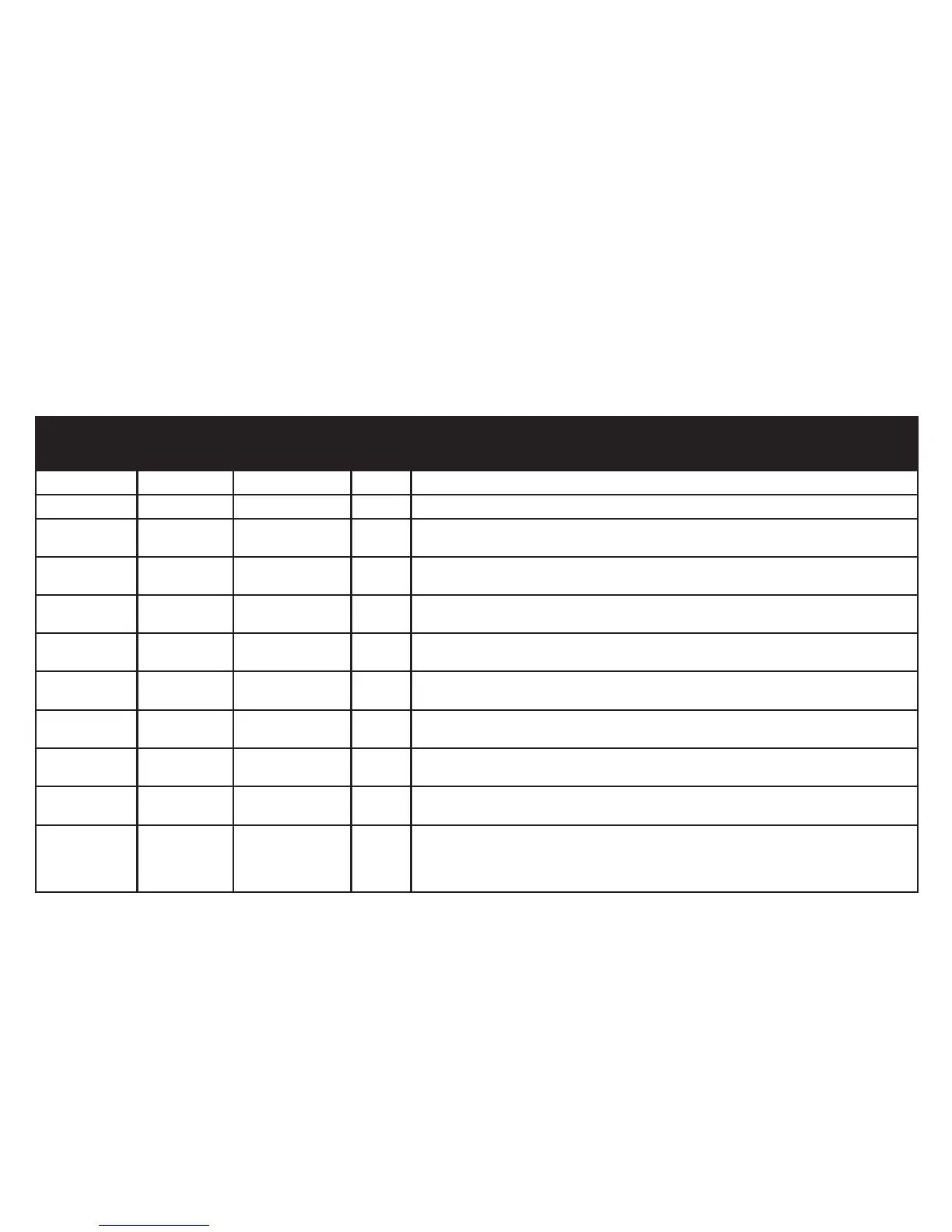10
Global Settings
These global parameters allow you to optimize the Powercab 112
Plus active guitar speaker system for your particular needs, whether it
be for practice, on stage or in the studio. These settings are persistent
(automatically saved) and not part of the preset data.
About Input 2 Monitor Mode
This mode is intended for running a monitor feed that may include
vocals or other instruments from a mixing board back into Input 2 of
your Powercab 112 Plus device. This signal goes straight to the power
amplier system and does not loop back out to the XLR Output.
GLOBAL SETTINGS
Name
Value Range Default Function
Input 1 Gain
dB O, -95.5 to +12.0 0.0 Adjustable input gain level for Input 1.
Input 2 Gain
dB O, -95.5 to +12.0 0.0 Adjustable input gain level for Input 2.
Input 2 Type
Normal
Monitor
N/A Normal
Normal: Processes input as mono and routes signal through the XLR Output.
Monitor: No processing is applied and the signal is not rerouted to XLR Output.
Link Inputs
O
On
On Selects whether or not both Input 1 & Input 2 gain levels are matched to the same value.
MIDI Channel
# 1-16, Omni 1 Selects the MIDI channel to which the Powercab 112 Plus unit responds and transmits to
the MIDI DIN (when MIDI Thru is set to "On").
MIDI Thru
O
On
On Determines whether or not incoming MIDI is passed through the unit.
MIDI PC
Receive
O
On
On Determines whether or not this unit responds to incoming MIDI Program Change (PC)
messages.
MIDI PC
Send
O
On
On Determines whether or not MIDI PC messages are transmitted whenever a local PC change
event occurs (when a preset change is made via the unit's Select Knob).
HF Trim
dB O, -95.5 to +12.0 0.0 Independent gain adjustment for the compression driver that outputs the high frequency
audio.
USB Mode
Normal
Processed
Normal
Select Normal for playback purposes. Select Processed to apply IR processing or speaker
modes with mic modeling to the USB audio stream (see "USB Audio Modes").
Auto Dim
Always On
5 seconds
10 seconds
30 seconds
Always
On
Selects whether the Backlit LCD and Illuminated Knob automatically dim after a period of
inactivity, or how long before it dims.
