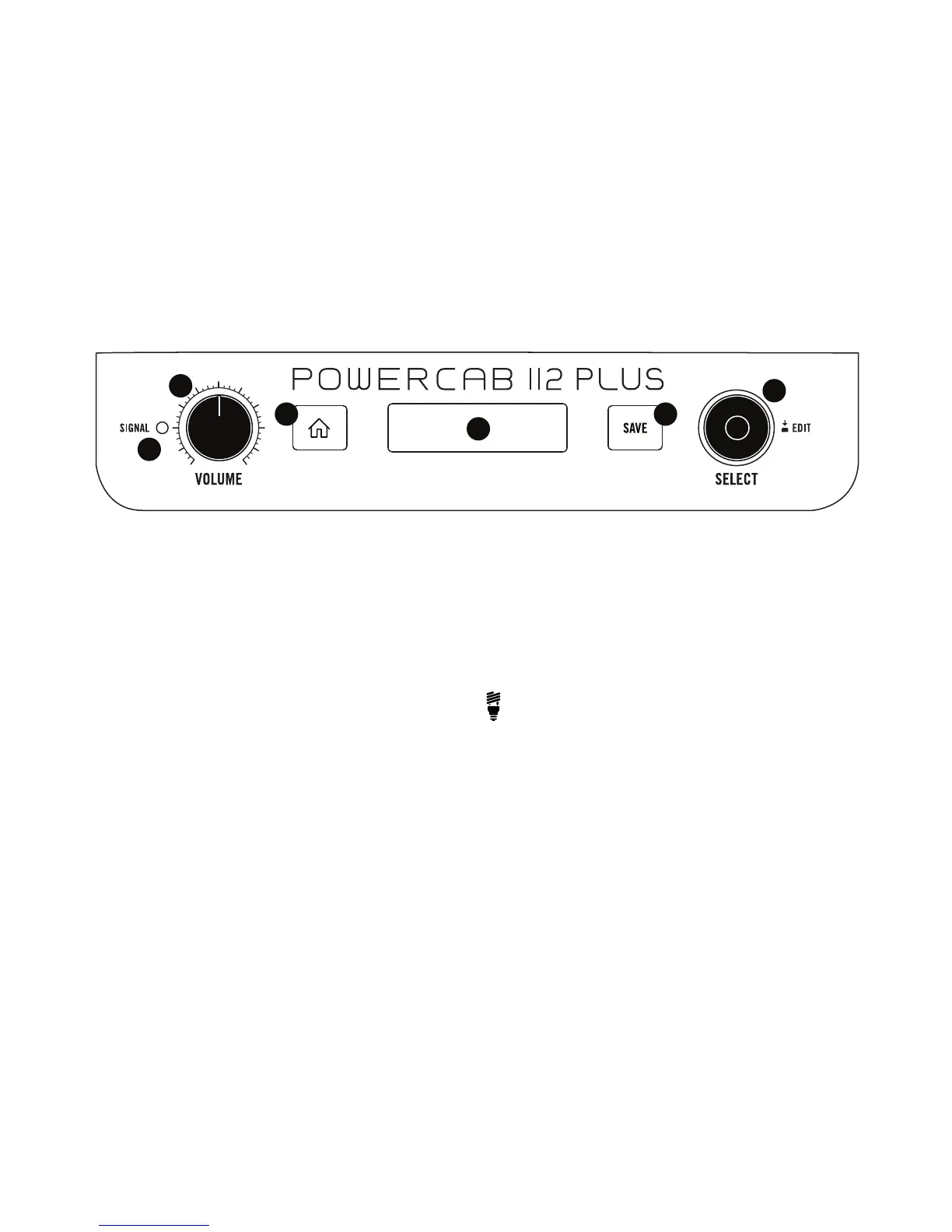ACTIVE GUITAR SPEAKER SYSTEM
1. Volume Knob - Controls the output level of the power amp to the
speaker system. 12 o'clock is -6dB from maximum.
2. Signal LED - Bright green indicates the presence of an input signal,
orange indicates that it is approaching the limit of the unit's output
capabilities, and red indicates digital clipping. If you encounter
clipping, try turning down the level of the source device (e.g. - your
amp modeling device).
3. HOME Button - If you ever get lost, press this button to return to the
main Home screen, or press and hold it for 2 seconds to enter the
Global Settings. See "Global Settings" on page 10.
4. Backlit Display - This backlit display is your window the to Powercab
unit's... power! The display backlight will dim automatically after a
short period of time of inactivity.
5. SAVE Button - Once you've modied the settings of a given preset,
press save to conrm the changes, re-name, or copy it to a new
preset location.
6. Select Knob - This is the main control for changing the Powercab
device's parameter values or presets. Press to select and turn to
edit the value of the currently highlighted parameter. From the Home
screen, turning this knob will cycle through the presets.
7. LED Ring - This ring indicates the "Color" of the parameter assigned
to the current preset for easy identication.
TIP: Assign dierent colors for user IR-based presets to see them
from afar. The LED ring will dim automatically after a short period of
time of inactivity.
