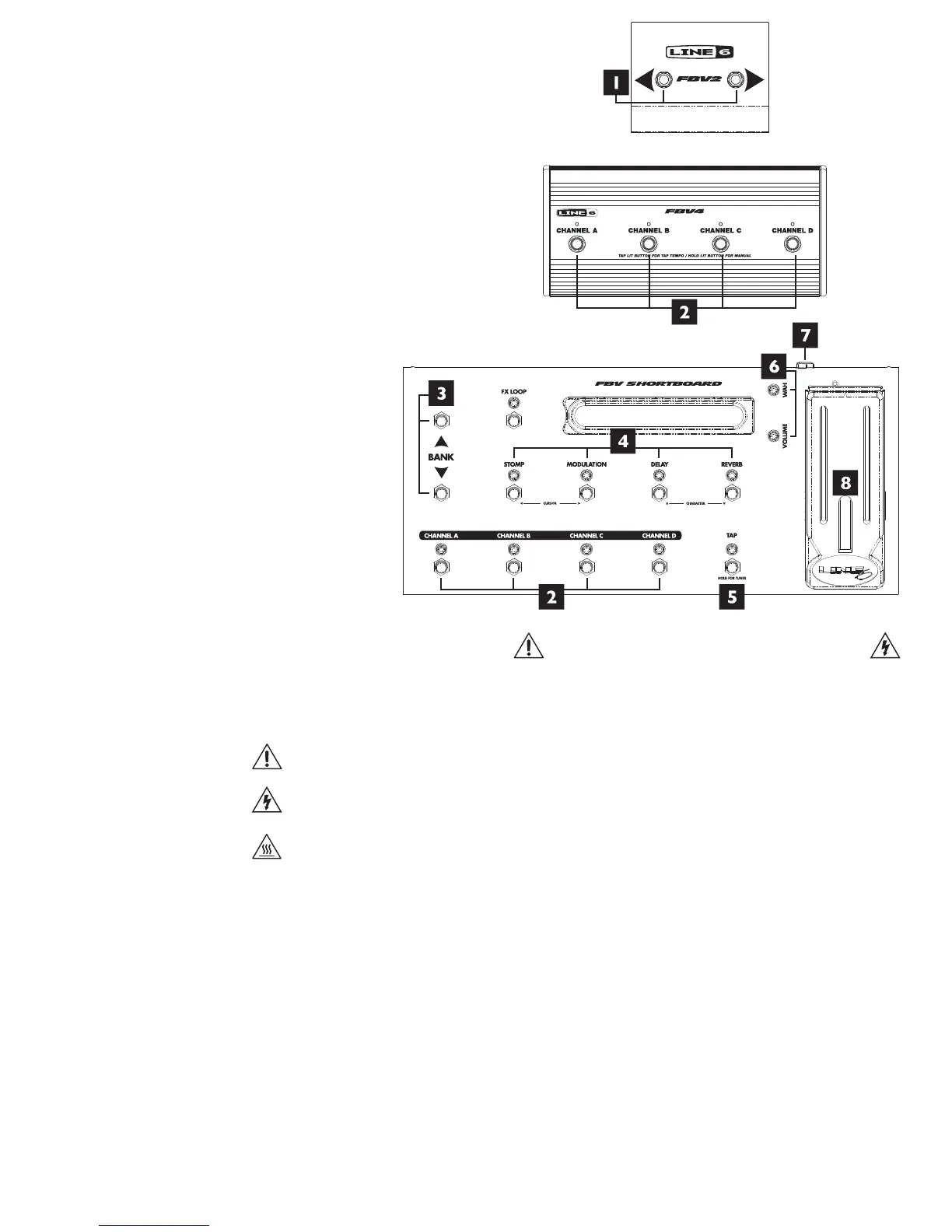CAUTION: This equipment has been tested and found to comply with the limits for a Class B digital device pursuant to
Part 15 of FCC Rules. Operation is subject to the following two conditions: (1) This device may not cause harmful interference,
and (2) this device must accept any interference received, including interference that may cause undesired operation.
Spider II Pilot’s Guide © 2003, Line 6, Inc.
Line 6, Spider II, FBV, FBV Shortboard, FBV4, FBV2 and Vetta are trademarks of Line 6, Inc. All
other product names, trademarks, and artists’ names are the property of their respective owners,
which are in no way associated or affiliated with Line 6. Product names, images, and artists’ names
are used solely to identify the products whose tones and sounds were studied during Line 6’s sound
model development for this product. The use of these products, trademarks, images, and artists’
names does not imply any cooperation or endorsement.
You should read these Important Safety Instructions.
Keep these instructions in a safe place.
Before using your Spider II, carefully read the applicable items of these operating instructions and the safety suggestions.
1. Obey all warnings on the amp and in the Spider II Manual.
2. Connect only to AC power outlets rated 100-120V or 200-240V 47-63Hz (depending on voltage range of the unit; refer to back panel).
3. Do not perform service operations beyond those described in the Spider II Manual. Service is required when the apparatus has been
damaged in any way, such as:
• power-supply cord or plug is damaged
• liquid has been spilled or objects have fallen into the apparatus
• the unit has been exposed to rain or moisture
• the unit does not operate normally or changes in performance in a significant way
• the unit is dropped or the enclosure is damaged.
4. The bottom of the metal chassis can get hot during operation. Do not touch during operation or shortly after.
5. Do not place near heat sources, such as radiators, heat registers, or appliances which produce heat. Keep the rear of the unit at least
three inches from walls or other items that might block heat radiation.
6. Do not block any of the ventilation openings or use in an enclosed space.
7. Guard against objects or liquids entering the enclosure. Do not use or place unit near water.
8. Do not step on power cords. Do not place items on top of power cords so that they are pinched or leaned on. Pay particular attention
to the cord at the plug end and the point where it connects to the amp.
9. Unplug the amp when not in use for extended periods of time. Unplug the amp during lightning storms.
10. Clean only with a damp cloth.
11. Do not defeat the safety purpose of the grounding type plug. A grounding type plug has two blades and a third grounding prong.
The third prong is provided for your safety. When the provided plug does not fit into your outlet, consult an electrician for replacement
of the obsolete outlet.
12. Only use attachments/accessories specified by the manufacturer.
13. Prolonged listening at high volume levels may cause irreparable hearing loss and/or damage. Always be sure to practice “safe listening.”
Using Your Feet
The FBV series of foot controllers includes the original
FBV—with its extensive effects controls for the Line
6 Vetta amps—and the more-compact FBV Shortboard,
which includes all the controls needed for the Spider
II. Also available are the FBV4 for channel switching
and tap and FBV2 for channel scroll. Note that the
Line 6 Floor Board and FB4 foot controllers will not
work with Spider II.
FBV footcontrollers come with an included RJ-45 cable.
Connect this cable between the front panel of the
Spider II and the side of the FBV. If you ever need a
replacement cable, look for a Category 5, 10 Base-T or
RJ-45 cable with male connectors on both ends. These
can be found at almost any computer supply retailer.
1. FBV2: The FBV2 functions as a two button channel
scroll foot switch. This foot switch allows you to scroll
through the 4 channels (the A,B,C & D buttons) of
your Spider II.
2. Channel A, B, C & D: Select from the four Channel
Memories. Note: On the FBV4, you can also use your
active channel to change your Tap Tempo setting. Just
Tap the channel button twice to the drummer’s beat
and presto - you’re locked in!
3. Bank Up - Bank Down: The FBV Shortboard gives
you 9 banks of 4 channels each. Bank 1 is the same 4
memories you get from the Spider II front panel A,B,C,D
buttons when no FBV is connected.
4. STOMP/MOD/DELAY/REVERB: You guessed it!
These switch the Spider II effects MOD, DELAY and
REVERB on and off kinda like they were stomp boxes
on a pedal board. STOMP engages the DISTORTION
BOOST (see Tap Button extra functions)
5. Tap/Tuner: Tap a couple beats to set the tempo. Or
press and hold this switch until you see the tuner on
the pedal’s display. Press it again to exit tuner mode.
6. Wah and Volume Lights: These light to show that
a pedal is ready to control Wah or Volume. Note: Press
the pedal fully forward to click the toe-switch, switching
the pedal to control Wah or Volume. If a separate
expression pedal is connected to the Shortboard’s rear
panel 1/4-inch jack, the Shortboard pedal controls Wah
only, with the toe switch toggling the Wah on/off.
7. External Pedal Jack: You can connect an expression
pedal (such as the Line 6 EX-1) to the Shortboard’s
rear panel 1/4-inch jack, and the connected pedal will
control Volume, while the Shortboard pedal controls
Wah only.
8. FBV Pedal: Press the pedal forward to click the toe-
switch, turning the pedal from Volume to Wah.
Saving with FBV Shortboard: To prepare for saving,
it’s a good idea to browse through the various factory-
stored preset sounds to decide which you can do without.
Make a note of their Bank number and Channel letter
so you can save your own sounds there instead.
Save: Step on the FX LOOP switch until “NAME
EDIT” is displayed. The Shortboard’s COMP and MOD
switches then select one of the characters of the channel
name so you can edit it. The DELAY and REVERB
switches choose from the available letters, numbers and
symbols. The Bank Up and Bank Down switches then
pick a Bank you’d like to save within.
Complete the Save: Press the A, B, C or D switch
to store to that Channel Memory in the chosen Bank.
The display will show “SAVING”. Congratulations,
you’re all done!
WARRANTY INFORMATION
Sending in your registration card allows us to register key information so that we may handle problems faster and inform you of advance information, upgrades and other news. Thanks
in advance for filling out your registration card and sending it to us. And good luck in your music!
Line 6, Inc. (hereinafter “Line 6”) warrants that your new Line 6 product, when purchased at an authorized Line 6 dealer in the United States of America (“USA”) or Canada, shall be
free of defects in materials and workmanship for a period of one (1) year from the original date of purchase. Please contact your dealer for information on warranty and service outside
of the USA and Canada.
During the warranty period, Line 6 shall, at its sole option, either repair or replace any product that proves to be defective upon inspection by Line 6.
Line 6 reserves the right to update any unit returned for repair and to change or improve the design of the product at any time without notice. Line 6 reserves the right to use reconditioned
parts and assemblies as warranty replacements for authorized repairs.
This warranty is extended to the original retail purchaser. This warranty can be transferred to anyone who may subsequently purchase this product provided that such transfer is made
within the applicable warranty period and Line 6 is provided with all of the following items: (i) all warranty registration information (as set forth on the registration card) for the new
owner, (ii) proof of the transfer within thirty (30) days of the transfer purchase, and (iii) a photocopy of the original sales receipt. Warranty coverage shall be determined by Line 6 in its
sole discretion.
This is your sole warranty. Line 6 does not authorize any third party, including any dealer or sales representative, to assume any liability on behalf of Line 6 or to make any warranty for
Line 6.
Line 6 may, at it’s option, require proof of original purchase date in the form of a dated copy of original authorized dealer’s invoice or sales receipt.
Service and repairs of Line 6 products are to be performed only at the Line 6 factory or a Line 6 authorized service center. Line 6 may require advanced authorization of repairs to
authorized service centers. Unauthorized service, repair or modification will void this warranty.
DISCLAIMER AND LIMITATION OF WARRANTY
THE FOREGOING WARRANTY IS THE ONLY WARRANTY GIVEN BY LINE 6 AND IS IN LIEU OF ALL OTHER WARRANTIES. ALL IMPLIED WARRANTIES, INCLUDING WARRANTIES
OF MERCHANTABILITY AND FITNESS FOR ANY PARTICULAR PURPOSE, EXCEEDING THE SPECIFIC PROVISIONS OF THIS WARRANTY ARE HEREBY DISCLAIMED AND
EXCLUDED FROM THIS WARRANTY. UPON EXPIRATION OF THE APPLICABLE EXPRESS WARRANTY PERIOD (1 YEAR), LINE 6 SHALL HAVE NO FURTHER WARRANTY
OBLIGATION OF ANY KIND, EXPRESS OR IMPLIED. LINE 6 SHALL IN NO EVENT BE LIABLE FOR ANY SPECIAL, INCIDENTAL OR CONSEQUENTIAL DAMAGES SUFFERED
BY THE PURCHASER OR ANY THIRD PARTY, INCLUDING WITHOUT LIMITATION, DAMAGES FOR LOSS OF PROFITS OR BUSINESS, OR DAMAGES RESULTING FROM USE
OR PERFORMANCE OF THE PRODUCT, WHETHER IN CONTRACT OR IN TORT. LINE 6 SHALL NOT BE LIABLE FOR ANY EXPENSES, CLAIMS, OR SUITS ARISING OUT OF
OR RELATING TO ANY OF THE FOREGOING. Some states do not allow the exclusion or limitation of implied warranties so some of the above limitations and exclusions may not
apply to you. This warranty gives you specific legal rights, and you may also have other rights, which vary, from state to state. This warranty only applies to products sold and used in the
USA and Canada. Line 6 shall not be liable for damages or loss resulting from the negligent or intentional acts of the shipper or its contracted affiliates. You should contact the shipper for
proper claims procedures in the event of damage or loss resulting from shipment.
CUSTOMER SERVICE
Before contacting the Line 6 Customer Service team, please take the time to look through this publication to
see if it can answer your questions. Additional helpful information is on the Support page of the Line 6 web site
(www.line6.com), including the searchable FAQTRAQ system which is often the fastest and easiest way to go
answers.
Need to talk to an actual human on the Line 6 Customer Service team by phone? Have your serial number handy
and take some notes for yourself before you call, so you remember everything you want to ask about. In the USA
or Canada, you can contact Line 6 at (818) 575-3600, 8AM to 5PM Monday through Friday (Pacific Time).
Outside the USA and Canada, please contact your distributor directly to arrange service. The list of Line 6
distributors is available on the Internet at www.line6.com.
To obtain factory service:
If a member of the Line 6 Customer Service Team determines that your Spider II needs to be sent to Line 6 for
service, you will be given a return authorization (RA) number. Products returned without an RA number will
be returned to you at your sole expense. Pack the product in its original shipping carton and attach a description
of the problem along with your name and a phone number where Line 6 can contact you if necessary. Ship the
product insured and freight prepaid to:
Line 6 Customer Service
6033 De Soto Avenue,
Woodland Hills, CA 91367
CAUTION: To reduce the risk of fire or electric shock, do
not remove screws. No user-serviceable parts inside. Refer
servicing to qualified service personnel.
The lightning symbol within a triangle means
“electrical caution!” It indicates the presence of
information about operating voltage and
potential risks of electrical shock.
This symbol within a triangle means “caution!
hot surface!” It is placed in areas that may become
to hot to touch when device is in operation.
WARNING: To reduce the risk of fire or electric shock, do
not expose this appliance to rain or moisture.
The exclamation point within a triangle means
“caution!” Please read the information next to
all caution signs.
