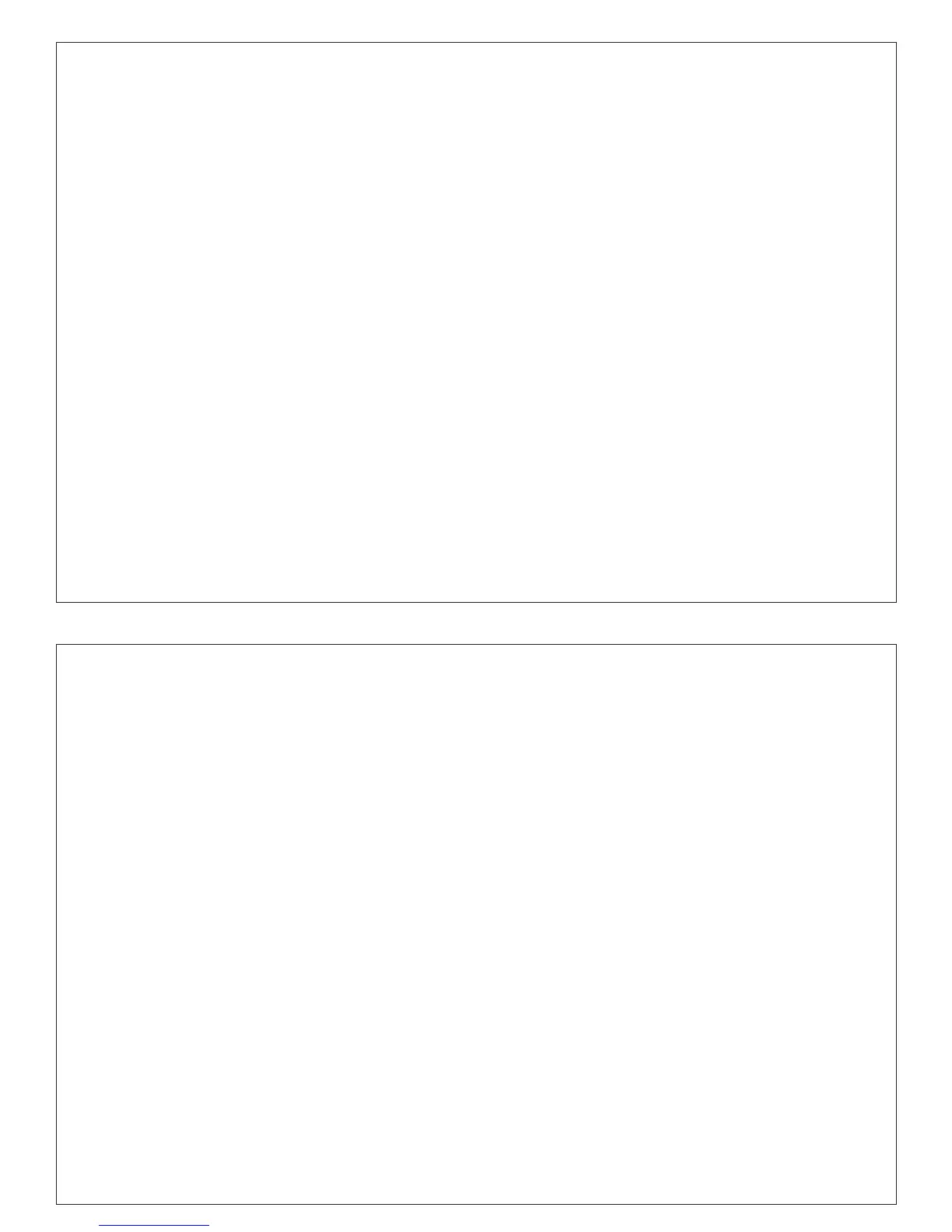PAGE 10 (LEFT)PAGE 11 (RIGHT)
Special Hidden Functions
• When you select an Amp Model, Spider
automatically sets its tone controls and effects to match
that Amp Model. You can disable the auto-FX selection
(but not tone control auto-selection) by powering up
Spider with the Channel D button held. The auto-
selection is re-enabled next time you power up.
• Want to know where your Spider’s controls are
set in the programmed channels? Hold – and keep
holding – the Tap button. Now, before you do anything
else, turn the Amp Models knob. This activates
Spider’s “Compare” mode. Now turn any knob other
than Amp Model and Master Volume, and the
channel lights will tell you whether you need to turn
that knob up (Channel A lights) or down (Channel
D lights) to match the stored setting. The Channel
B & C lights will be lit at the same time once the
knob position matches the stored setting exactly.
• You can reset your Spider’s programmable channels
to their factory-programmed states by holding down
the Channel A button as you turn on the power.
Warning: This will erase ALL custom sounds you
might have created. Ask yourself, “Do I really
want to do this?” If your answer is yes, then go
on ahead with your bad self.
Customer Service
If you have a question about your Spider and you
are in the United Kingdom, Belgium, Holland,
France or Germany, you can contact Line 6 Europe
via telefone at 00800 46464646. From Austria just
dial +44 1788 821600 (or email them at
eurosupport@line6.com). You may also find helpful
information on the Support page of the Line 6 web
site (www.line6.com). Before contacting Product
Support, please take the time to read through this
publication to see if it can answer your questions. If
you do need to contact Product Support, you will
need to tell them your serial number (which is on
a sticker on the back of the amp). It might also help
to take some notes for yourself before you call, to
insure that you remember everything you want to
ask about.
Details of your Spider’s warranty are included with
the packaging.
If you are outside the countries listed above, please
refer to the contact list at the end of this booklet
for the appropriate place to call. Please also visit
the Line 6 web site to check for list updates!
Smarte Spezialfunktionen,
smart versteckt
• Wenn Du eines der Amp-Modelle anwählst, stellt Dir Dein Spider
normalerweise die Settings für Ton und die Effekte automatisch zur
Verfügung, die dazu passen (bei jedem Amp-Modell haben wir bei LINE6
die Effekte etwas anders programmiert). Diese Funktion kannst Du
umgehen, indem Du den Spider ausschaltest, Channel D drückst und
gedrückt hältst, während Du Spider wieder einschaltest. Wenn Du Spider
das nächste Mal wieder normal einschaltest, ist alles wieder beim Alten.
• Du möchtest gern wissen, wie wohl “der andere” die Regler eingestellt
hat, als er sie auf einem der Channel Memories gespeichert hat? Nichts
leichter als das! Halte wieder TAP gedrückt, dreh unbedingt als erstes
kurz am Amp-Model-Knopf (dies schaltet die Compare-, also
Vergleichsfunktion, ein) und dann dreh einfach nacheinander an allen
Knöpfen außer Amp-Model und Master-Volume, und die Channel-
Lämpchen weisen Dir den Weg: Wenn Channel A leuchtet, dreh den
Knopf weiter nach rechts, leuchtet Channel B, dreh ihn weiter nach
links. Wenn die Lampen von Channel B und C gleichzeitig an sind:
BINGO! So hat “der andere” die Regler gespeichert.
• Alle von Dir in mühsamer Kleinarbeit gespeicherten Sounds kannst
Du in einem Rutsch auch wieder löschen und mit den LINE6-Werkspresets
überschreiben. Dazu müsstest Du, wenn Du das unbedingt willst, den
ausgeschalteten Spider bei gedrücktem Channel A-Knopf wieder
einschalten.
Warnung: ALLE, ja ALLE selbst gespeicherten Sounds
sind dann für alle Ewigkeit verloren, in keinem Laden
der Welt bekommst Du sie wieder! Also frage Dich:
"Will ich wirklich alle Sounds löschen?" Wenn Deine
Antwort "Ja" ist, dann fängst Du eben noch mal von
vorne an! Ist halt jetzt Dein Spider.
Kundendienst
Falls Sie zu Ihrem Spider eine Frage haben, könne Sie unsere LINE 6
Europe-Hotline anrufen unter 00800-46464646 ( aus Österreich wählen
Sie bitte +44-1788-821600 ). Via e-mail : eurosupport@line6.com
.Weitere hilfreiche Infos finden Sie auf der LINE 6 Website unter
"Support", für die Sie sich ruhig etwas Zeit nehmen sollten, da hier die
meissten Ihrer Fragen beantwortet werden. Falls Sie hier jedoch nicht
weiterkommen, steht die bereits genannte Hotline zur Verfügung. Hierfür
notieren Sie bitte vorher die Seriennummer (auf der Rückseite des
Verstärkers) sowie alle zu klärenden Fragen, damit im Gespräch nichts
vergessen wird.
Einzelheiten zur Spider-Garantie liegen der Verpackung bei.
Falls Sie nicht aus Deutschland bzw. Österreich anrufen, entnehmen Sie
die entsprechende Nummer bitte der Liste am Ende der Anleitung.
Fonctions spéciales
• Lorsque vous sélectionnez un modèle d’amplificateur, le Spider adapte
automatiquement les réglages de tonalité et les effets à ce modèle. Vous
pouvez désactiver la sélection automatique des effets (mais pas celle des
réglages de tonalité) en plaçant le Spider sous tension tout en appuyant
sur la touche du canal D. La sélection automatique est réactivée à la mise
sous tension suivante.
• Vous souhaitez connaître la position des réglages des canaux programmés
du Spider ? Maintenez la touche Tap enfoncée. Puis, avant toute autre
opération, tournez le sélecteur Amp Models. Vous activez ainsi le mode
“Compare” du Spider. Ensuite, tournez un bouton (sauf Amp Model et
Master Volume): les témoins des canaux vous indiquent s’il faut tournez
le potentiomètre vers la droite (le canal A s’allume) ou vers la gauche
(canal D) pour obtenir le réglage programmé. Les témoins des canaux
B & C s’allument en même temps quand la position correspond exactement
au réglage programmé.
• Vous pouvez initialiser les canaux programmables sur leurs valeurs par
défaut en maintenant la touche du canal A enfoncée lors de la mise sous
tension.
Attention : Cette opération efface TOUS les sons
personnalisés que vous avez créé.
Service client
Si vous souhaitez obtenir des informations sur le Spider et si vous résidez
au Royaume-Uni, en Allemagne, en France, en Autriche, en Belgique
ou aux Pays-Bas, contactez Line 6 au 0800 46464646 ou +44 (0) 178
882 1600 et demandez le département d’assistance (ou par E-mail :
eurosupport@line6.com). Vous trouverez également des informations
utiles sur le site Internet de Line 6 (www.line6.com). Avant de nous
contacter, veuillez lire la totalité de cette publication, il est possible que
vous y trouviez les réponses que vous recherchez. Si vous contactez
effectivement notre service d’assistance, soyez prêts à donner le numéro
de série de votre appareil (auto-collant au dos).
Les détails concernant la garantie du Spider se trouvent à la fin de ce
document.
Si vous ne résidez pas dans ces pays, veuillez contacter directement votre
distributeur Line 6. La liste des distributeurs Line 6 se trouve sur la page
suivante de ce document. Consultez également le site Internet de Line
6 pour les mises à jour de cette liste !
Funciones especiale ocultas
• Cuando elija un modelo de amplificador, el Spider adapta
automáticamente sus controles de tono y efectos para que coincidan con
los de este modelo. Puede desactivar la selección automática de efectos
(pero no la de tono) encendiendo el Spider mientras mantiene pulsado
el botón del canal D. La auto selección se volverá a activar la próxima
vez que encienda la unidad.
• ¿Quiere saber donde están colocados los controles del Spider en los
canales programados? Mantenga pulsado el botón Tap. Ahora, antes de
hacer ninguna otra cosa, gire el mando Amp Models. Esto activa el modo
de “comparación” del Spider. Después gire cualquier mando que no sea
Amp Model y Master Volume, y los pilotos de canal le indicarán si tiene
que girar ese mando hacia arriba (se ilumina canal A) o hacia abajo (se
ilumina canal D) para que el valor coincida con el almacenado. Los
pilotos de canal B & C se encenderán a la vez en cuanto la posición del
mando coincida exactamente con la grabada.
• Puede reiniciar los canales programables del Spider a los valores
programados de fábrica con solo mantener pulsado el botón del canal
A cuando enciende la unidad.
Cuidado: Esto último borrará TODOS los sonidos de
usuario que hubiese podido crear. Antes de seguir
adelante, pregúntese “¿Realmente quiero hacer
esto?” Si la respuesta es Sí, siga adelante con su
elección.
Atención al cliente
Contacte con Line 6 en el teléfono +44(0) 1788 821600 para más
informaciones, o ponerse en contacto con su distribuidor (o envíenos un
correo electónico a eurosupport@line6.com)
Al final de este libro de instrucciones encontrará detalles sobre la garantía
del Spider.
En la página siguiente encontrará el listado de los distribuidores de Line
6; ¡visite también la página web de Line 6 para saber sobre las últimas
actualizaciones!
