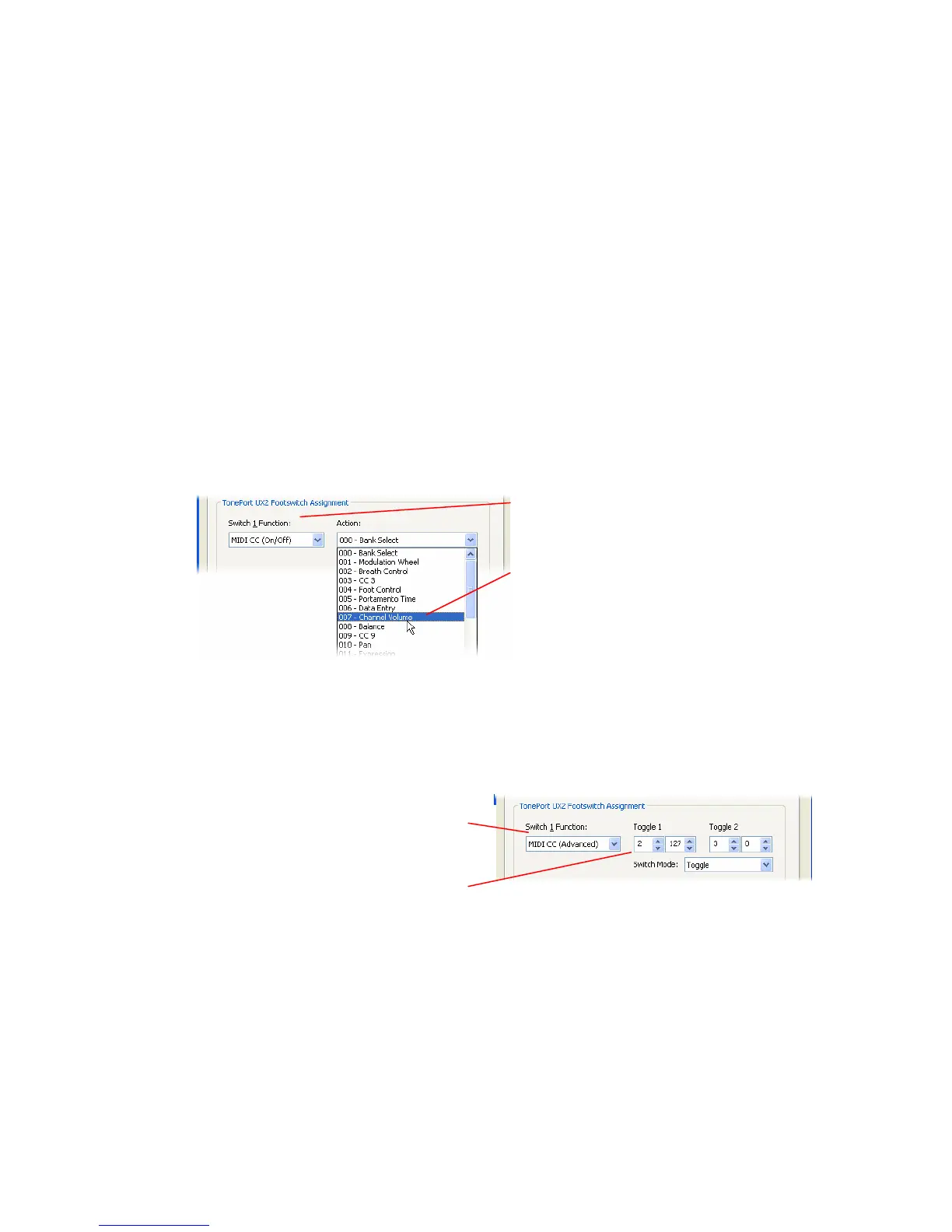Controlling other audio software with TonePort footswitches
Since TonePort UX2 allows you to configure these footswitches to send a variety of different
MIDI message formats (MIDI CC, MMC, Mackie/Logic Control), it is also possible to remotely
control functions within other audio software. Just as in Ableton Live Lite 5, TonePort appears
as a selectable MIDI input device to other software as well. To follow are the types of MIDI
messages you can send from TonePort’s footswitches and how they are selected in the Switch 1
and 2 Function drop-down menus.
Check the documentation for your audio software for its
MIDI remote control capabilities and instructions for assigning functions
.
MIDI CC (On/Off) – Choosing this function allows selection of any CC from 0-127,
listed by number and the standard command association (e.g. 007 Volume). On switch
down a value of 127 will be sent for the given CC. On switch up a value of 0 will be sent
for the selected CC. (Also see the Footswitch 2 example in the previous Ableton Live
section as an example of this).
Sel ect MIDI CC (On/Off) as the
Switch Function
Choo se the des ired C C
numb er i n the Action men u
MIDI CC (Advanced) – This function allows a pair of CC’s and values to be assigned so
that the footswitch can trigger two different functions for each successive push of the
footswitch. (Also see the Footswitch 1 example in the previous Ableton Live section for
an example).
Select MIDI CC (Advanced) as the
Switch Function
Choose the desired CC numbers and
values for Toggle 1 & 2
MIDI Machine Control – This function offers a set of MMC commands listed by name.
The command is sent on push down of the pedal, and no command is sent on pedal up.
When the Fast Forward or Rewind commands are selected, the Switch Mode menu
becomes available and Momentary is a selectable option. This offers the ability to either
toggle these functions on/off, or to have them perform when the pedal is held down only.
Note that for some audio software, such as Apple Logic and Steinberg Cubase SX, MMC
is the easiest option to configure and offers simple control of the transport functions.
Page 5 of 8
