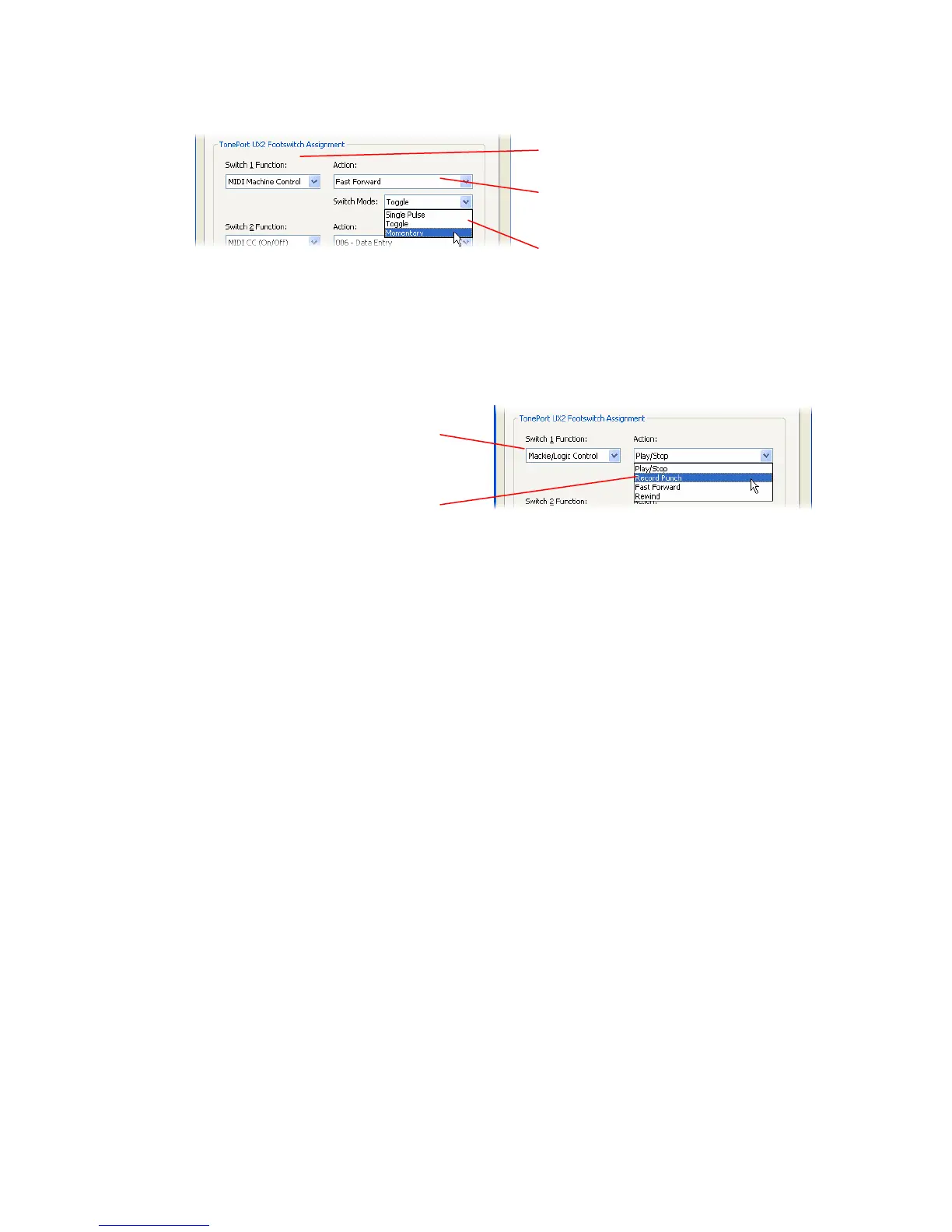Select MIDI CC Machine Control
as the Switch Function
Choose the desired command as the
Action
Some MMC commands allow
changing the Switch Mode
Mackie/Logic Control – This function offers a limited set of commands that can be sent
conforming to the Mackie Control or Logic Control format. If the audio software
supports these popular controller devices, then it should also support these commands
from TonePort.
Select Mackie/Logic Control as the
Switch Function
Choose the desired command as the
Action
Configure Footswitches to control GearBox functions
Rather than have your footswitches control Ableton Live or other recording software, you can
choose to have one or both footswitches toggle on/off any of the currently configured GearBox
effects, increment through Presets, Mute outputs, switch to the tuner, and more! Go to the
GearBox Edit > Preferences (Windows), or GearBox > Preferences (Mac)…
Page 6 of 8
