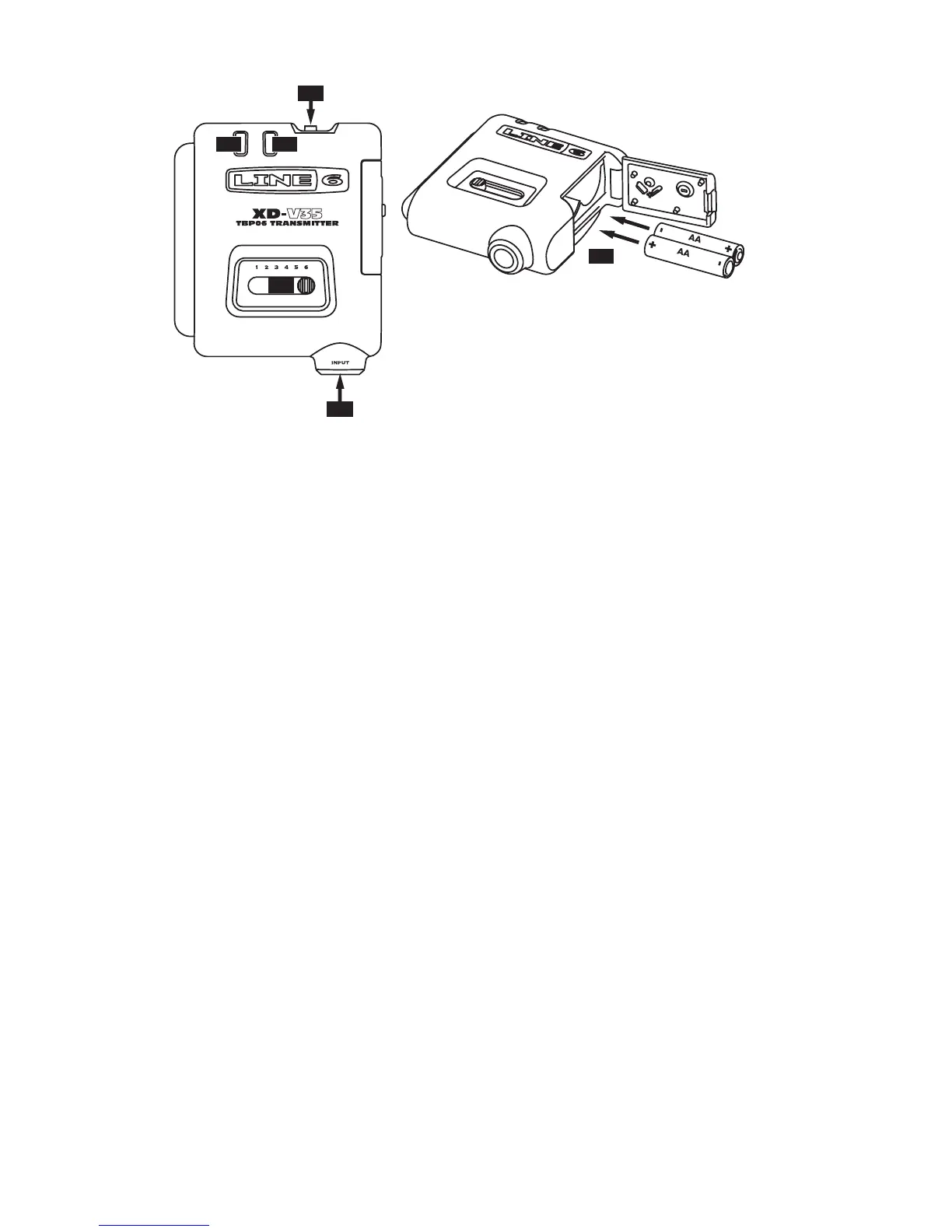6
Bodypack Transmitter
1 2
3
4
5
6
1. Audio LED – Green when audio signal present
2. Battery Level LED – Blue with good level, red when low, flashing red when less than 40 minutes
remain
3. On / Off Slide Switch
4. Channel Select Slide Switch
5. Quarter-Inch (1/4”) TRS Input Connector
6. Battery Door
Slide switch and hinged door. Open the battery door on the side of the bodypack
and insert two AA batteries. Slide the
On/Off switch to turn on. Slide the Channel Select button
to select; match the channel number with the receiver channel. The transmitter is ready to use.
Note: The bodypack transmitter features a belt clip to secure it to a belt or other clothing.