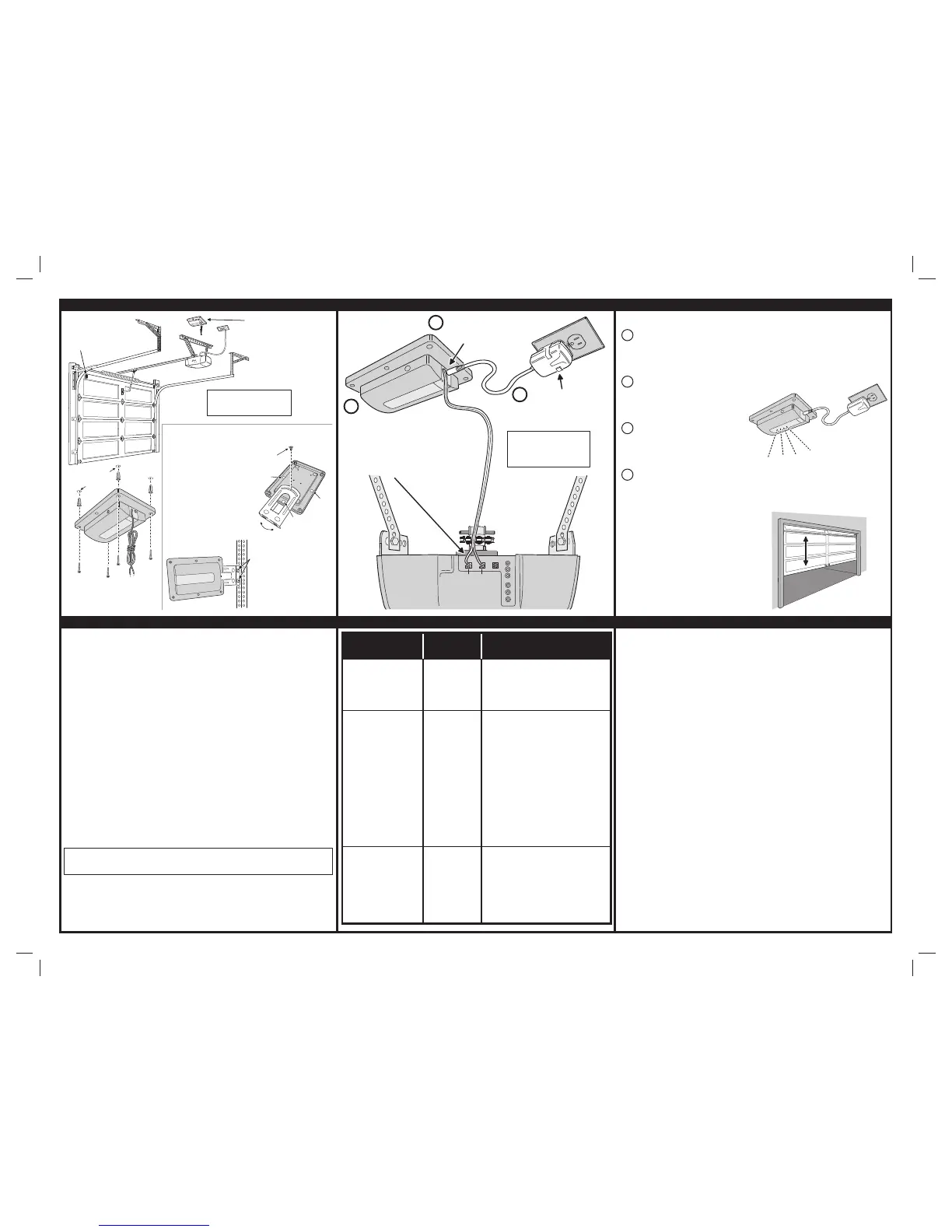6. CONTROLLER MOUNTING 7. CONTROLLER CONNECTIONS 8. SYSTEM OPERATION
9. OPERATION NOTES
1. The warning light will fl ash and the warning beeper will sound
fi ve seconds before the door opener is activated. STAY CLEAR
OF THE DOOR, AND DOOR OPENER. THEY ARE ABOUT TO
MOVE!
2. If the door does not completely open or close after remote
activation, the Controller will allow user to try to operate the door
one more time. If the second attempt fails, the Controller will go
into lock-out mode and blink the status indicator. See Note #3.
3. If the status indicator is blinking, the Controller is in lock-out mode
and will not accept remote commands. Activate the door from the
pushbutton wall console then check that the status indicator stops
blinking.
10. TROUBLESHOOTING
PROBLEM
POSSIBLE
CAUSE
CORRECTIVE ACTION
The Controller does
not fl ash or beep
when activated.
No power to
the Controller.
1. Make sure the power supply is
plugged in securely to a live outlet.
2. Make sure the power cord is plugged
in securely to the Controller.
The Controller fl ashes
and beeps when
activated but the door
does not move.
Obstruction
blocking
the door or
incorrect
wiring.
1. Make sure that there are no
obstacles preventing the door from
moving.
2. Make sure that the Controller’s
connection wires are connected
to the proper terminals on the
garage door opener. Trace the
wires from the garage door
opener’s pushbutton wall console
to the door opener. This is where
the Controller’s connection wires
should be connected to.
Garage door opens or
closes, but the status
does not change on
the Iris website or
mobile app.
The tilt sensor
signal is
not being
received by the
Controller.
1. Make sure the tilt sensor is
mounted correctly on the garage
door, with the arrow pointing up.
2. Make sure the battery pull tab has
been removed from the tilt sensor.
3. Replace the battery in the tilt sensor.
LINEAR LIMITED RETAIL WARRANTY
Linear LLC (the Company) warrants to the original purchaser that products delivered hereunder will be
free of defects in materials and workmanship for a period of one (1) year from the date of purchase.
The Company within said period shall at its option, either repair or replace free of charge, any product
or part thereof found, upon the Company’s inspection, to be so defective, and will return the repaired or
replaced product to the purchaser at Company’s expense.
All products returned for warranty service require a Return Product Authorization Number (RPA#).
For warranty service, shipping instructions, and an RPA#, contact Linear Technical Services at
1-855-546-3351. Devices must be sent to the Company at owner’s expense and be accompanied with
statement of defect and proof of purchase.
This warranty is conditioned on the following:
1. The Company must be notifi ed within one year of purchase and have been given the opportunity of
inspection by return of any alleged defective product free and clear of all liens and encumbrances to
the Company or its distributor; and
2. The product must not have been abused, misused or improperly maintained and/or repaired during
such period; and
3. Such defect has not been caused by corrosion or exposure to other than ordinary wear and tear.
THE COMPANY MAKES NO OTHER WARRANTY OR REPRESENTATION OF ANY KIND
WHATSOEVER INCLUDING ANY WARRANTY OF MERCHANTABILITY OR FITNESS FOR A
PARTICULAR PURPOSE ARE HEREBY DISCLAIMED.
The Company’s maximum liability hereunder is limited to the purchased price of the product. In no event
shall the Company be liable for any consequential, indirect, incidental or special damages of any nature
arising from the sale or use of the product, whether based in contract, tort, strict liability or otherwise.
Note: Some states do not allow limitations on incidental or consequential damages or how long an implied
warranty lasts, so that the above limitations may not fully apply. This warranty gives specifi c legal rights
and you may also have other rights which may vary from state to state.
This device complies with FCC Part 15 and Canada Rules and Regulations. Operation is subject to the
following two conditions: (1) This device may not cause harmful interference and (2) this device must
accept any interference received, including interference that may cause undesired operation.
Le présent appareil est conforme aux CNR d’Industrie Canada applicables aux appareils radio exempts
de licence. L’exploitation est autorisée aux deux conditions suivantes : (1) l’appareil ne doit pas produire
de brouillage, et (2) l’utilisateur de l’appareil doit accepter tout brouillage radioélectrique subi, même si le
brouillage est susceptible d’en compromettre le fonctionnement.
PRINTER’S INSTRUCTIONS:
INSTR,INSTL,GD00Z-1 - LINEAR P/N: 235686 X22 - INK: BLACK - MATERIAL: 20 LB. MEAD BOND - SIZE: 11.000” X 8.500” - SCALE: 1-1 - FOLDING: 2-FOLD ALTERNATE - SIDE 2 OF 2
THE CONTROLLER TYPICALLY
MOUNTS ON THE CEILING
NEAR THE OPENER AND
THE POWER OUTLET
TILT SENSOR
MOUNTED ON
THE TOP PANEL
OF THE DOOR
THE CONTROLLER CAN ALSO BE ATTACHED TO THE OPENER'S
HARDWARE USING THE ADJUSTABLE MOUNTING BRACKET
THE CONTROLER'S WARNING
LAMP MUST BE VISIBLE IN
ALL DOOR POSITIONS
3/16" HOLES
FOR ANCHORS
THE OPTIONAL ADJUSTABLE
MOUNTING BRACKET FITS
3 WAYS ON THE CONTROLLER
THE BRACKET SNAPS ONTO
INDENTS ON EITHER SIDE OR
ON THE END OF THE CONTROLLER
SECURE
BRACKET
WITH SCREW
USE THE FOUR SCREWS
AND ANCHORS TO MOUNT
THE CONTROLLER ABOVE
THE OPENER
INDENT
INDENT
USE THE BOLTS AND NUTS
SUPPLIED TO ATTACH THE
BRACKET TO A SECURE
STRUCTURE
BE SURE THE CONTROLLER
IS CLEAR OF ALL MOVING
PARTS OF THE GARAGE DOOR
INDENT
PUSHBUTTON
PUSHBUTTON
GARAGE
DOOR
OPENER
CONNECT THE CONTROLLER CONNECTION
WIRES TO THE PUSHBUTTON WALL
CONSOLE TERMINALS ON THE GARAGE
DOOR OPENER. THE TERMINALS MAY BE
NAMED "PWC", "WC", "PB", "PUSHBUTTON",
OR "RED AND WHITE". TERMINAL NAMES
AND LOCATIONS VARY BY MODEL.
DO NOT DISCONNECT
ANY WIRES CURRENTLY
CONNECTED TO THE
GARAGE DOOR OPENER !!!
1
PLUG THE POWER SUPPLY
INTO 115 VAC OUTLET
AND SECURE IT WITH
THE RETAINING BRACKET
BE SURE WIRES ARE
CLEAR OF ALL MOVING
PARTS OF THE GARAGE
DOOR AND OPENER
3
EITHER WIRE
CAN CONNECT
TO EITHER
TERMINAL
PLUG THE POWER CORD
INTO THE POWER INPUT
JACK ON THE CONTROLLER
2
FLASH
FLASH
FLASH
BEEP
BEEP
BEEP
USE THE IRIS WEB SITE AND MOBILE
APPS TO CONTROL YOUR GARAGE
DOOR, VIEW STATUS, AND SET
CUSTOM RULES
THE CONTROLLER WILL ACTIVATE
THE DOOR OPENER AND OPEN
OR CLOSE THE DOOR
STAY CLEAR
OF THE DOOR !!!
1
THE CONTROLLER WILL BEEP AND
FLASH FOR FIVE SECONDS BEFORE
THE DOOR MOVES
2
3
4
THE IRIS WEB PAGE OR MOBILE
APP WILL SHOW THE NEW STATUS
OF THE DOOR AFTER THE DOOR
COMPLETES ITS CYCLE
NOTICE TO USERS IN CALIFORNIA - CR COIN CELL LITHIUM BATTERY INFORMATION:
THIS PRODUCT CONTAINS A CR COIN CELL LITHIUM BATTERY WHICH CONTAINS
PERCHLORATE MATERIAL - SPECIAL HANDLING MAY APPLY - SEE
www.dtsc.ca.gov/hazardouswaste/perchlorate
KEEP AWAY FROM SMALL CHILDREN. IF BATTERY IS SWALLOWED, PROMPTLY SEE A DOCTOR.
DO NOT TRY TO RECHARGE THIS BATTERY. DISPOSAL OF USED BATTERIES MUST BE MADE IN
ACCORDANCE WITH THE WASTE RECOVERY AND RECYCLING REGULATIONS IN YOUR AREA.
Changes or modifi cations not expressly approved by the manufacturer could void the
user’s authority to operate the equipment.
Les changements ou modifi cations non approuvés expressément par la partie
responsable de la conformité pourrait annuler l’autorité de l’utilisateur à faire
fonctionner l’équipement.
Copyright © 2014 Linear LLC 235686 X22
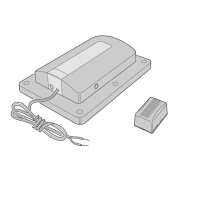