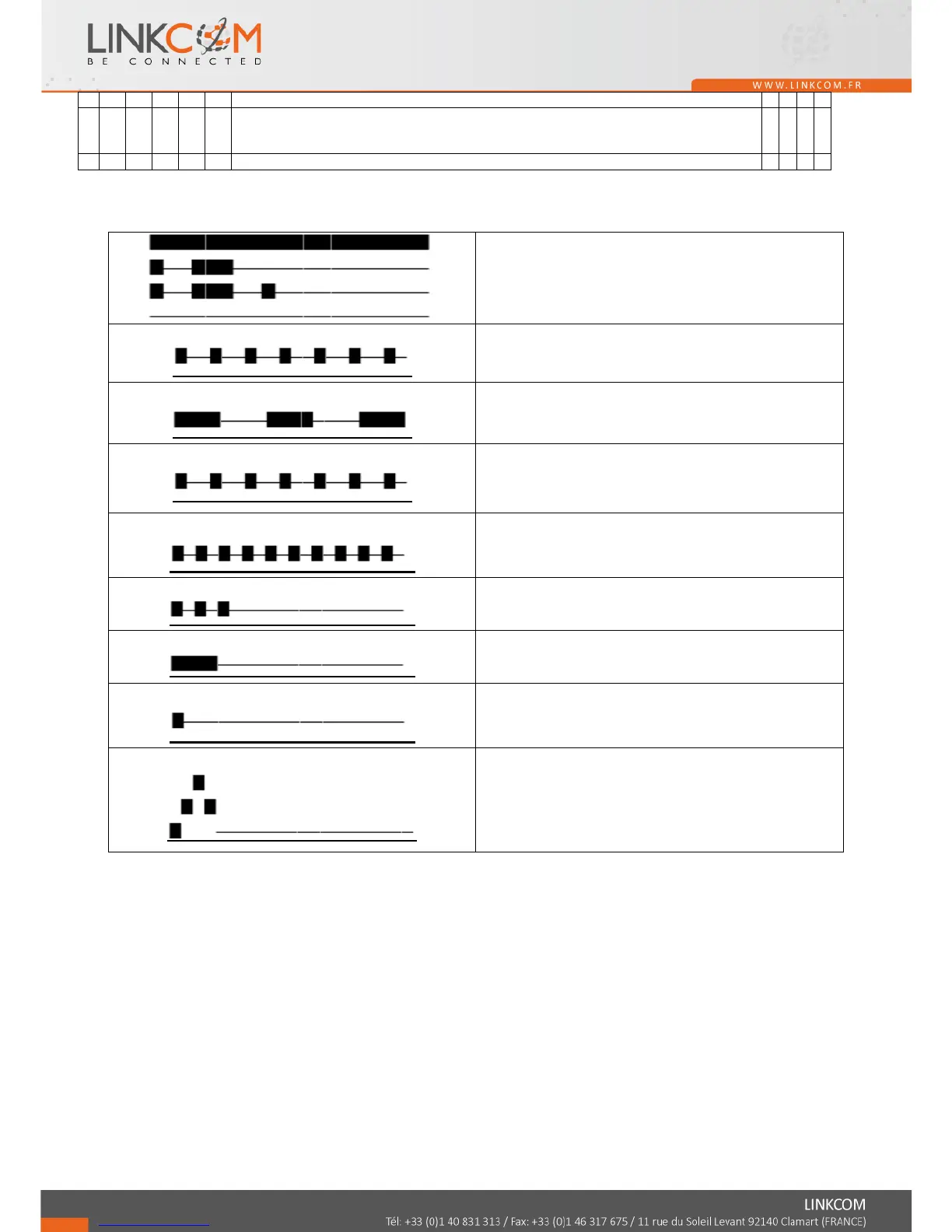Dial tone (up setting)
Link Gate A Premium is ready to accept dial
Busy tone – short tone repeated
Called part is busy, doesn’t exist, not permitted,etc...
Ringing tone- long tone and pause repeated
Called part is ringing
Waiting tone-
cadence.
Link Gate A Premium waiting for password insert
Programming- short tone with quick cadence
Programming mode of Link Gate A Premium
Confirmation inquiry- 3 short tones
Inquiry to confirm inserted parameter
Confirmation tone – long tone
Parameter was saved correctly
Minute tone – short tone with 1 minute period
Minute beep to inform about GSM call
Call progress tone -