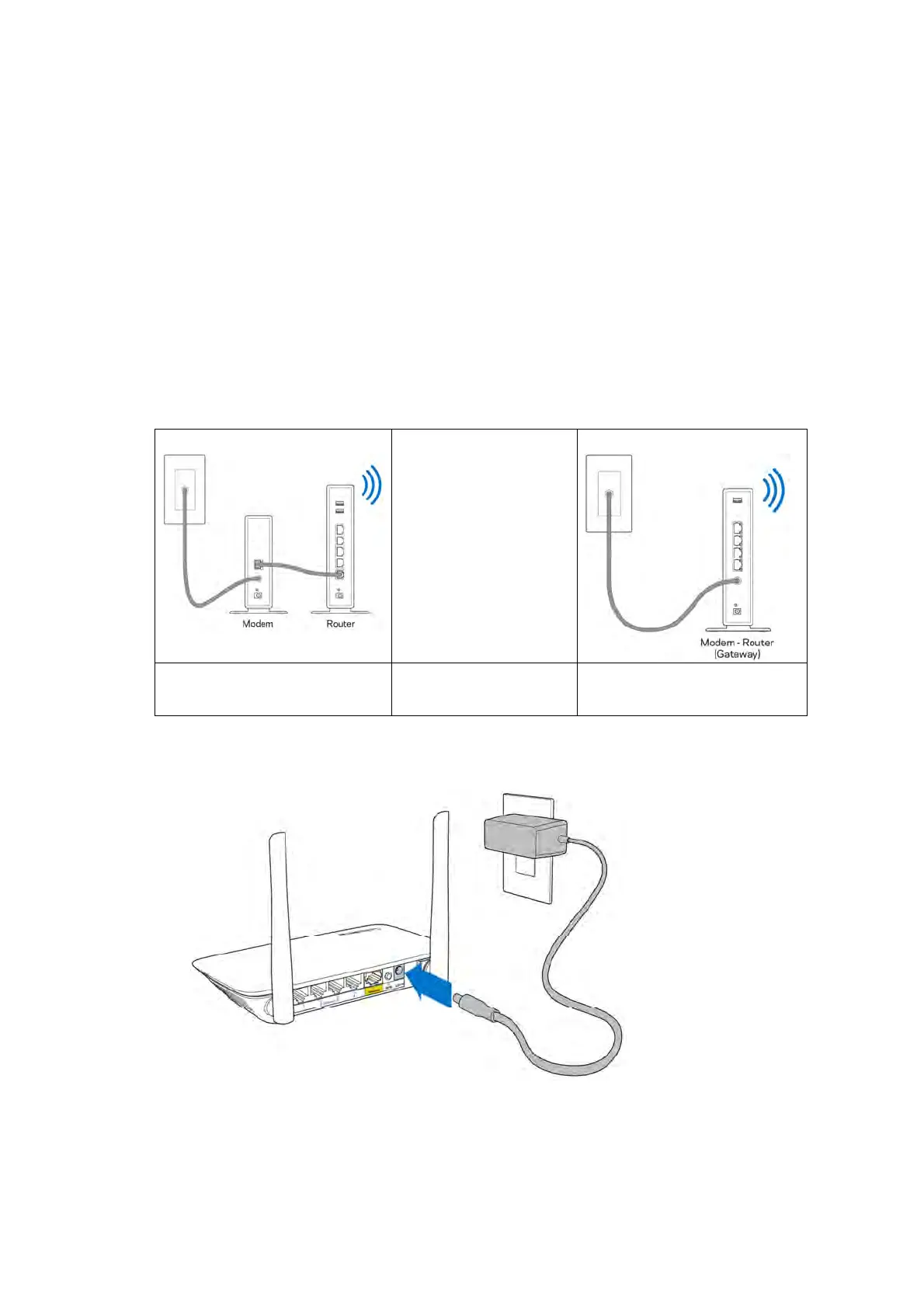COVER
LINKSYS
Quick Start Guide
E5400
DUAL-BAND
ROUTER
1. Where does your internet come from?
Separate Modem and Router
OR
Modem-Router
If you have a separate modem
and router, disconnect and
remove your old router.
If you have a modem-router,
leave it connected.
2. Position the antennas straight up as shown and plug the router into a power source.
Make sure the power switch is in the | (on) position.
