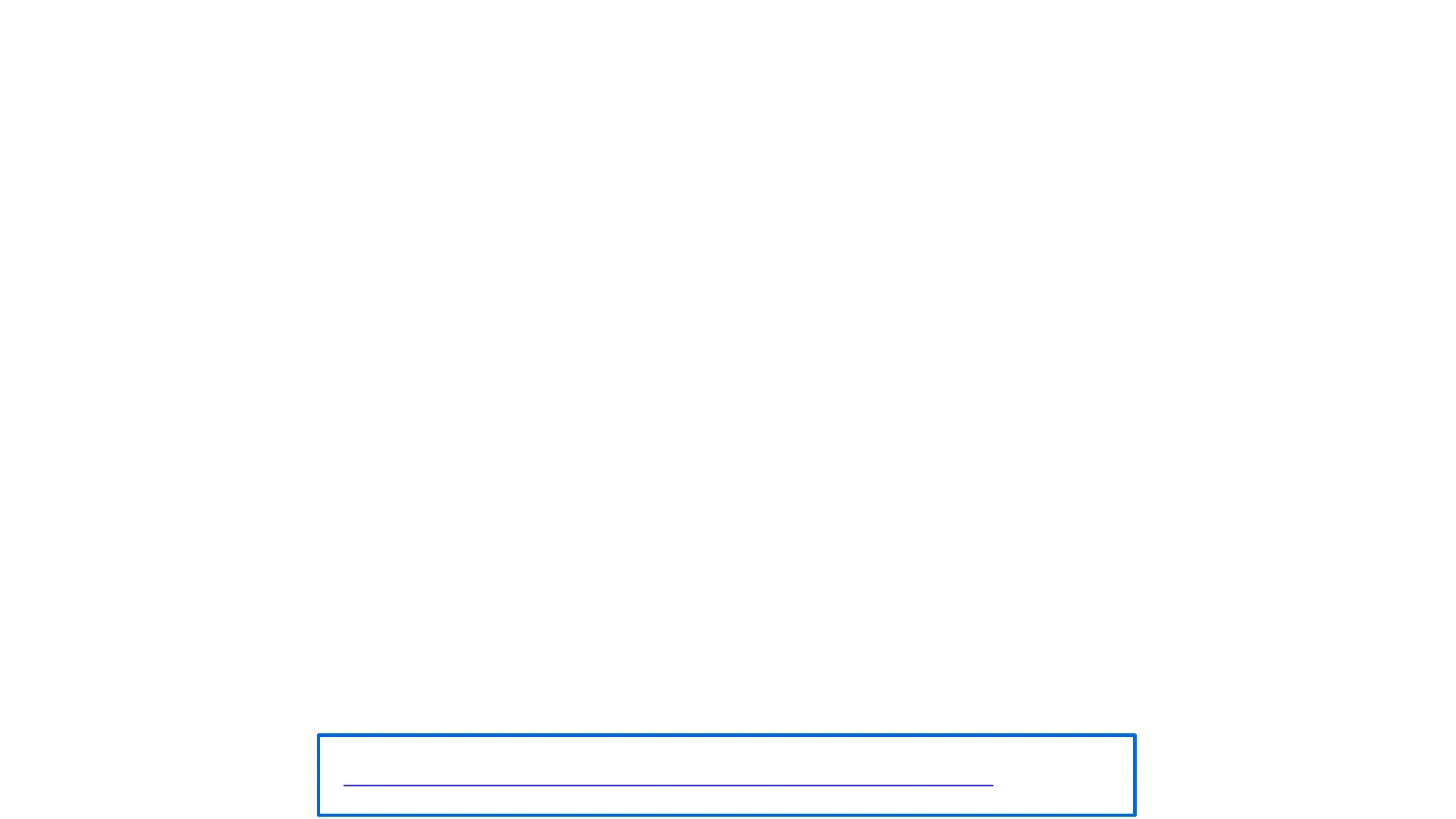CONFIDENTIAL: ALL MATERIALS APPEARING IN THIS PRESENTATION MAY NOT BE RELEASED OR REPRODUCED WITHOUT PRIOR EMAIL PERMISSION FROM ASUS DESIGN CENTER.
• Product Features
• Physical Set Up
• Setting up via Linksys GUI (Recommended)
• Set up mode for ONT (Singtel Profile) as RG
• Set up mode for ONR (Bridge Mode) as Bridge
• Set up mode for ONR with Bridge Mode (Manual)
• Manual Set up
• Adding additional nodes of E9450 (Mesh Parent mode)
• Adding additional nodes of E9450 (Mesh mode)
• Set as standalone mode (Non-mesh system)
• Parental Controls
• Factory Reset Router
• Management Tab (Access Control > Passwords)
• Router Light Behaviour
Overview
For support:
https://www.linksys.com/sg/support-article?articleNum=317469#wireless2
https://www.linksys.com/sg/support-product?pid=01t2T000004rSMRQA2
