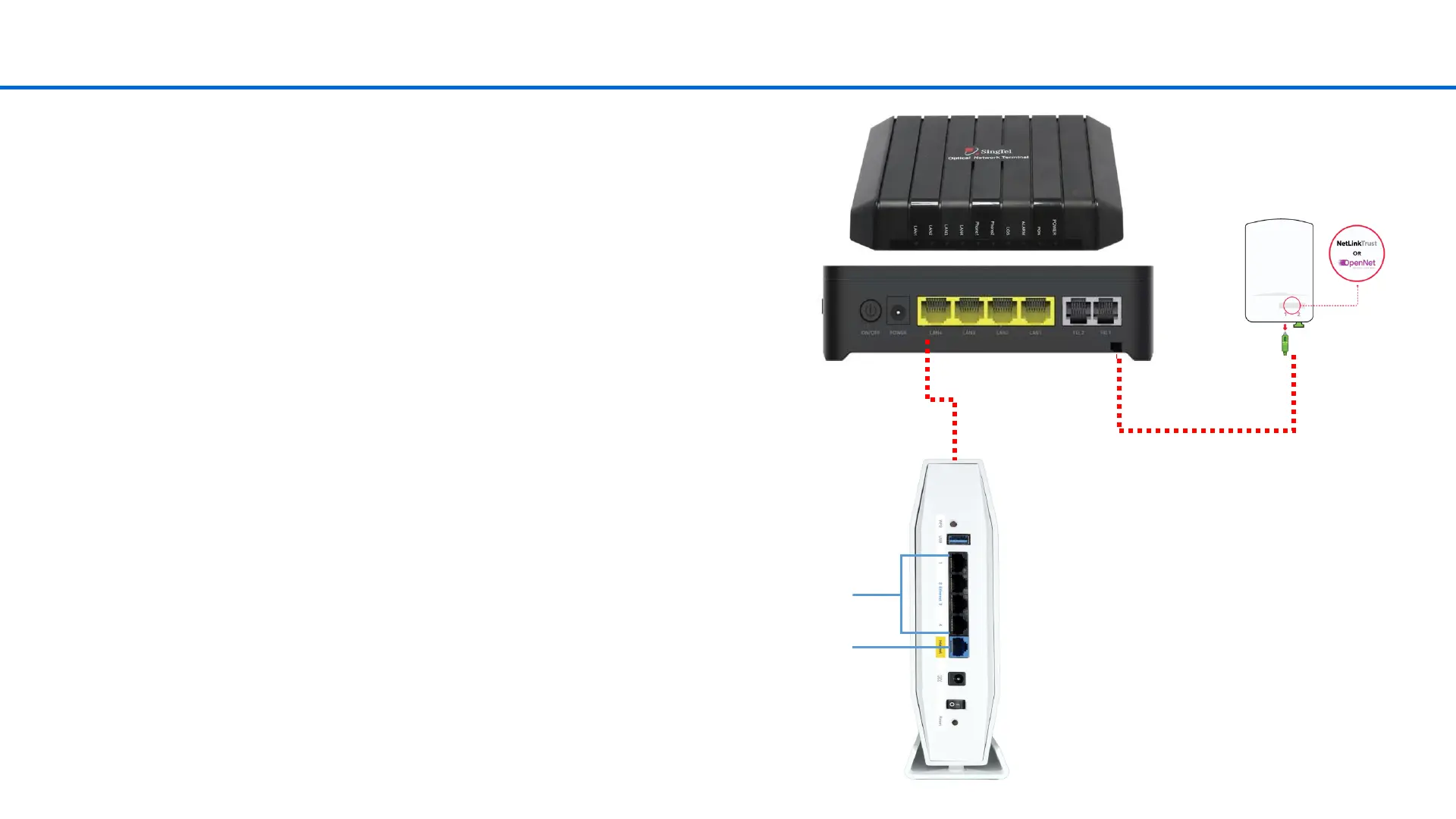Physical Set Up (Without STB)
To ONT/ONR
To PC
• Recommended to connect RG’s Ethernet port to PC
via LAN cable (wired).
• Else setup wireless using default routers name,
“LinksysXXXXX-guest” with the passphrase printed on
the sticker label is required.
• Without STB, connect FTP to either ONR/ONT then to
Linksys.
