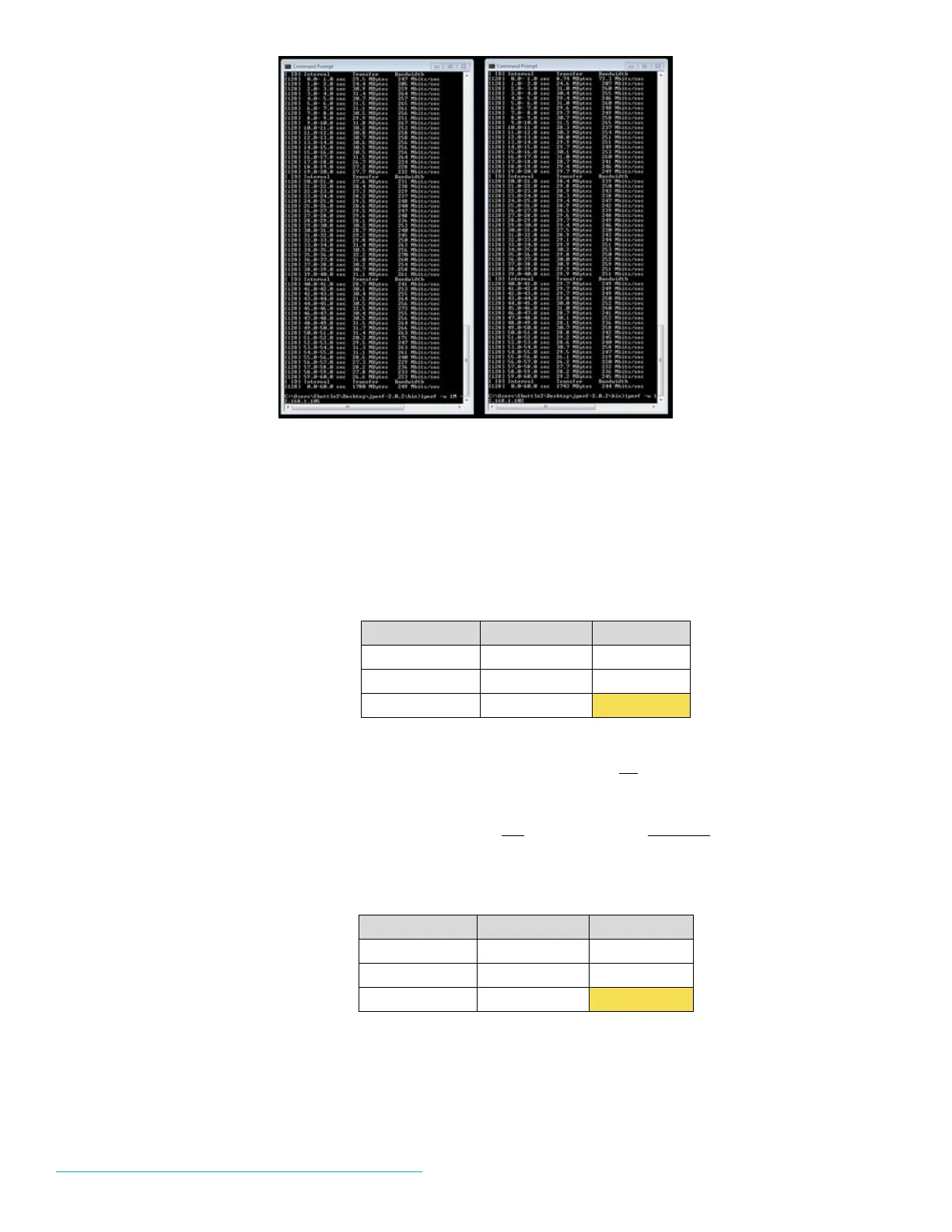Linksys Wi-Fi Router Page 7 of 9
B. With MU-MIMO disabled (SU-MIMO case)
Follow the instructions at the end of this section to disable MU-MIMO on EA9300. Then, repeat the above test.
C. MU-MIMO vs SU-MIMO Comparison
For example:
To enable/disable MU-MIMO support in EA9300:
From a computer that is connected to EA9300, log in to the router at 192.168.1.1. Then, visit the following router
configuration page (please make sure you have logged in to the router before visiting this configuration page):
http://192.168.1.1/ui/dynamic/advanced-wireless.html
