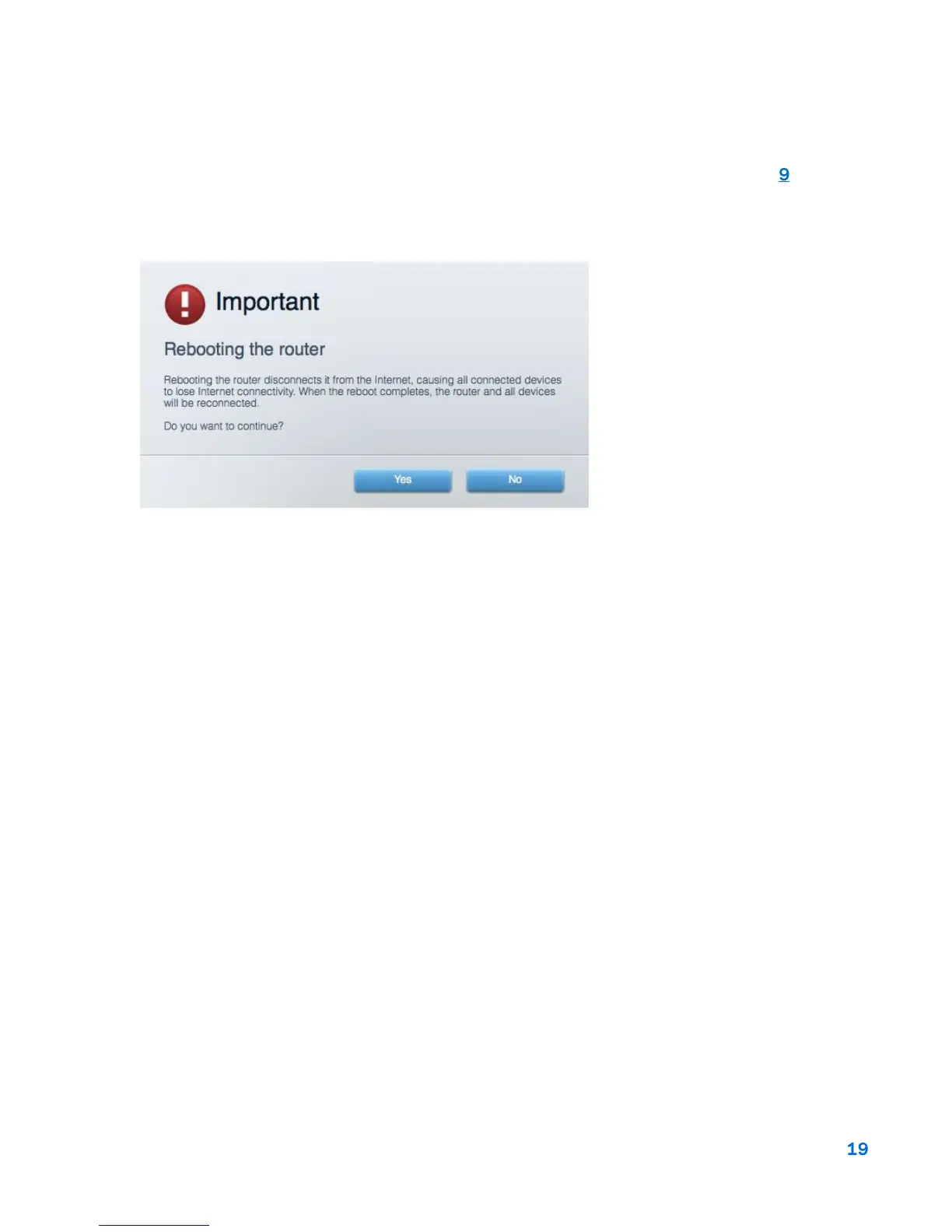4. Đợi đến khi đèn nguồn dừng nhấp nháy. Đợi hai phút trước khi thử kết nối Internet từ một máy tnh.
Để khởi động lại bộ định tuyến của bạn bằng cách sử dụng Linksys Smart Wi-Fi, hãy làm theo các bước sau:
1. Đăng nhập Linksys Smart Wi-Fi. (Xem "Cách kết nối với Linksys Smart Wi-Fi" trên trang .)
2. Dưới
Router Settings
(Cài đặt Bộ định tuyến), bấm
Troubleshooting
(Xử lý sự cố).
3. Bấm thẻ
Diagnostics
(Chẩn đoán).
4. Dưới
Reboot
(Khởi động lại), bấm Reboot (Khởi động lại).
5. Bấm Yes (Có). Bộ định tuyến sẽ khởi động lại. Khi bộ định tuyến đang khởi động lại, tất cả thiết bị đang
kết nối sẽ mất kết nối Internet và sẽ tự động kết nối lại khi bộ định tuyến sẵn sàng trở lại.
Linksys Smart Wi-Fi không mở trong trnh duyệt web của bạn
Phiên bản mới nhất của Google Chrome
TM
, Firefox®, Safari® (cho Mac® và iPad®), Microsoft Edge và
Internet Explorer® phiên bản 8 trở lên đều tương thch với Linksys Smart Wi-Fi.
