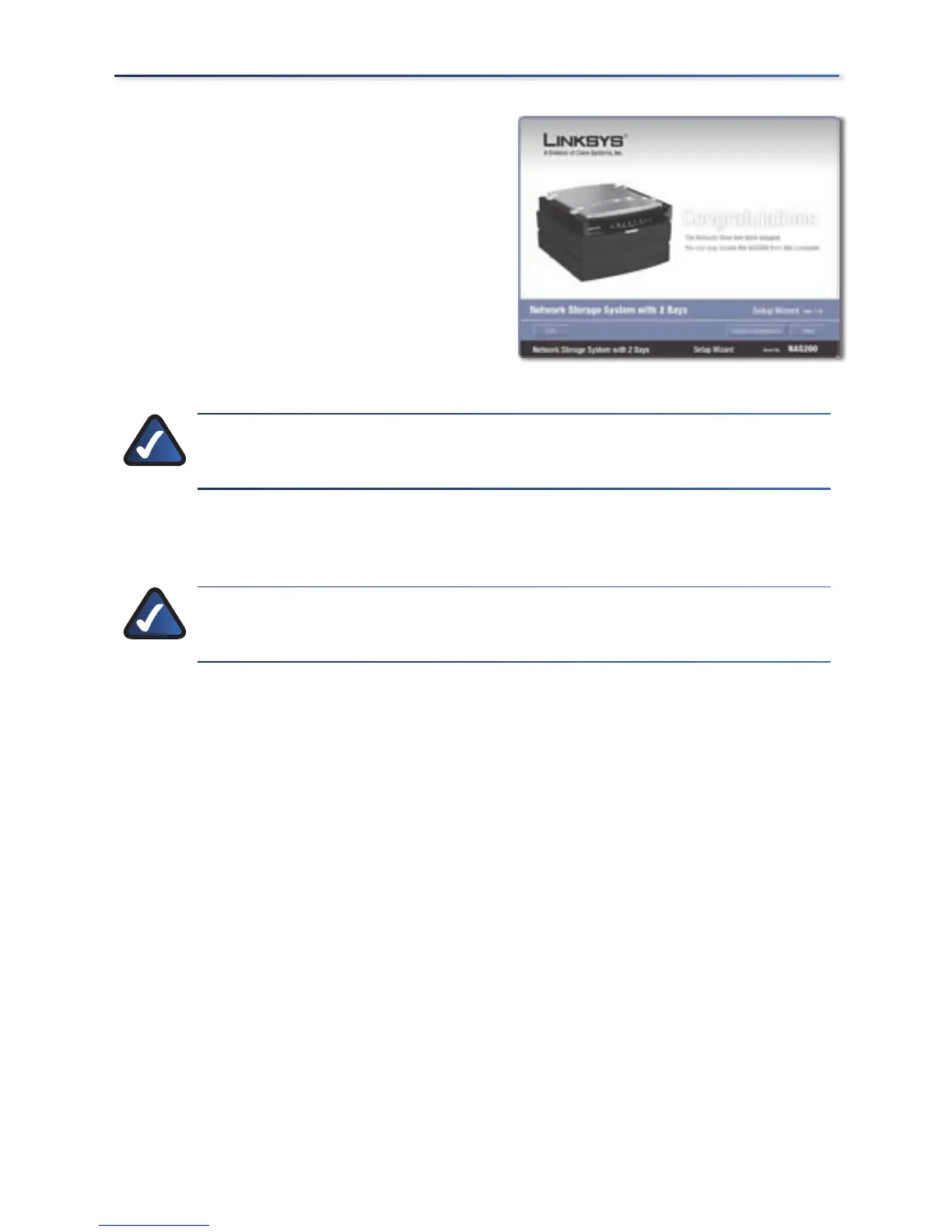12
Installation
The network drive(s) are mapped to
your computer.
Click Online Registration to
register the Network Storage
System, or click Exit to exit the
Setup Wizard.
NOTE: On your desktop, double-click My Computer. Then
double-click the network drive to access it.
Congratulations! Setup for this computer is complete.
NOTE: To set up other computers to use the Network Storage
System, run the Setup Wizard on those computers.
V.
Network Drive MappedNetwork Drive Mapped
