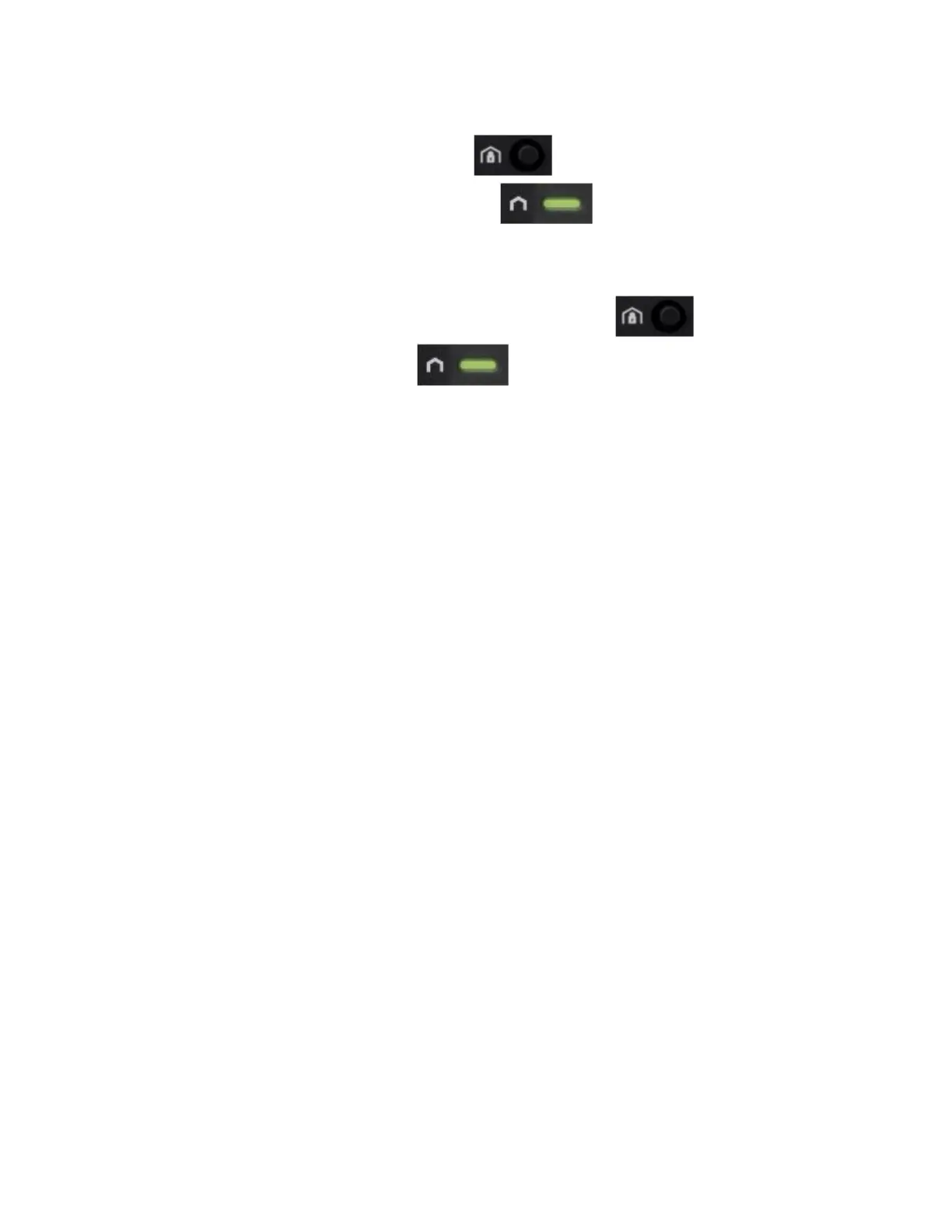Step 1:
Press and hold the HomePlug Simple Connect button on the first Powerline adapter
for at least one (1) second until the Powerline LED begins to flash slowly. The
adapter then creates a new network key for the Powerline network to use.
Step 2:
On your PLW400, press and hold the HomePlug Simple Connect button for at least
one (1) second until the Powerline LED begins to flash slowly. When the LED
stops flashing, the new network key has been shared with the first adapter.
The devices connected to the adapters will regain Internet access within five (5) minutes. You
can now proceed in setting up your wireless connection with the PLW400 and connecting your
wireless devices to the network.
Setting up Wireless Security
The Wireless Setting tab of the Linksys Powerline AV Utility allows you to change the
wireless Network Name (SSID), Security Mode, or Passphrase of your PLW400.
