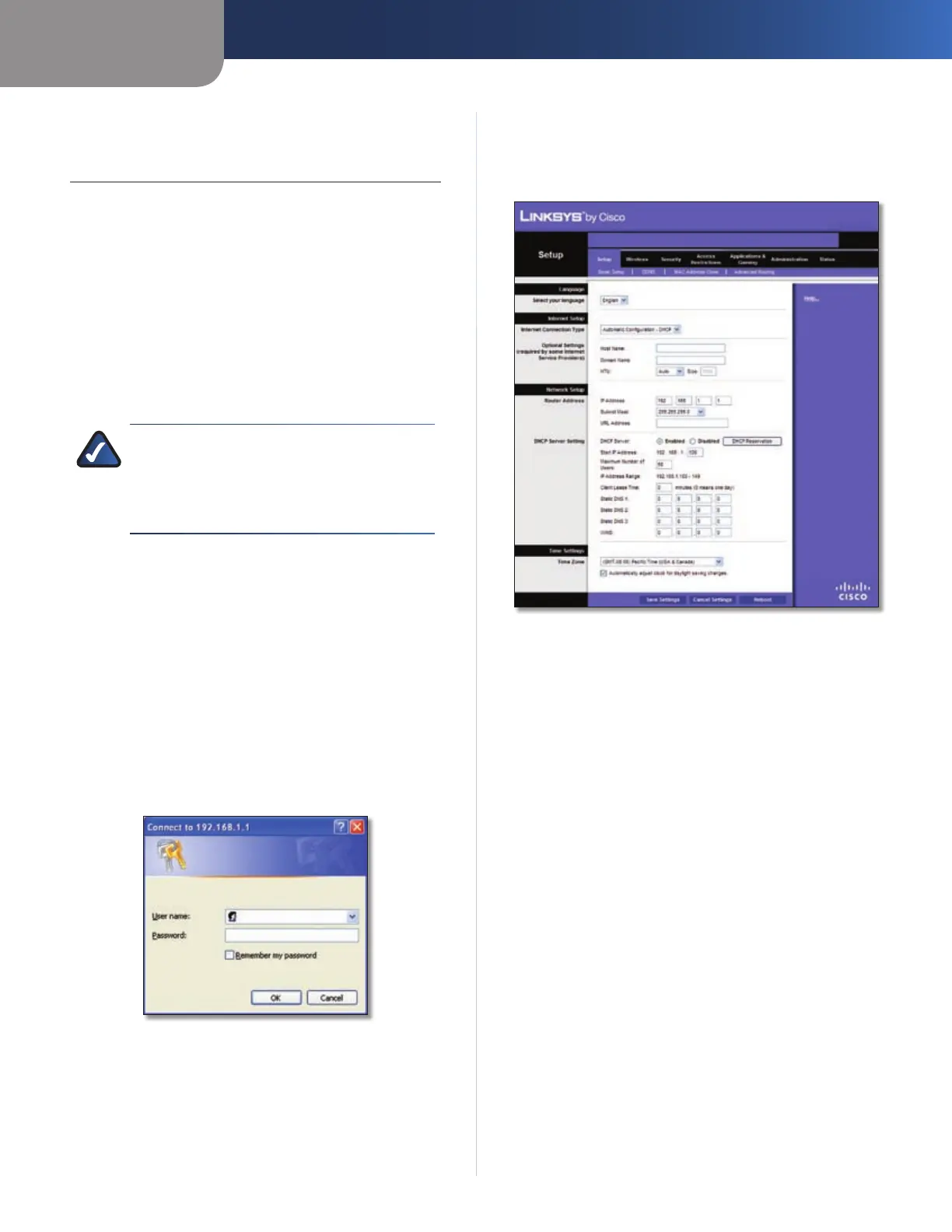Chapter 3
Advanced Configuration
4
Simultaneous Dual-Band Wireless-N Router
Chapter 3:
Advanced Configuration
After setting up the Router with the Setup Wizard (located
on the CD-ROM), the Router will be ready for use. If you’d
like to change its advanced settings, use the Router’s web-
based utility. This chapter describes each web page of the
utility and each page’s key functions. You can access the
utility via a web browser on a computer connected to the
Router.
The web-based utility has these main tabs: Setup, Wireless,
Security, Storage, Access Restrictions, Applications &
Gaming, Administration, and Status. Additional tabs will
be available after you click one of the main tabs.
NOTE: When you first install the Router, you
should use the Setup Wizard on the Setup
CD-ROM. If you want to configure advanced
settings, use this chapter to learn about the
web-based utility.
How to Access the Web-Based Utility
To access the web-based utility, launch the web browser on
your computer, and enter the Router’s default IP address,
192.168.1.1 or http://wrt400n.com in the Address field.
Then, press Enter.
A password request screen will appear. (Non-Windows XP
users will see a similar screen.) Leave the User name field
blank. The first time you open the web-based utility, use
the default password admin. (You can set a new password
on the Administration > Management screen.) Click OK to
continue.
Password Screen
Setup > Basic Setup
The first screen that appears is the Basic Setup screen. This
allows you to change the Router’s general settings.
Setup > Basic Setup
Language
Language
To use a different language, select one from
the drop-down menu. The language of the web-based
utility will change five seconds after you select another
language.
Click Save Settings to apply your changes, or click Cancel
Changes to cancel your changes.
Internet Setup
The Internet Setup section configures the Router to your
Internet connection. Most of this information can be
obtained through your Internet Service Provider (ISP).
Internet Connection Type
Select the type of Internet connection your ISP provides
from the drop-down menu. The available types are:
Automatic Configuration - DHCP •
Static IP •
PPPoE •
PPTP •
L2TP •
Telstra Cable •
