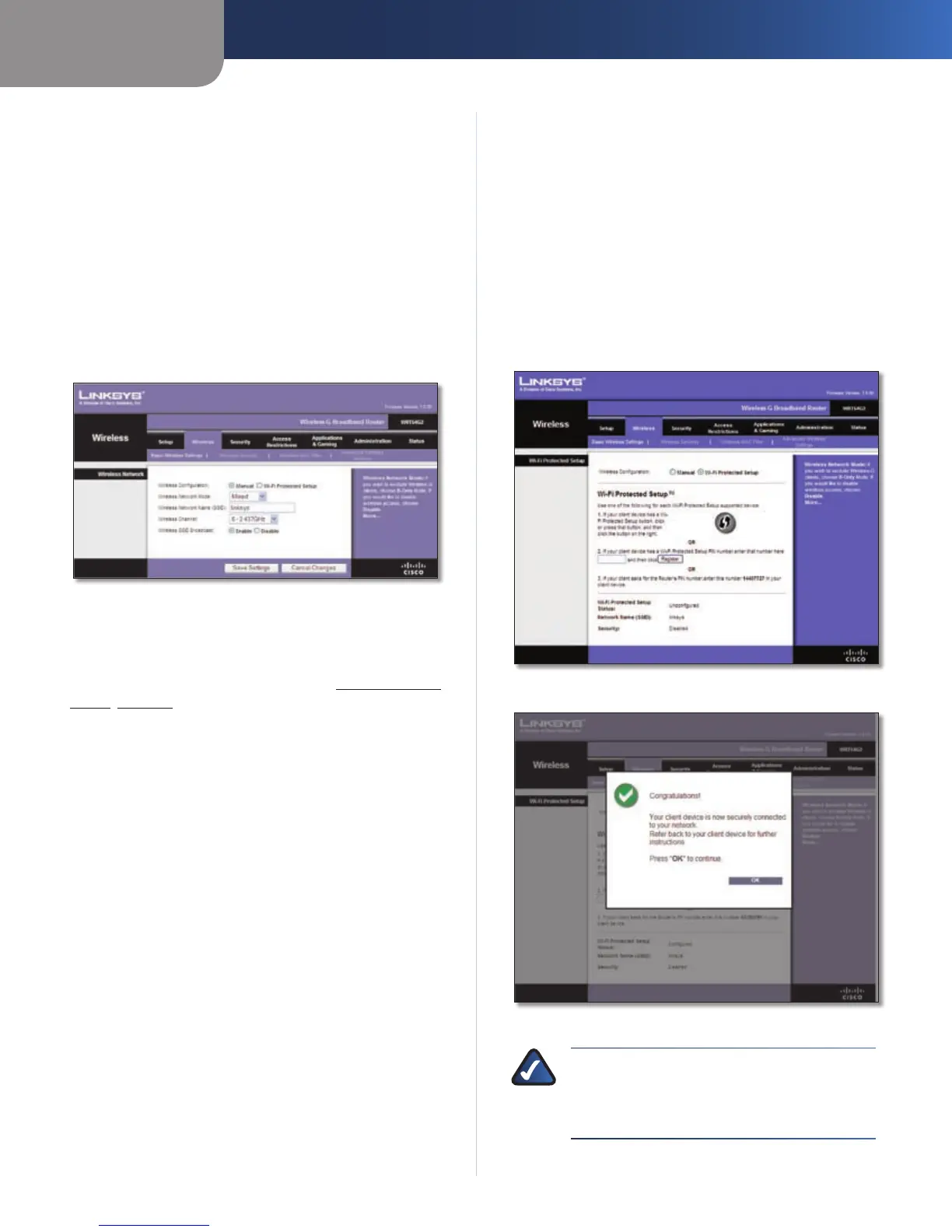Chapter 3
Advanced Configuration
10
Wireless-G Broadband Router
Click Save Settings to apply your changes, or click Cancel
Changes to clear your changes.
Wireless > Basic Wireless Settings
The basic settings for wireless networking are set on this
screen.
There are two ways to configure the Router’s wireless
network(s), manual and Wi-Fi Protected Setup.
Wi-Fi Protected Setup is a feature that makes it easy to set
up your wireless network. If you have client devices, such
as wireless adapters, that support Wi-Fi Protected Setup,
then you can use Wi-Fi Protected Setup.
Wireless > Basic Wireless Settings (Manual Setup)
Wireless Configuration To manually configure your
wireless network, select Manual. Proceed to the “Wireless
Network (Manual)” section. To use Wi-Fi Protected Setup,
select Wi-Fi Protected Setup. Proceed to Wi-Fi Protected
Setup, page 10.
Wireless Network (Manual)
Wireless Network Mode From this drop-down menu,
you can select the wireless standards running on your
network. If you have Wireless-N, Wireless-G, and Wireless-B
devices in your network, keep the default setting, Mixed.
If you have only Wireless-G and Wireless-B devices in your
network, select BG-Mixed. If you have only Wireless-N
devices, select Wireless-N Only. If you have only
Wireless-G devices, select Wireless-G Only. If you have
only Wireless-B devices, select Wireless-B Only. If your
network has no wireless devices, or if you want to disable
wireless networking, select Disabled.
Wireless Network Name (SSID) The SSID is the network
name shared among all points in a wireless network.
The SSID must be identical for all devices in the wireless
network. It is case-sensitive and must not exceed
32 keyboard characters. For added security, you should
change the default SSID (linksys) to a unique name.
Wireless Channel Select the channel from the list
provided to correspond with your network settings. All
devices in your wireless network must be broadcast on
the same channel in order to function correctly.
Wireless SSID Broadcast When wireless clients survey
the local area for wireless networks to associate with, they
will detect the SSID broadcast by the Router. To broadcast
the Router’s SSID, keep the default, Enabled. If you do
not want to broadcast the Router’s SSID, then select
Disabled.
Click Save Settings to apply your changes, or click Cancel
Changes to clear your changes.
Wi-Fi Protected Setup
There are three methods available. Use the method that
applies to the client device you are configuring.
Wireless > Basic Wireless Settings (Wi-Fi Protected Setup)
Wi-Fi Protected Setup > Congratulations
NOTE: Wi-Fi Protected Setup configures one
client device at a time. Repeat the instructions
for each client device that supports Wi-Fi
Protected Setup.
