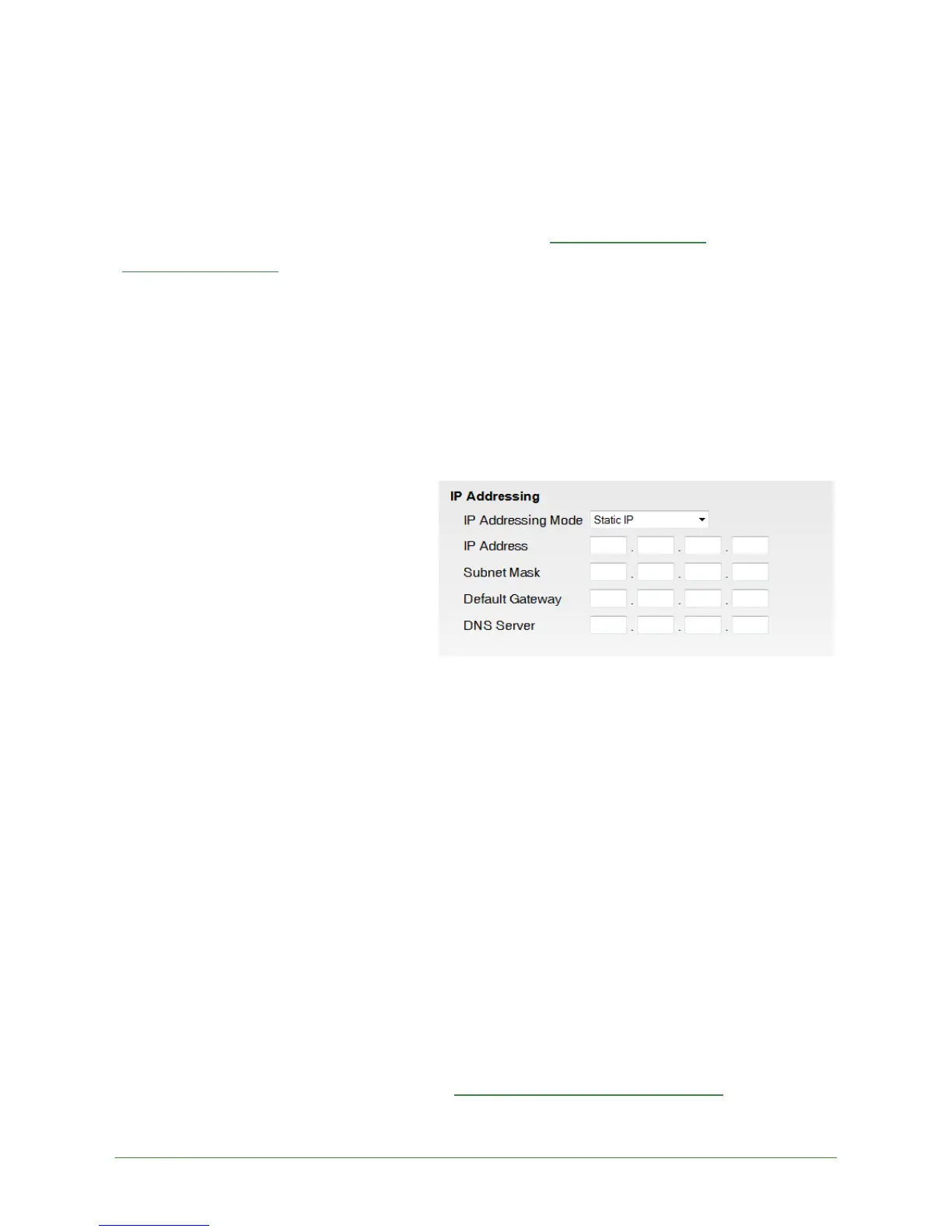Linksys WRT54GL QIG 4 www.sharedband.com
Software Setup
If you have Modems that don't use DHCP, you will need to set a static IP for its con-
nection. To do this you are going to need to log on to the Sharedband Router di-
rectly. This is done by opening a web browser and going to one of the following ad-
dresses. Router one for example would be
http://192.168.3.1, Router two
http://192.168.3.2, ect
To log in to the Router the User name and Password by default are:
User Name: admin
Password: admin
Navigate to the “Settings” page and select “WAN connection setup”.
Here under the section labelled “IP
Addressing” select in the drop down
list “Static IP”. Here you can config-
ure the Sharedband Router to com-
municate with your Modem.
In the “IP Address” field enter a unique address that is not already in use. This needs
to be in the same subnet as your Modem. EG if your Modem has the address of
192.168.1.1 you need to set the IP to 192.168.1.X.
You will also need to set the “Subnet Mask” to 255.255.255.0.
The “Default Gateway” will be the IP Address of your Modem.
Set the “DNS Server” to 8.8.8.8 or another DNS server of your choice.
Once you have completed this click “Save and reboot” at the bottom of that page.
This will save your settings and restart the Sharedband Router.
More Information
Help and Support is available online at: http://support.sharedband.com
