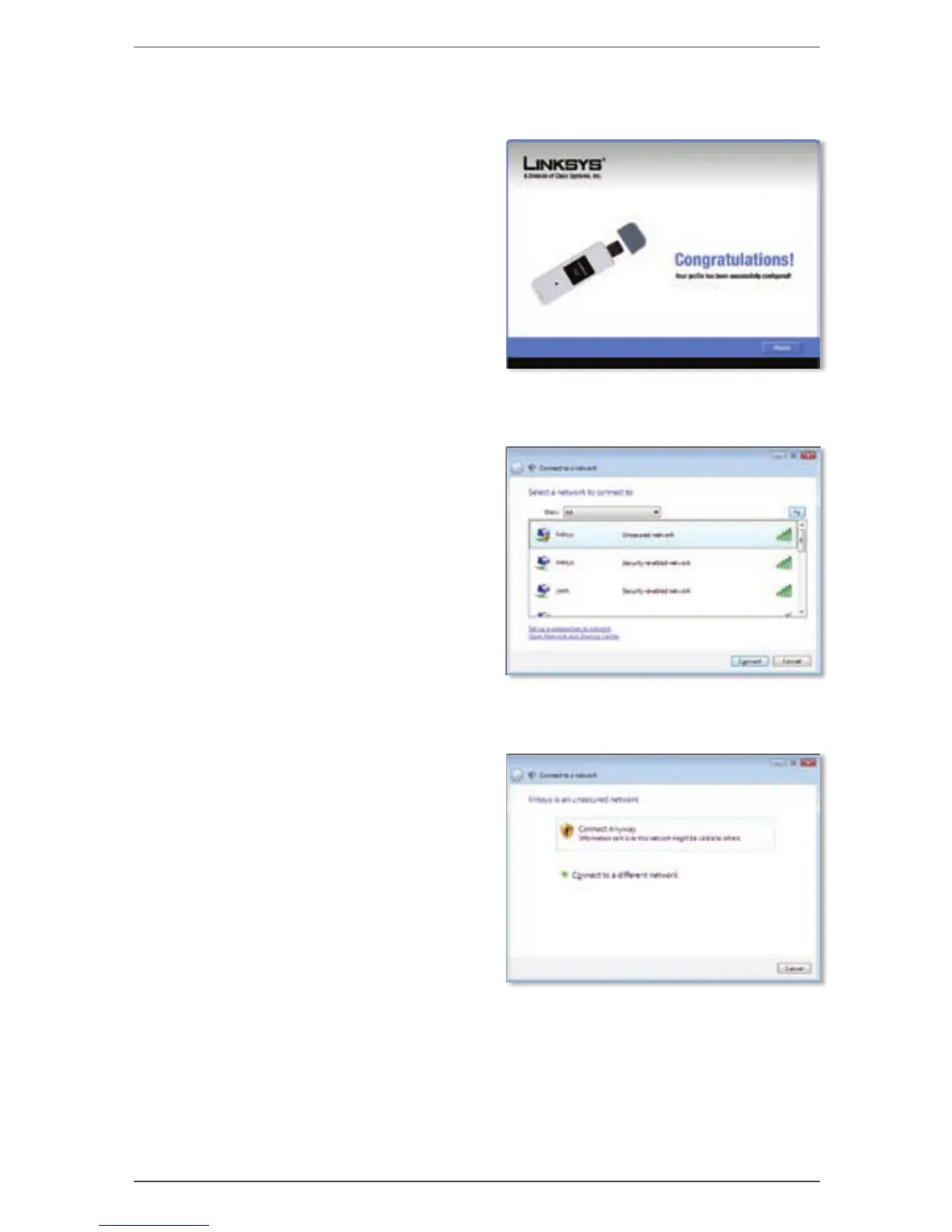English : Setup for Windows Vista WUSB54GC
8 Compact Wireless-G USB Adapter
Setup for Windows Vista3
A. After you install the Adapter
correctly, the Congratulations
screen appears.
Click Finish.
B. The first Windows Vista Wireless
Network Configuration utility
screen appears. Select your
network, and then click
Connect.
C. If your network has no wireless
security, this screen appears.
If your network has wireless
security, go to step D.
To connect to your unsecured
network, click Connect Anyway
and go to step F.
Congratulations
Select Network
Unsecured Network
