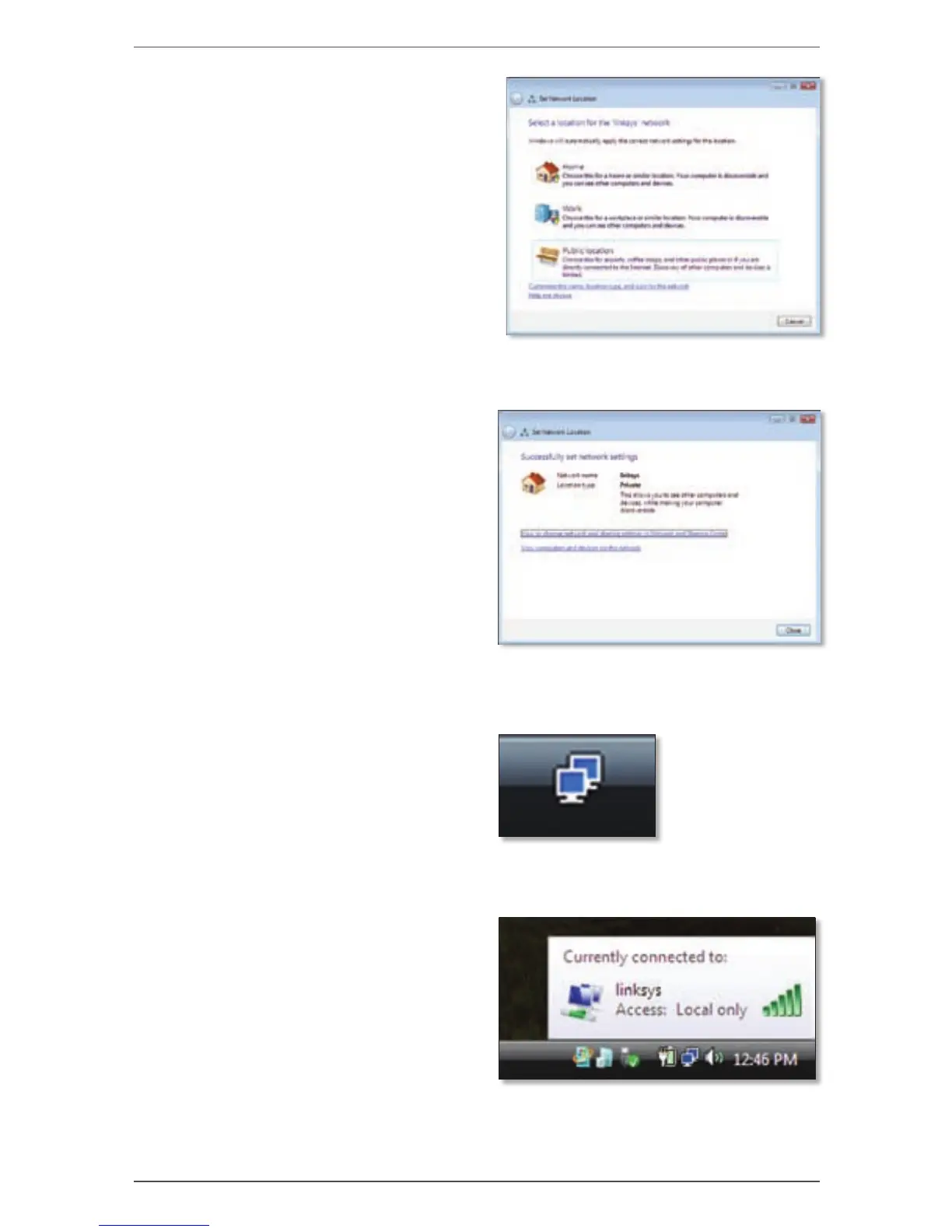English : Setup for Windows Vista WUSB54GC
10 Compact Wireless-G USB Adapter
G. The Set Network Location screen
may appear to help apply the
correct settings for your type of
location. If it doesn’t appear, go
to step I.
Select Home, Work, or Public
location.
H. This screen varies according to
the selected location.
Click Close.
I. The Windows Vista Wireless
Network Configuration utility
icon appears on your desktop’s
system tray.
You can use this utility to
configure or change your
wireless settings.
Select Network Location
Network Settings Saved
Windows Vista Wireless Network
Configuration Utility Icon
Wireless Connection Status
