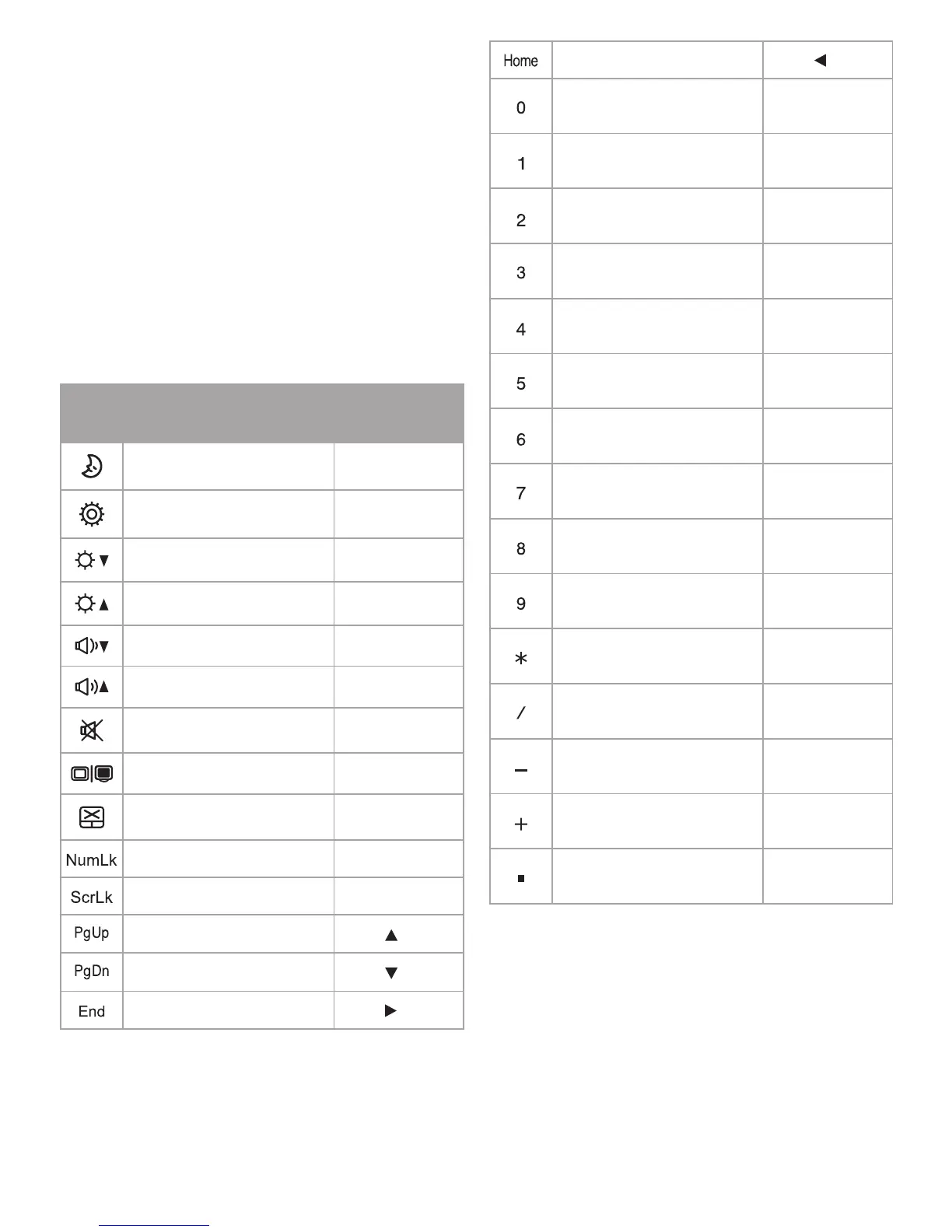Using the function keys
Additional enhanced function keys provide shortcuts
to useful functions, such as volume levels
and screen brightness. To use the enhanced
functions, first press and hold the ‘Fn’ key;
then press the function key that you wish to use.
Note: The additional functions have been printed
on the keyboard in blue to provide a clear visual
difference when using the keyboard.
Note: The numerical functions require the ‘number
lock’ function to be enabled before use.
Icon Function description
Key
combination
Sleep Fn + F1
Settings Fn + F2
Brightness down Fn + F3
Brightness up Fn + F4
Volume down Fn + F5
Volume up Fn + F6
Mute volume Fn + F7
External video mode Fn + F8
Disable trackpad Fn + F9
Enable number lock Fn + Ins
Enable scroll lock Fn + Del
Page Up Fn +
Page Down Fn +
End key Fn +
Home key Fn +
Numeral 0 (after enabling
number lock)
M
Numeral 1 (after enabling
number lock)
J
Numeral 2 (after enabling
number lock)
K
Numeral 3 (after enabling
number lock)
L
Numeral 4 (after enabling
number lock)
U
Numeral 5 (after enabling
number lock)
I
Numeral 6 (after enabling
number lock)
O
Numeral 7 (after enabling
number lock)
7
Numeral 8 (after enabling
number lock)
8
Numeral 9 (after enabling
number lock)
9
Multiply (after enabling
number lock)
0
Divide (after enabling
number lock)
P
Minus (after enabling
number lock)
:
Add (after enabling number
lock)
?
Decimal (after enabling
number lock)
>
6