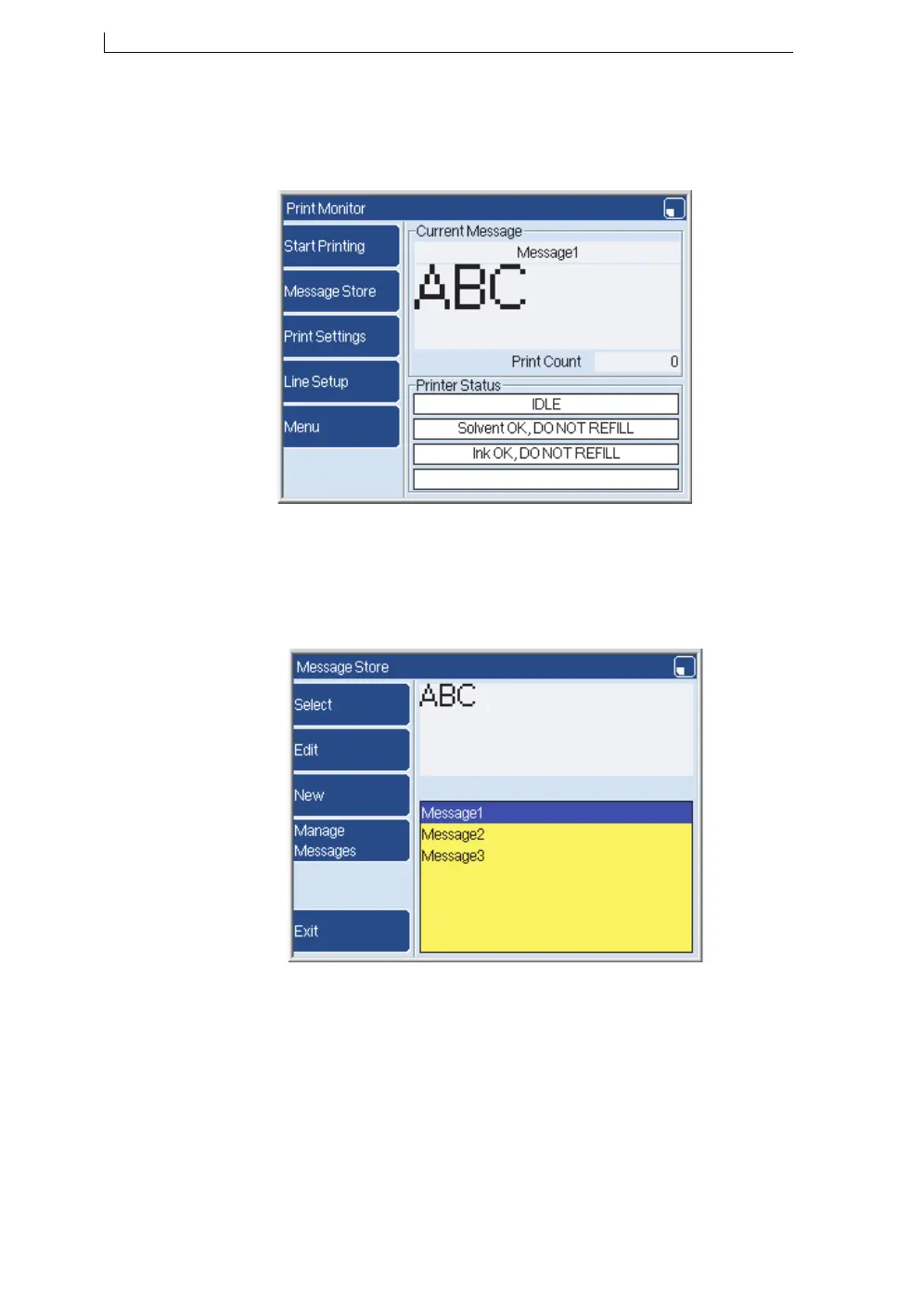Chapter 2: Get started
Linx 5900 & 7900 Quick Start Guide 20 FA69315–3 English
1. If a Current Message is selected, the Print Monitor page displays the
message and its contents. Make sure that the Print Monitor page
displays the correct message:
Figure 2-7. Print Monitor and Current Message
• If the correct message is displayed, go to step 2.
• If the correct message is not displayed, press the Message Store
key to go to the Message Store page:
Figure 2-8. Message store page
Use the Up and Down arrow keys to highlight the required
message in the list. Then press the Select key to return to the
Print Monitor page.
2. Press the Start Printing key to start the jet. The Printer Status area
displays the message “JET STARTING”. The jet does not start
immediately. When the jet startup is complete and a trigger signal is
received, the printer starts printing the message. The Printer Status
area displays the message “PRINTING”.
69024
