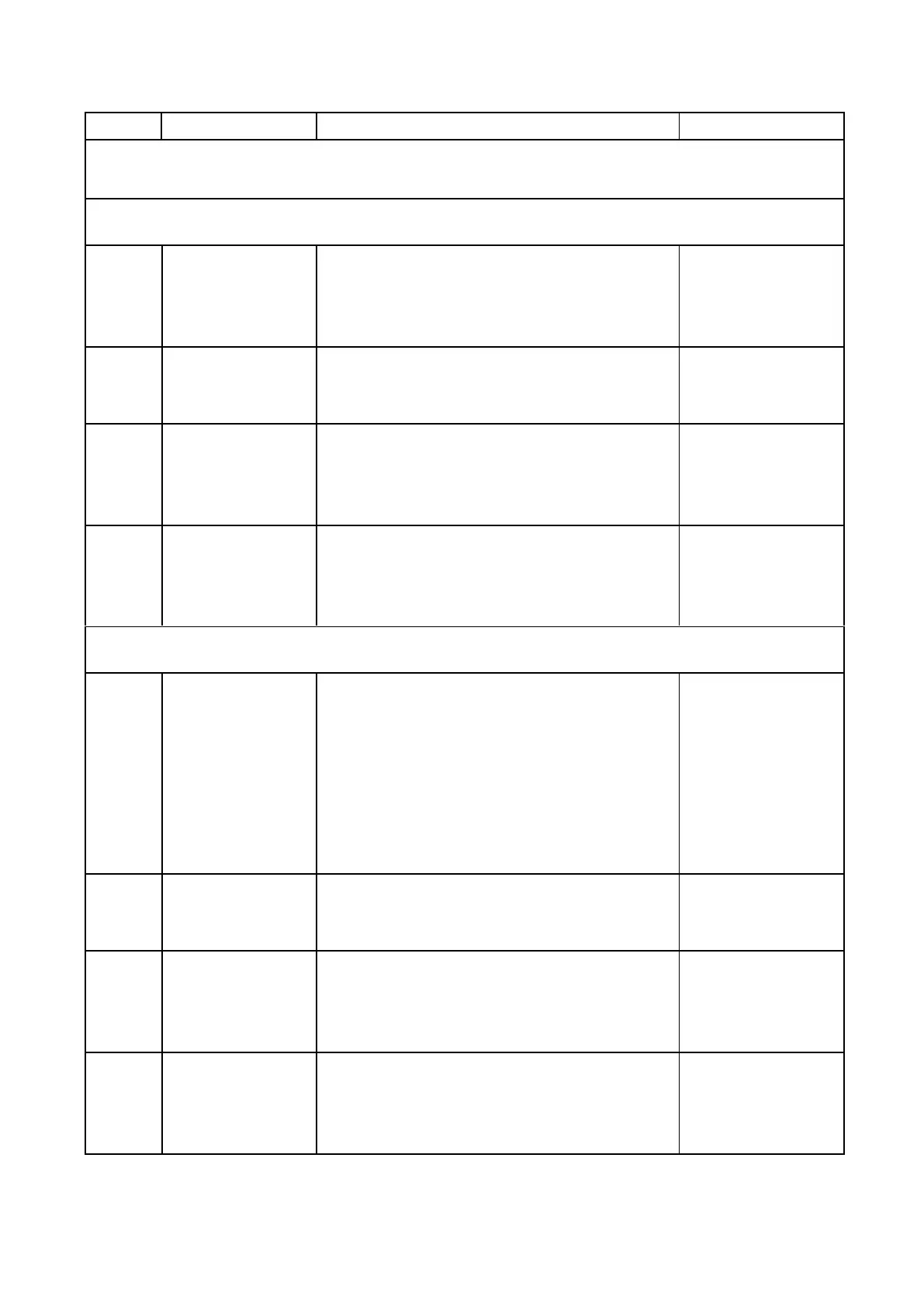60
Group o, Keypad Function Settings
Frequency
Command
Setting/Display Unit
0 : Use units of 0.01 Hz
1 : Use units of 0.01% (100% as maximum output
frequency)
2 : Use units of rpm
V/f Frequency
ParameterUint
Setting
User-Defined
Frequency
Command
Setting/Display
Default: o1-00
Min.: 1
Max.: 9999
Frequency
Command
Setting/Display
Decimal Places
Default:o1-00
Range: 0 to 3
o2: Multi-Function Selection
STOP Key Function
Selection
Enables or disables the STOP key on the keypad
when the drive is controlled from a remote
source.
0 ∶ Disabled
1 ∶ Enabled
The STOP key always stops drive operation
even if the command source is not set to the
keypad.
Drive Capacity
Selection <2>
Set this parameter after replacing the terminal
block or drive modules.
Default: <2>
Determined by
drive capacity
ENTER Key
Function During
Frequency
Command Setting
0 ∶ ENTER Key Required
1 ∶ ENTER Key Not Required
2 ∶ ENTER Key Not Required
Operation
Direction at Power
Up when Using
Keypad
0 ∶ Forward
1 ∶ Reverse
This parameter is enabled only when the keypad
is selected as the Run command source.
