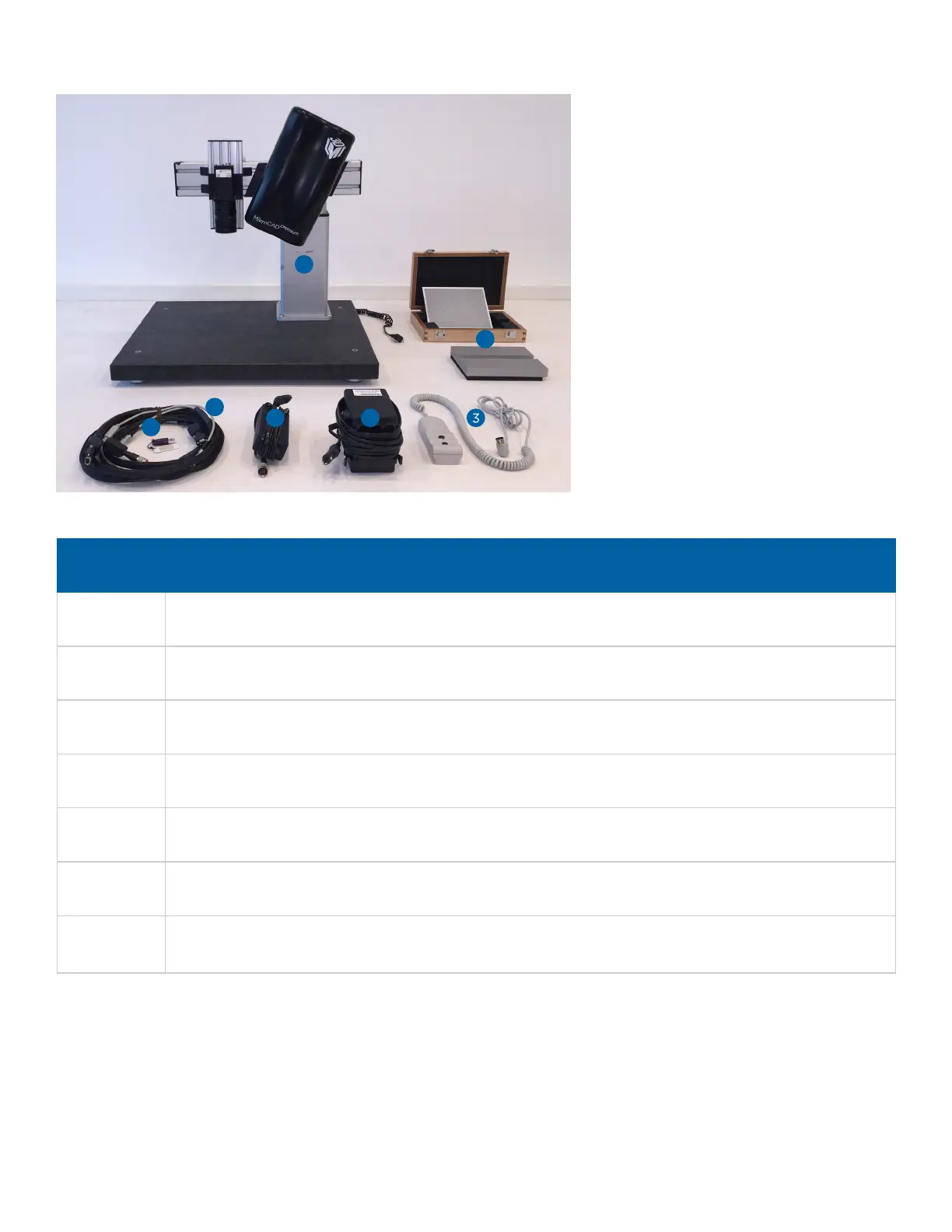3
Hardware Included with Your MikroCAD Series Scanner
Number Description
1 3D Scanner and stand
2 Calibration kit
3 Column control box
4 Column control power supply
5 Scanner power supply
6 Cable (see “Cable Description” on page 4.)
7
MikroCAD software dongle (separate purchase; required for using measurement
tools)
When you receive your MikroCAD 3D scanner, check that all components are included:
IMPORTANT! The FireWire adapter of the computer you use with the MikroCAD scanner must
be able to provide 8-36 VDC and 2.75 W. Because most laptops do not provide power over
IEEE 1394 (FireWire), you may need to provide external power if you are using a laptop. Refer
to pages 67 and 68 in
AW00061108000_Install and Setup Guide pylon Windows.pdf for
information on possible laptop configurations (FireWire B only).
IMPORTANT! The scanner has been tested with a Point Grey Research FireWire card (part
number FWB-PCIE-02).
1
5 4
2
6
7
