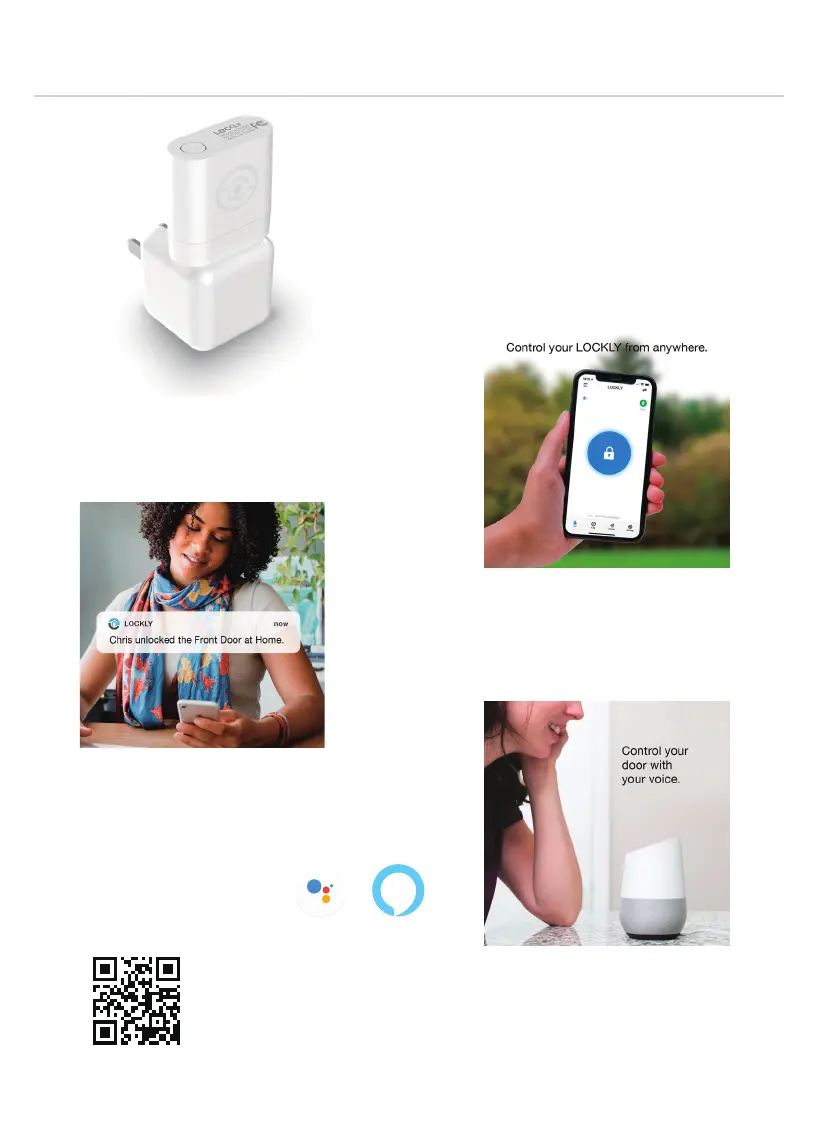Grant access,
even when you’re not home
Lock and unlock door from anywhere.
Hands-free voice control
Control and check your status using
only your voice through Amazon Alexa
or Google Assistant.
Real-time, monitoring, & status
Monitor open/closed door status with
real-time alerts sent to your smart phone,
do matter where you are.
Add the optional LOCKLY Secure Link
Wi-Fi Hub, together with the free LOCKLY
app, it's easier than ever to securely
control and manage your door from
anywhere, anytime.
Add more Smart to your Home
Secure Link Wi-Fi Hub
Available online at: LOCKLY.com/hub