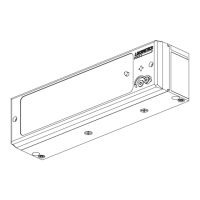
Do you have a question about the Locknetics 390DEL and is the answer not in the manual?
| Brand | Locknetics |
|---|---|
| Model | 390DEL |
| Category | Security System |
| Language | English |
Detailed instructions for attaching the armature assembly to the door.
Initial steps for mounting the magnet's plate to the door frame.
Process for precisely aligning the magnet and armature for optimal function.
Final steps for firmly securing the mounting plate to the frame.
Instructions for attaching the electromagnet to its mounting plate.
Explains the function and settings for the SW-4 dipswitch bank.
Shows the connection points for keypad or iButton reader inputs.
Defines user code and iButton functions and their default settings.
Procedure to initialize keypads or 100CAB adapters for programming.
How to program multiple iButtons for Normal Access.
Instructions for resetting the system to factory defaults.
Setting the delay before the lock re-energizes.
Setting the delay before activating delayed egress.
Setting the delay for the door propped open alarm.
Procedures for modifying master and user access codes.
Steps for removing codes, including those with alarm notices.
Steps to initialize the TEP1 programmer for iButton use.
Procedures for managing iButtons, including alarm/ATR types.
Details optional features like the security alarm and their configuration.
Describes LED and audible feedback during programming.
