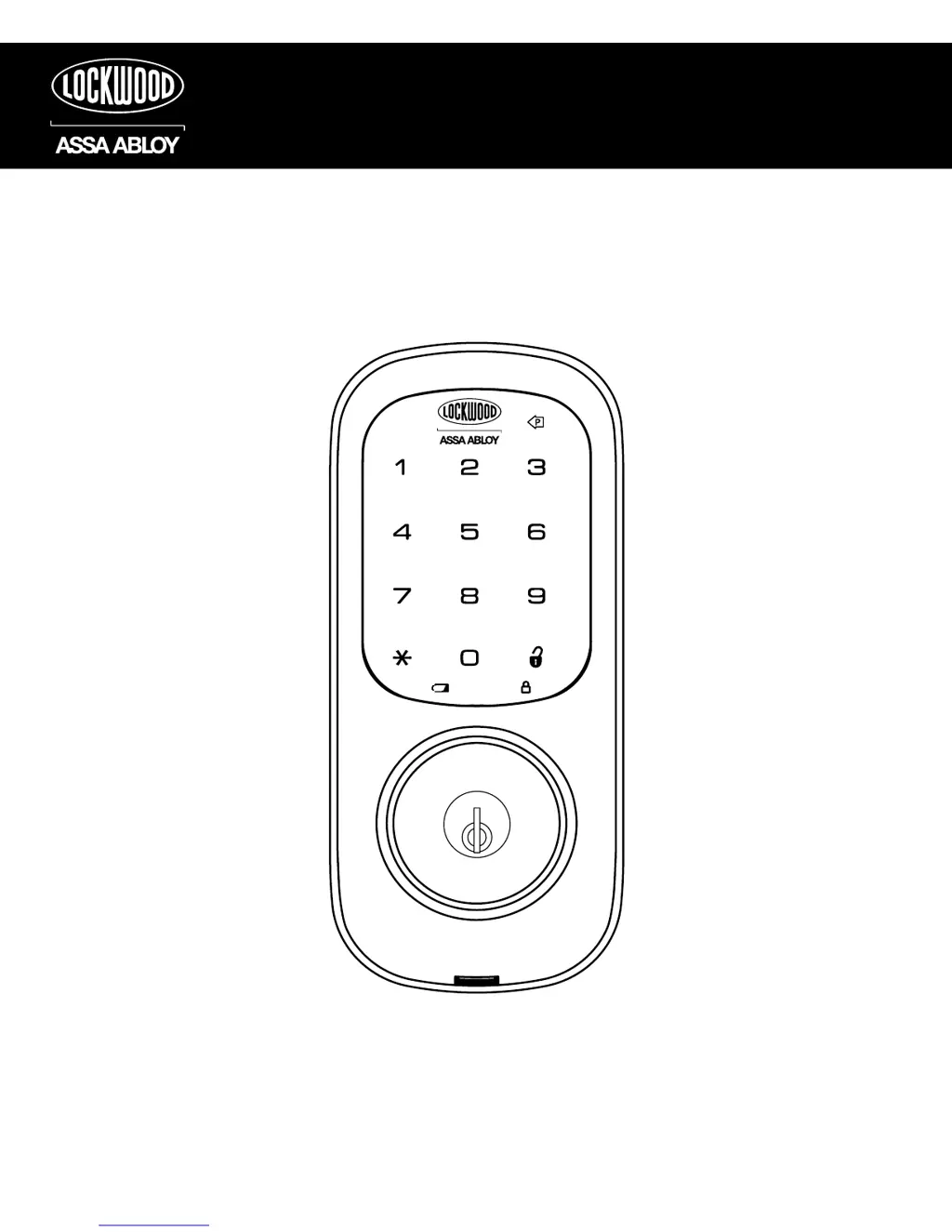A
Ashley SchaeferJul 31, 2025
What to do if the Lockwood Digital Deadbolt Locks bolt will not deadlock?
- DDavid WardJul 31, 2025
If the bolt on your Lockwood lock won't deadlock, first, ensure there's enough space for the bolt within the strike-side jamb. If needed, deepen the pocket for the bolt. Second, check if the bolt and/or strike are misaligned, preventing the bolt from entering the strike properly. Open the door and extend/retract the bolt. If it moves smoothly, then examine the strike alignment.