EQUIPMENT
Instruction Sheet
Loctite
®
Zeta
®
7411-S Shutter System Assembly
Part Number 98420
Installation Instructions:
1. Remove shutter assembly from the shipping box.
2. The Zeta
®
7411-S unit should be cool and unplugged. The cable assembly to the lamp
head should also be unplugged.
3. Loosen the locking nut on the Plate and Column Assembly post and remove the lamp
assembly. Place the lamp assembly so that the glass is facing upward.
Hold the filter glass when removing the mounting screws. The glass may slip off during
the disassembly.
4. Remove the flexible UV shield and mounting ring by removing (4) screws at the corners
of the underside of the Lamp Housing Assembly.
5. Place the glass in a safe place from being damaged.
6. The shutter assembly can now be installed. The dial timer and start pushbutton face the
front of the unit.
Connector plug
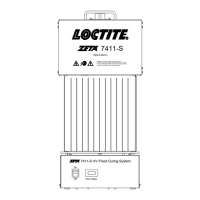
