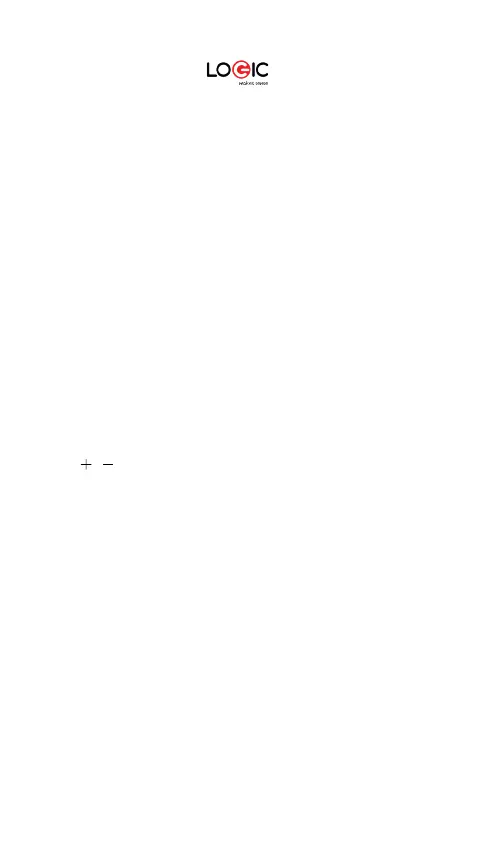LOGIC B3G 21
Alarm
You can set up to three alarm clocks. You can set the date and
time individually for each alarm. They can be set separately or all
together as needed.
Internet
The phone’s built-in browser will allow you to connect and browse
the internet.
Calendar
The calendar function provides a monthly-view calendar for you
to keep track of important appointments, etc. Days with events
entered will be marked.
Calcula
tor
The calculator can perform mathematical functions. To use the
calculator: Press the navigation key up, down, left and right key to
select
, , ×, ÷ respectively. Press right soft key to delete the
figure.
Recorder
Use this function to record audio to a WAV file. Each file you
record will be stored automatically on the phone.
BT
BT is a wireless connectivity standard that allows you to connect
to other BT compatible devices such as: mobile phones,
computers, headsets and car kits. You can also use BT to send
images, video clips, music, sound cl
ips and notes plus transfer files
from your compatible computer.
File Manager
The phone provides a specific amount of internal storage for your