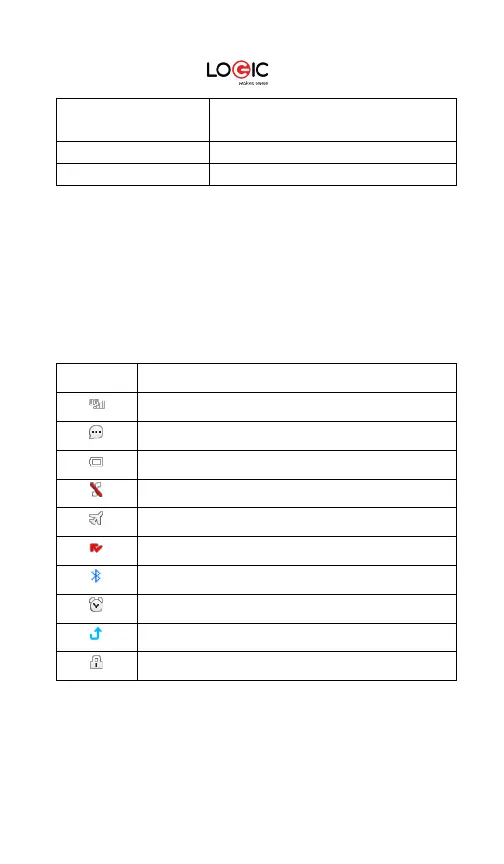LOGIC B3G 8
detector
Counterfeit detector system.
Note:
-Long press means pressing the key for more than 2 seconds.
-Device doesn’t have vibrator
Icon Bar
Indicates signal strength
Indicates battery power level
Indicates Silent mode
Indicates you have missed calls
Indicates Bluetooth is activated
Indicates the alarm clock is set
Indicates Call-Forwarding is activated
Indicates the keypad is locked