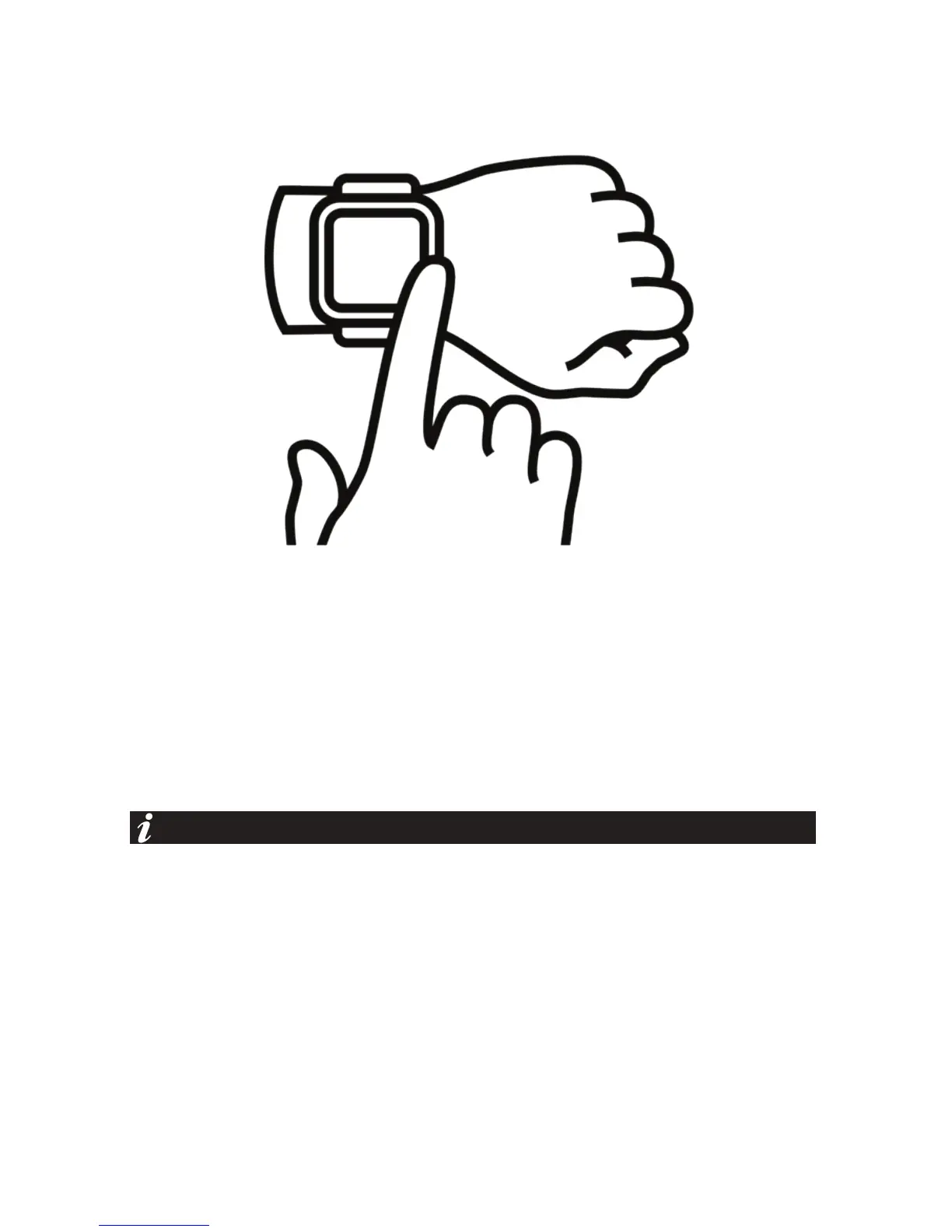3.1
3.2
3.3
3.4
3. USABILITY
Press the on/off button for about 3 seconds to turn
it on or off.
Once its on, slide to the left to get to the main menu.
Slide downwards to see all the functions.
Slide right to go back a screen.
Interact and explore with your new LOGIC LIFE 20 to get used to it.
For more information visit our website at www.logicmobility.com/log-
iclife-20.
Information
4. PAIRING
To enjoy your LOGIC LIFE 20 to the fullest, download and
install the following app to your smartphone.
5
