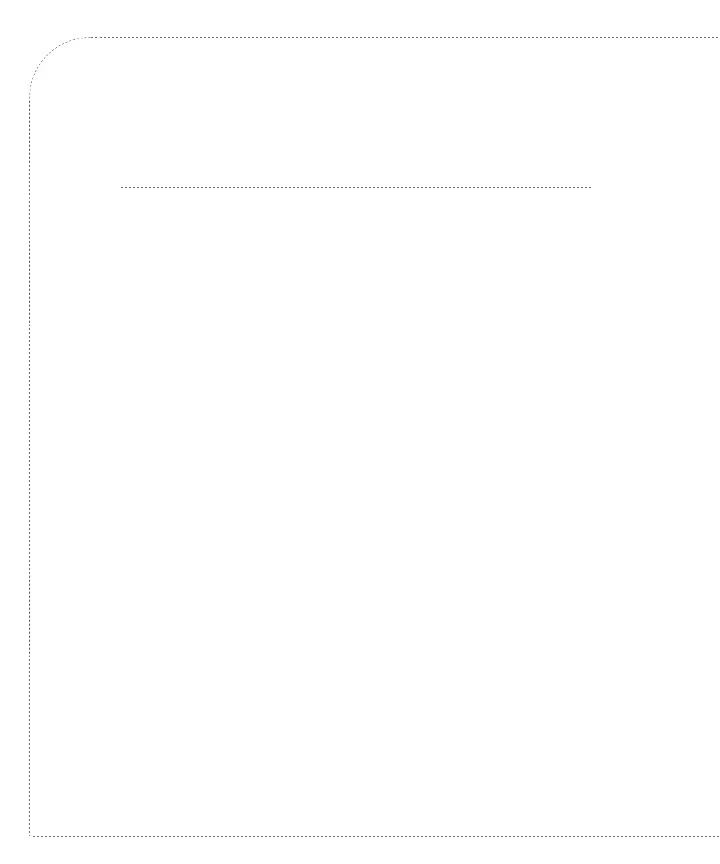1 Introduction
Congratulations on your purchase of the Zoom™ 4.3” Display
Kit. The 4.3” LCD connects directly to Logic’s Zoom SDK and LV
baseboards allowing you to immediately begin development work.
1.1 Zoom 4.3” Display Kit Features
+ 4.3” WQVGA TFT LCD with touch screen
+ 60-pin LCD connector to interface with baseboard
1.2 Register your Display Kit
Registration provides you access to the latest revision of this
manual, as well as other documentation and resources. In addition
to downloads access, registration provides future notifications when
Logic releases documentation and updates for your product.
To register, visit the Logic Support website at
http://www.logicpd.com/product-support and click on “Register Your
Kit”. Follow the on-screen instructions to register your product.
