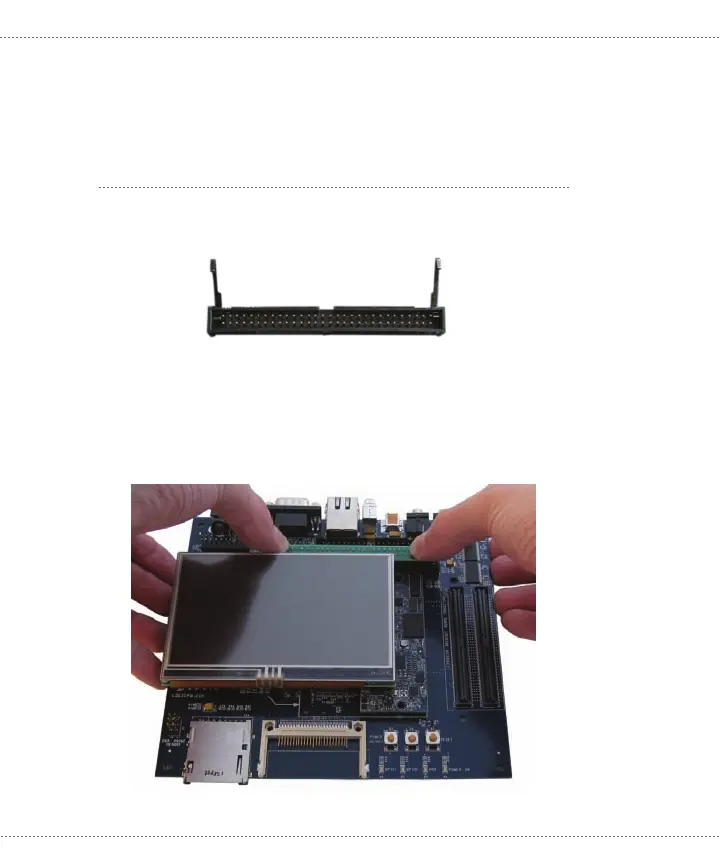2 Connect LCD to Baseboard
Locate the 60-pin LCD connector on your baseboard (reference 1.
designator J11).
Align the keyed connector on the LCD board with the baseboard
2.
60-pin LCD connector.
Press straight down on the LCD board until the baseboard 3.
connector levers move into a vertical position. Note: Use caution
when pressing down on the LCD board as the solder points may
be sharp.