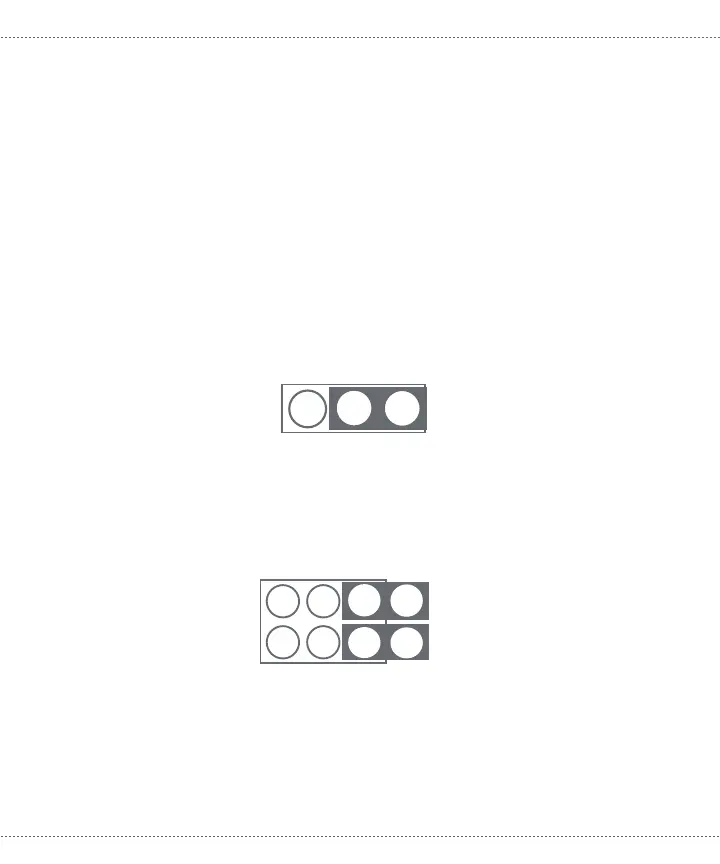Before using the LCD touch screen, remove the protective 4.
plastic film covering the display.
To remove the LCD board from the baseboard, pull back on the
5.
ejector levers until the connector on the display board moves up
and disengages from the baseboard 60-pin LCD connector.
2.1 Baseboard Jumper Settings
If you are attaching the display to an LV baseboard (as pictured in
step 3), verify that jumper JP1 is placed across pins 2 and 3.
If you are attaching the display to an SDK baseboard, verify that
jumpers J6 are placed on pins 5 and 6.
1
2
6
5
+
–
1
2 6
5
+
–
Normal Operation JTAG Operation
J6 J6
5
6