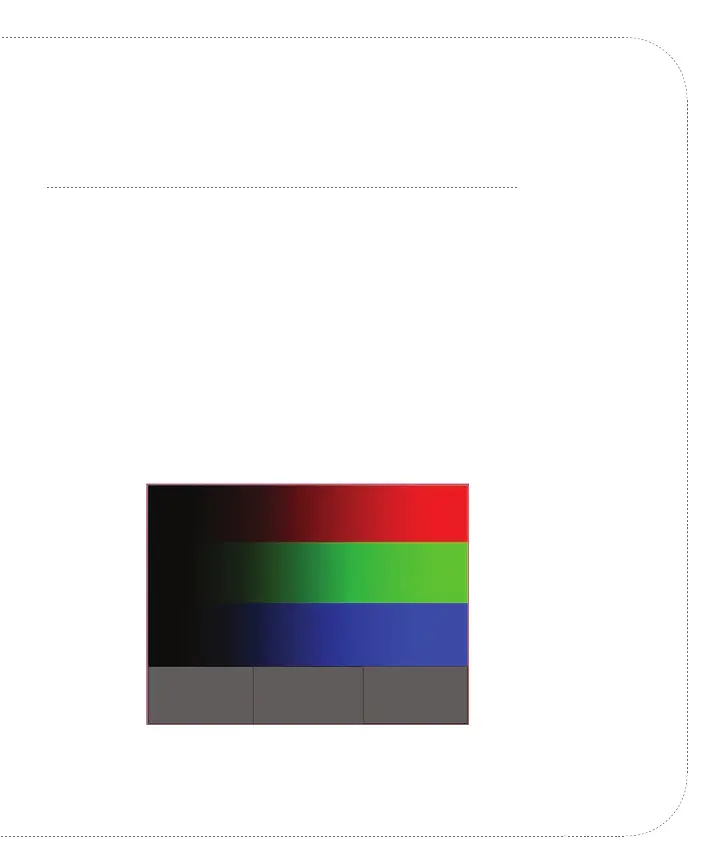3 Interact with Display
Connect the development kit to a host PC as described in the 1.
appropriate Zoom Development Kit QuickStart Guide.
Open the Tera Term application or equivalent software terminal
2.
emulation tool. Use the proper Serial Port Settings as explained
in the appropriate Zoom Development Kit QuickStart Guide.
Apply power to the development kit.
3.
To initialize the screen, type the following command at the losh> 4.
prompt and press the Enter key: video-open 15 16
To display a test image on the screen like that shown below,
5.
after the video-open command has been entered, type the
following command at the losh> prompt and then press the
Enter key: draw-test