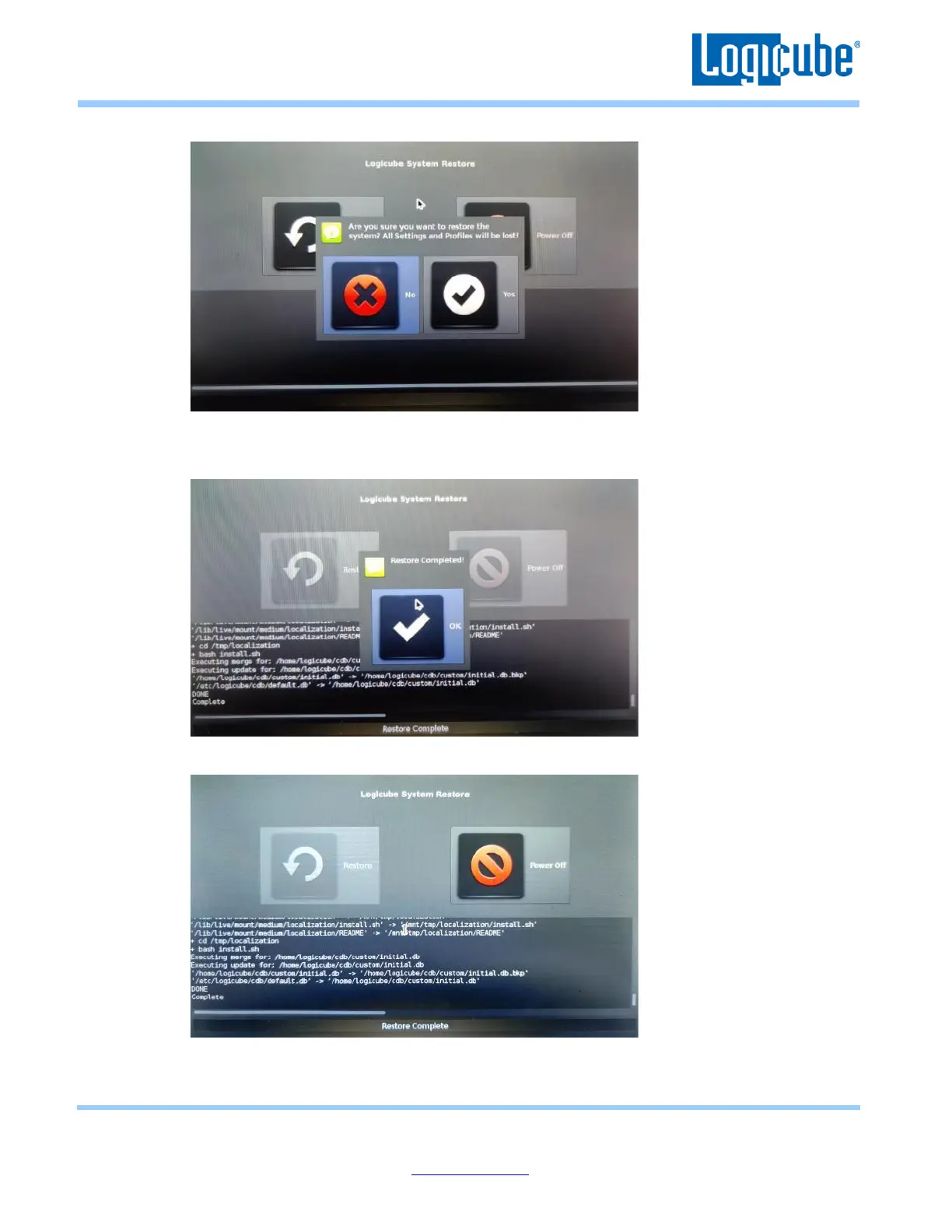Application Note
Falcon-NEO System Restore v3.2u3 Page 8 of 12
Revised date: December 2020
Logicube, Inc. • 19755 Nordhoff Pl.,Chatsworth, CA 91311 USA• tel:+1-818-700-8488• fax:+1-818-435-0088
www.logicube.com
8. A confirmation screen will appear. Tap Yes to continue with the System Restore.
9. The system restore will begin. The entire process may take up to 10 (ten) minutes to complete.
10. When finished, the following screen will appear. Tap OK.
11. The main System Restore screen will apper. Tap Power Off.
