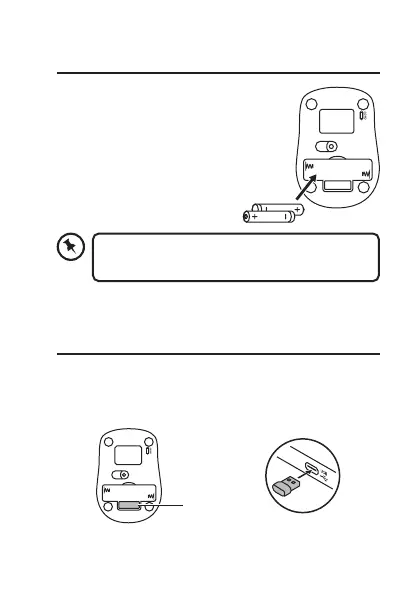6
Installing the Batteries
Change the battery if the mouse no
longer reacts to input.
1. Lift the battery cover up.
2. Insert 2 x AAA batteries.
3. Close the battery cover.
Please ensure the batteries’ polarities (+/–)
match the battery compartment’s polarities.
Connecting the Nano Dongle
Remove the Nano Dongle from the mouse and then
plug the Nano Dongle directly into your computer’s
USB port.
Nano Dongle
