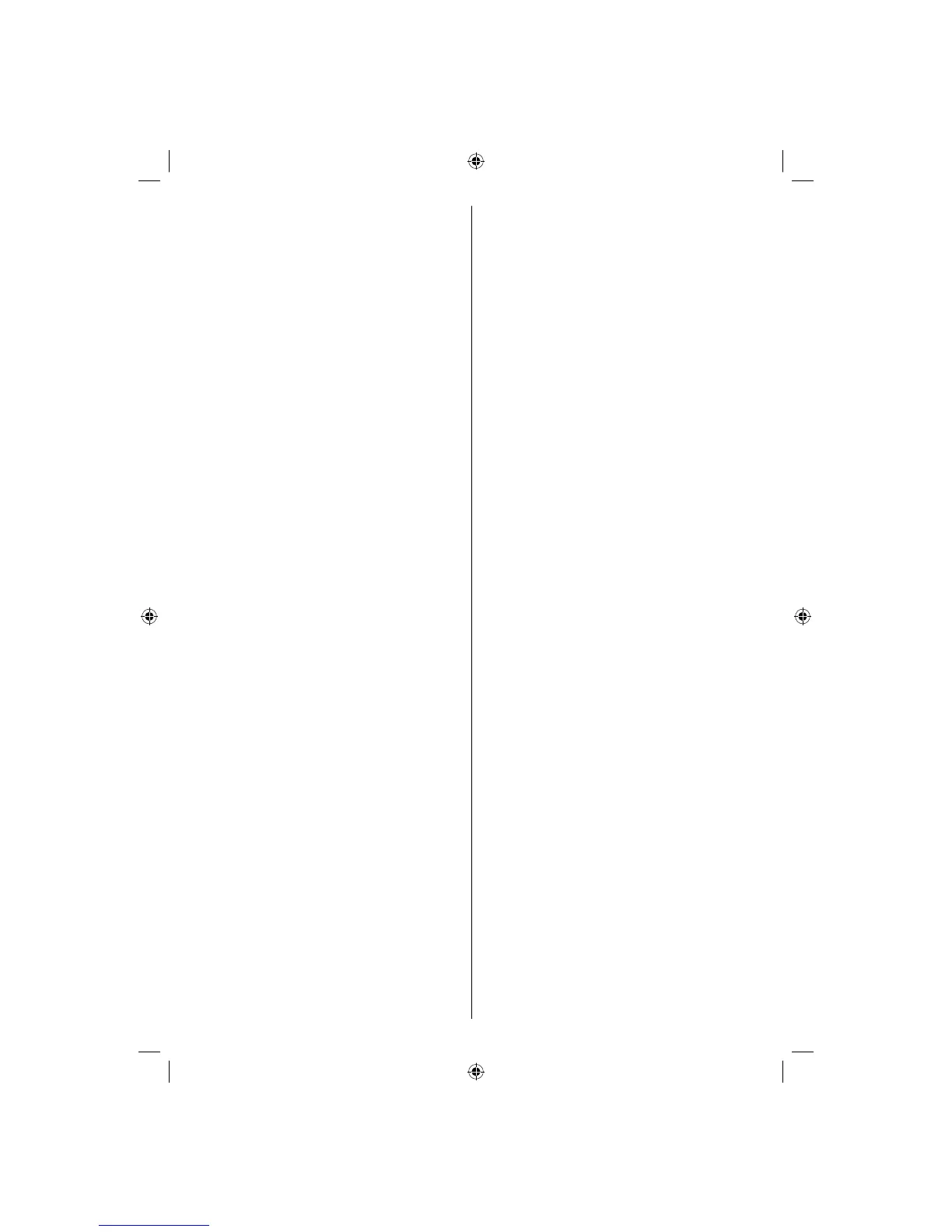English - 2 -
Effect ............................................................. 31
Store ............................................................. 31
Feature Menu ................................................... 31
Pip-Pap ......................................................... 31
Pip-Pap ...................................................32
Pip Size ..................................................32
PIP Position ............................................32
Source ....................................................32
Program ..................................................32
Swap.......................................................32
Sleep Timer ................................................... 32
Child Lock ..................................................... 32
Language ...................................................... 32
Default Zoom ................................................ 32
Blue Background .......................................... 32
Menu Background ......................................... 32
Backlight ....................................................... 33
Menu Timeout ............................................... 33
Teletext Language ........................................ 33
Antenna Power (optional) ............................. 33
Ext Out .......................................................... 33
HDMI PC Full Mode (optional) ...................... 33
Install Menu ...................................................... 33
Program ........................................................ 33
Band ............................................................. 33
Channel ........................................................ 33
Colour System .............................................. 33
Sound System .............................................. 33
Fine Tune ...................................................... 33
Search .......................................................... 33
Store ............................................................. 33
Install Menu in AV Modes .............................. 33
Colour System ........................................34
Store ............................................................. 34
Program Table ............................................... 34
Name ...................................................... 34
Insert.......................................................34
Delete .....................................................34
APS (Auto Programming System) ..........34
Country.................................................34
Source Menu .................................................... 35
Displaying TV Information .................................... 35
Mute Function ....................................................... 35
PIP (Picture-in-Picture) and PAP (Picture-and-
Picture) Modes ..................................................... 35
Picture Mode Selection......................................... 35
Freezing Picture ................................................... 35
Zoom Modes......................................................... 35
Auto .................................................................. 36
16:9 ................................................................... 36
4:3 ..................................................................... 36
Panoramic......................................................... 36
14:9 ................................................................... 36
Cinema ............................................................. 36
Subtitle .............................................................. 36
Teletext ................................................................. 36
Tips ....................................................................... 37
Screen Care...................................................... 37
Image Persistence ............................................ 37
No Power .......................................................... 37
Poor Picture ...................................................... 37
No Picture ......................................................... 37
Sound ............................................................... 37
Remote Control................................................. 37
Input Sources.................................................... 37
Appendix A: AV and HDMI Signal Compatibility
(Input Signal Types) .............................................. 38
Appendix B: Pin Specifi cations ............................. 39
SCART connector pin specifi cations ................ 39
HDMI connector pin specifi cations ................... 39
Appendix C: PIP/PAP Mode Combinations .......... 40
Specifi cations ....................................................... 41
[GB]_MB35_IDTV-PANEU_BRONZE1_3297W_1072UK_10059976.indd 2[GB]_MB35_IDTV-PANEU_BRONZE1_3297W_1072UK_10059976.indd 2 17.11.2008 08:34:2517.11.2008 08:34:25