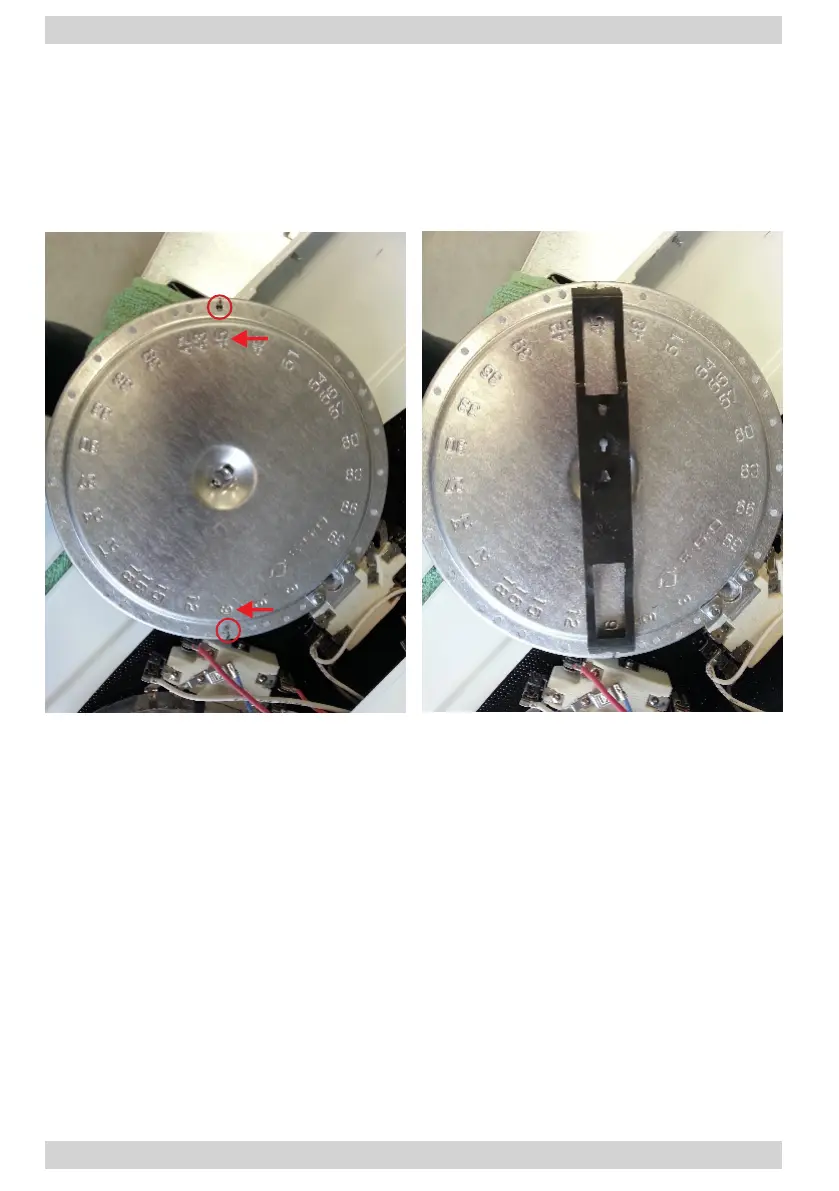5
When installing a new cooking zone, install the spring in the same position as in
the old cooking zone. If the spring is installed in a wrong manner, the actual cook-
ing zone will be shifted in relation to the marking on the hob. Follow the numbers
visible on the old and new cooking zones.
Replacing the cooking zones
