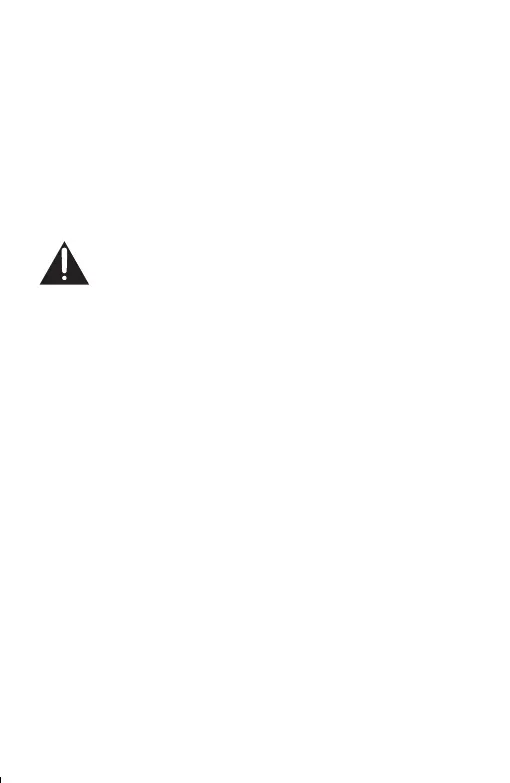5
• Do not install or place this unit in a bookcase, built-in cabinet or in
another conned space. Ensure the unit is well ventilated.
Safety
• Always disconnect the unit from the mains supply before connecting/
disconnecting other devices or moving the unit.
• Unplug the unit from the mains socket during a lightning storm.
Mains Cable
• Make sure the unit or unit stand is not resting on top of the mains cable,
as the weight of the unit may damage the mains cable and create a safety
hazard.
• If the mains cable is damaged it must be replaced by the manufacturer,
its service agent, or similarly qualied persons in order to avoid a hazard.
The mains plug is used as disconnect device, the disconnect
device shall remain readily operable.
Interference
• Do not place the unit on or near appliances which may cause
electromagnetic interference. If you do, it may adversely aect the
operating performance of the unit, and cause a distorted picture or
sound.
Batteries
• Batteries used in the unit are easily swallowed by young children and this
is dangerous.
• Keep loose batteries away from young children and make sure that
the battery holder tray is secure in the unit. Seek medical advice if you
believe a cell has been swallowed.
• Please dispose of batteries correctly by following the guidance in this
manual.
• Do not expose the battery to direct sunlight or sources of excessive heat.
• Attention should be drawn to the environmental aspects of battery
disposal.
Supervision
• Children should be supervised to ensure that they do not play with the
unit and the remote control.
• Never let anyone especially children push anything into the holes, slots or
any other openings in the case - this could result in a fatal electric shock.
LCRAN12_IB_Final200318V9.indd 5 19/03/2020 15:50