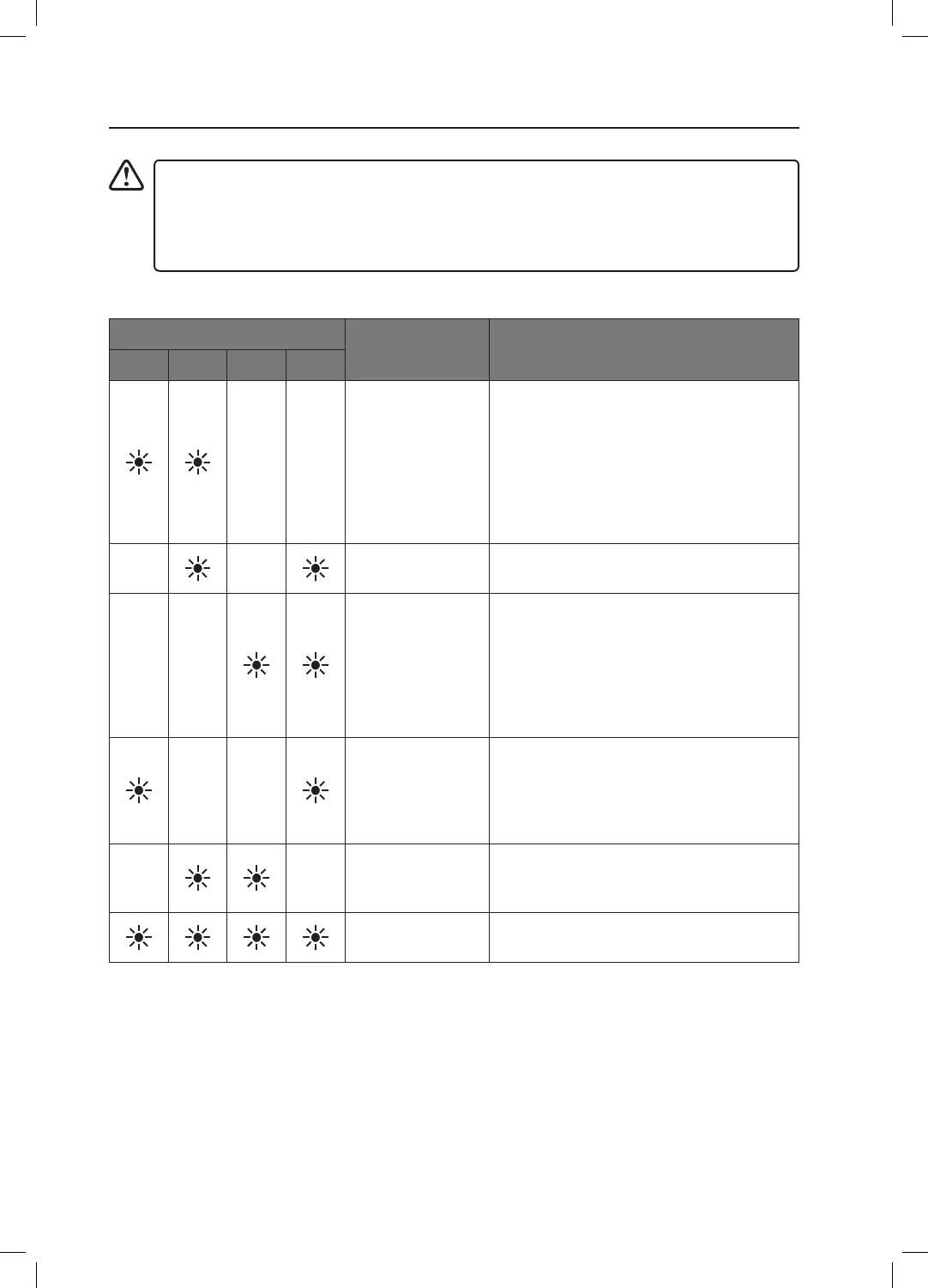35
Hints And Tips
Fault Code
Indicator light flashes
Possible Causes Remedy
P1 P2 P3 END
Inadequate water
supply
• Make sure the water input tap is totally
open and that there is no water cut.
• Close the water input tap, separate the
water input hose from the tap and clean
the filter at the connection end of the
hose.
• Restart your machine, contact your
service agent if the error resumes.
Shut off valve fault
• Close the tap.
• Contact the service.
The waste water
in the machine
cannot be
discharged
• Water discharge hose is clogged.
• The filters of your machine might be
clogged.
• Power off-on your machine and activate
the program cancellation command.
• If the error continues, contact your
service agent.
Intended water
temperature could
not be reached
faulty heater and
heater sensor
• Contact your service agent.
Alarm is active
against water
overflow
• Power off your machine and close the
tap.
• Contact your service agent.
Faulty electronic
card
• Contact your service agent.
• Repairs should only be carried out by a qualified technician in strict accordance with current
local and national safety regulations. Unauthorised or incorrect repairs could cause personal
injury or damage to the unit.
• Before calling for service, please refer to Hints and Tips to solve some general problems by
yourself.
Logik Integrated Diswasher LID45W18 Manual.indd 35 07/12/2018 12:12
