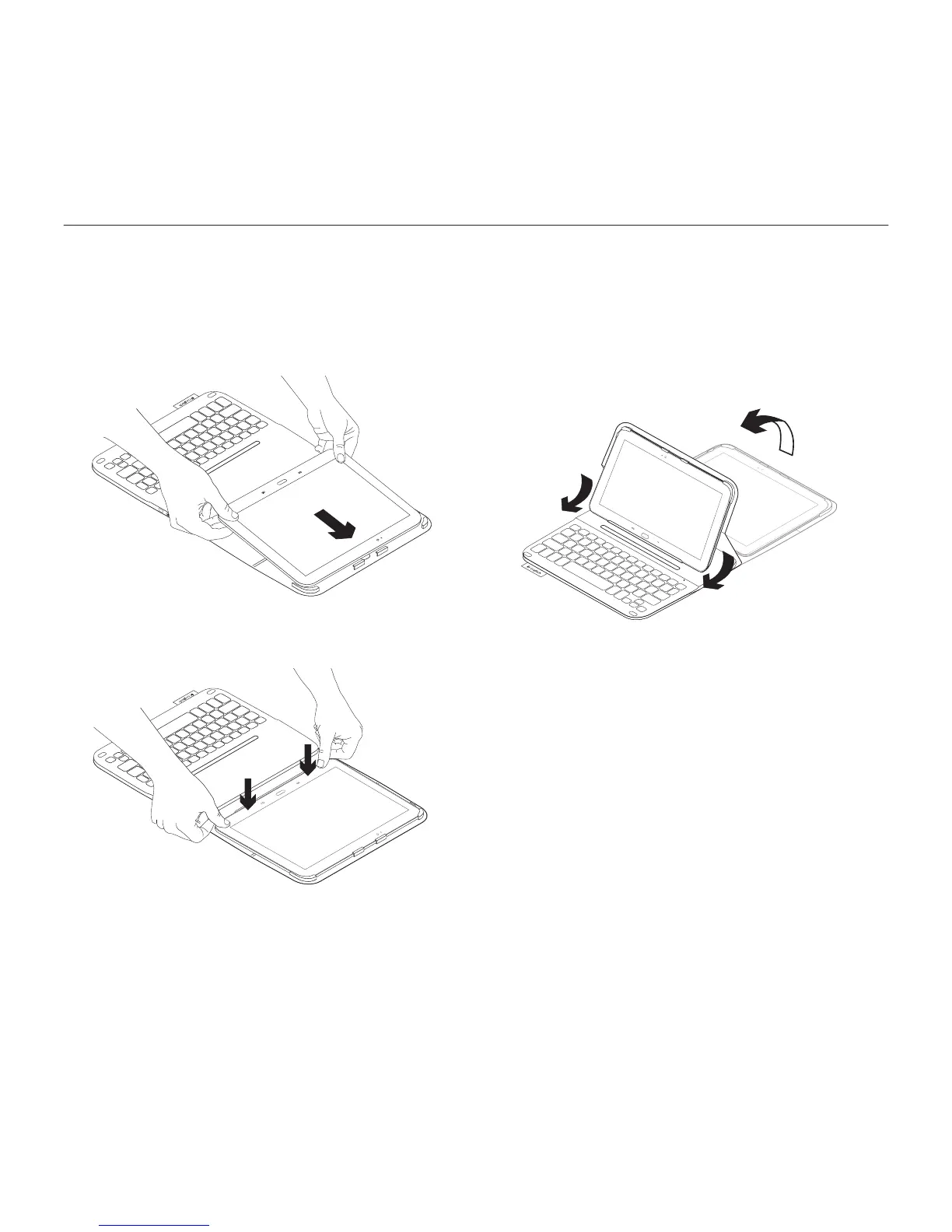184 Slovenčina
TYPE-S – Tenké a ľahké ochranné puzdro s klávesnicou – Pre tablet Samsung GALAXY Tab S 10.5
Nastavenie puzdra sklávesnicou
Začíname
1. Otvorte puzdro s klávesnicou a zasuňte
tablet Samsung GALAXY Tab S 10.5
do držiaka:
2. Zacvaknite tablet Samsung GALAXY
Tab S 10.5 do háčika:
3. Presuňte puzdro s klávesnicou do pozície
pre písanie zdvihnutím zadnej časti
ochranného puzdra a posunutím háčika
smerom vpred, pokým sa nezaistí
magnetom: