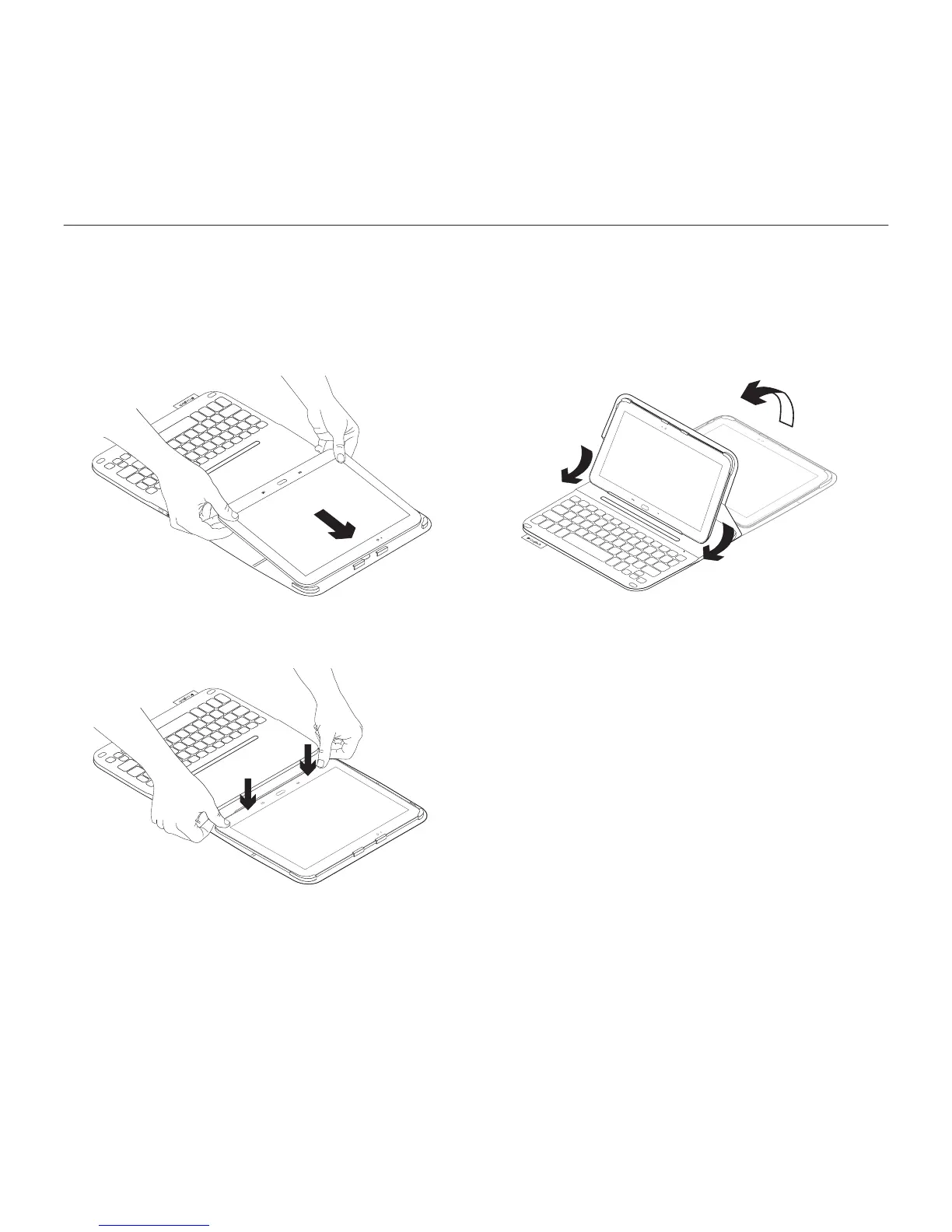4 English
TYPE-S — Thin and light protective keyboard case — For Samsung GALAXY Tab S 10.5
Setting up the keyboard case
Getting started
1. Open the keyboard case and push
your Samsung GALAXY Tab S 10.5
into the tablet holder:
2. Push your Samsung GALAXY Tab S 10.5
down into the hook:
3. Move the keyboard case into the typing
position by lifting the back of the
protective case and sliding the hook
forwards until it aligns with the magnet: