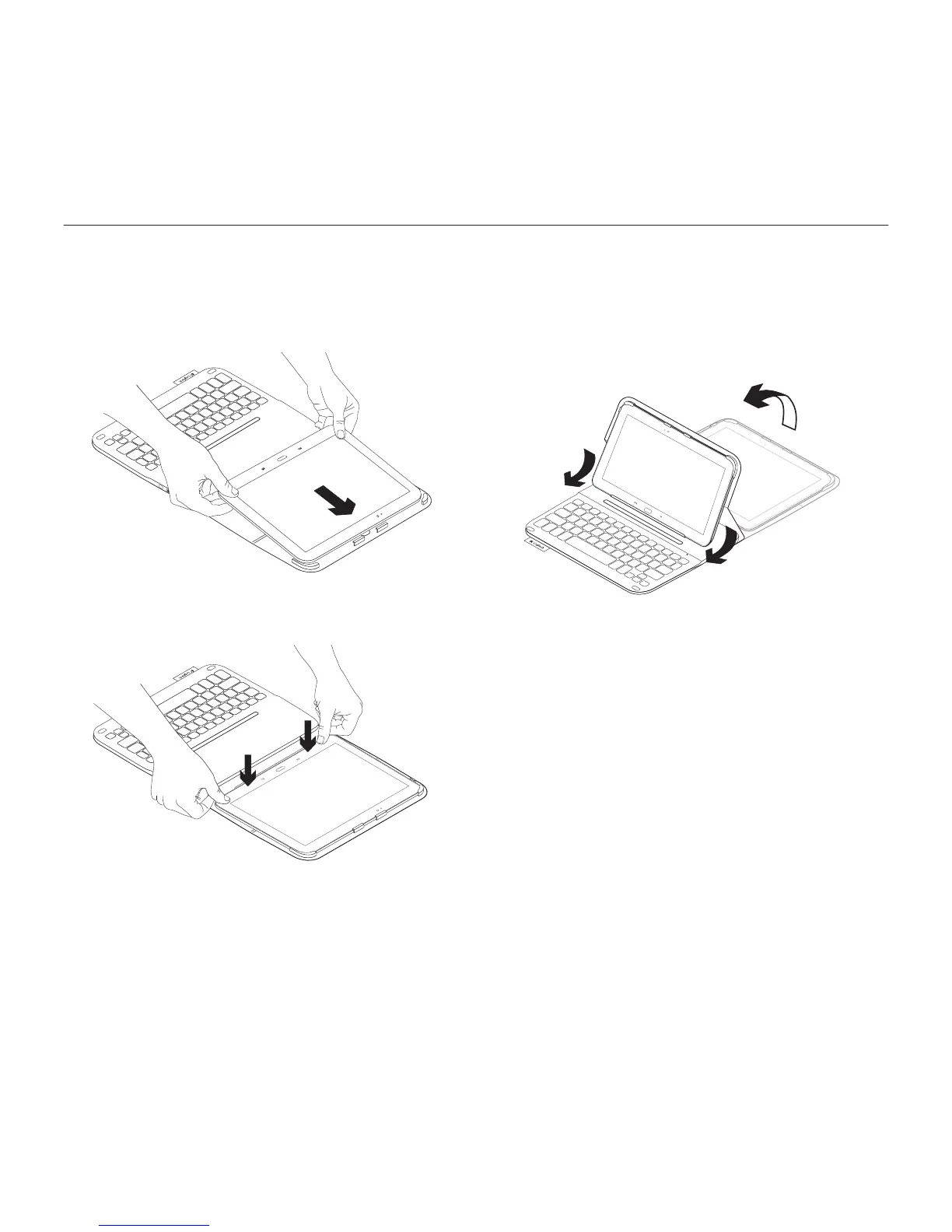195 Türkçe
TYPE-S — İnce ve hafif koruyucu klavyeli kılıf — Samsung GALAXY Tab S 10.5 için
Klavyel kılıfı kurma
Başlarken
1. Klavyel kılıfı açın ve Samsung GALAXY
Tab S 10.5’nz tablet tutucuya yerleştrn:
2. Samsung GALAXY Tab S 10.5’nz
tutucuya doğru tn:
3. Klavyel kılıfı koruyucu kılıfın arkasını
kaldırıp tutucuyu mıknatısla aynı
hzaya gelene kadar kaydırarak yazma
konumuna getrn: