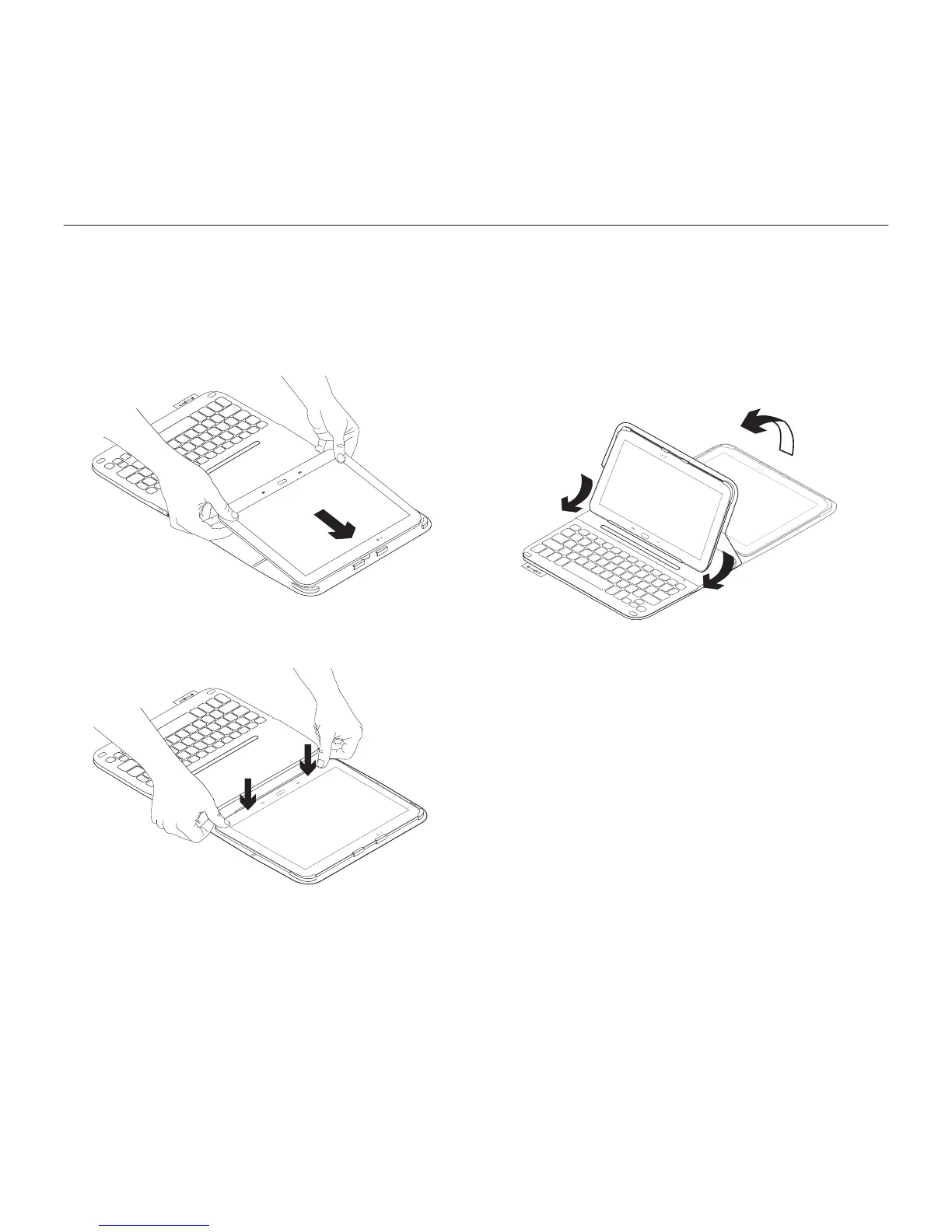27 Français
TYPE-S – Étui de protection fin et léger avec clavier intégré – pour Samsung Galaxy Tab S 10.5
Configuration de l'étui clavier
Première utilisation
1. Ouvrez l'étui clavier et insérez
votre Samsung GALAXY Tab S 10.5
dans le support pour tablette:
2. Insérez votre Samsung GALAXY
Tab S 10.5 dans l'attache:
3. Placez l'étui clavier en position de
frappe en relevant l'arrière de l'étui
de protection et en faisant glisser
l'attache vers l'avant jusqu'à ce
qu'elle s'aligne avec l'aimant: